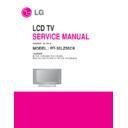LG RT-32LZ50CK (CHASSIS:ML-041A) Service Manual ▷ View online
- 9 -
NO
1
2
3
4
5
6
7
8
9
10
Resoluton
640 x 480
640 x 480
704 x 480
720 x 576
720 x 576
1280 x 720
1280 x 720
1920 x 1080
1920 x 1080
1920 x 1080
H-freq(kHz)
15.73
15.63
31.47
15.625
31.25
45.00
44.96
31.25
33.75
33.72
V-freqHz)
60.00
59.94
59.94
50.00
50.00
60.00
59.94
50.00
60.00
59.94
Proposed
RZ, RT, RM
RZ, RT, RM
RT, RM
RZ, RT, RM
RT, RM
RT, RM
RT, RM
RT, RM
RT, RM
RT, RM
Pixel clock
SDTV. DVD 480i
SDTV. DVD 480i
EDTV 480p
SDTV. DVD 625 Line
HDTV 576p
HDTV 720p
HDTV 720p
HDTV 1080i 50Hz(For Australia)
HDTV 1080i 60Hz(ATSC)
HDTV 1080i 59.94Hz
NO
1
2
3
4
5
Resoluton
640 x 480
800 x 600
1024 x 768
1280 x 768
1360 x 768
H-freq(kHz)
31.469
37.879
48.363
47.693
47.649
V-freq(Hz)
59.94
60.31
60.00
60.00
59.936
Proposed
VESA(VGA)
VESA(SVGA)
VESA(XGA)
VESA(WXGA)
VESA(WXGA)
Pixel clock(MHz)
25.17
40.00
65.00
80.125
84.625
8.Component Video Input(Y, P
B
, P
R
)
9.PC Input Mode
DVI-PC, Analog RGB
TIMING CHART
VIDEO
SYNC
D
B
C
E
A
<< Dot Clock (MHz), Horizontal Frequency (kHz), Vertical Frequency (Hz), Horizontal etc... (µs), Vertical etc... (ms) >>
H
+
31.469
800
640
16
96
48
V
–
59.94
525
480
10
2
33
H
–
48.363
1344
1024
24
136
160
V
–
60.004
806
768
3
6
29
H
–
47.776
1664
1280
64
128
192
V
–
59.870
798
768
3
7
20
H
–
37.879
1056
800
40
128
88
V
+
60.317
628
600
1
4
23
Mode
H/V
Sort
1
2
3
4
25.175
40.0
65.0
79.50
640x480
1024x768
1280x768
800x600
Sync
Polarity
Frequency
Dot
Clock
Total Period
(E)
Video Active Time
(A)
Sync Duration
(D)
Back Porch
(F)
Front Porch
(B)
Resolution
- 10 -
- 11 -
1. Application Object
This instruction is for the application to the LCD TV.
2. Adjustment
2.1 PC Auto Gain/Offset adjustment
2.1.1 Adjustment preparation
1) Heat Run after 30 minutes execution of white pattern
2) Pattern generator is connected to the DVI Jack of LCD TV.
3) To use Pattern Generator(801GF, VG819) the resolution is
2) Pattern generator is connected to the DVI Jack of LCD TV.
3) To use Pattern Generator(801GF, VG819) the resolution is
XGA(1024 X 768), this pattern gives 16gradation grey
scale or 16 gradation which follows in the VG819.
scale or 16 gradation which follows in the VG819.
4) For (SVC) Adjustment first convert into adjustment mode
and after converting press IN-START Key and VOL+ Key
consequtively from Auto gain menu.
consequtively from Auto gain menu.
5) fter adjustment is complete pressing enter key stores and
completes the process
2.1.2 Video Auto Gain/Offset Adjustment
1) Heat Run after 30 minutes execution of white pattern
2) In RF mode using adjustment remote controller Push IN-
2) In RF mode using adjustment remote controller Push IN-
START Key. And again push IN-Start Key.
3) Gray Scale Pattern appears and then press vol+ key, to
adjust Auto-again.
4) After adjusting press enter to save the values of auto-gain.
2.2 EDID (The Extended Display Identification Data) setting
1) Connect D-Sub to DVI-I Cable to DVI-I Jack.
2) Input analog signal and check pc video in the screen.
3) After appearing the pc video, write Analog EDID data.
4) Connect DVI D Cable to DVI Jack..
5) Input digital signal and check pc video in the screen.
6) After appearing the pc video, write digital EDID data.
2) Input analog signal and check pc video in the screen.
3) After appearing the pc video, write Analog EDID data.
4) Connect DVI D Cable to DVI Jack..
5) Input digital signal and check pc video in the screen.
6) After appearing the pc video, write digital EDID data.
2.2.1 EDID DATA
[DDC DATA Analog]
[DDC DATA Digital]
ADJUSTMENT INSTRUCTION
00 01
02 03 04
05
06 07
08 09
0A 0B 0C 0D 0E 0F
00 00 FF FF FF FF FF FF 00 1E 6D 45
75
01
01 01 01
10 00 0E 01 03 01
40
26 78
08 B1 DA A1 56
48 98 24
20 13 48 4B A1 08
00
31 40
01 01
01
01
45
40 01 01
30 61 40
81 80 01
01 4E 1F 00 90
51
00 1B
30 40 88
40 13 00 A2 0B 32
00
00 18 1B 21
50 A0 51
00 1E 30
50 48 88
35 00 A2 0B 32 00
00 1C 00
00
00 FD 00 3B
60 3D 1F
30 09 00
0A 20 20
20 20
20
20
00
00 00 FC
70 00 52
52 33 32
4C 5A 35
30 0A
20
20
20
20 00 E6
00 01
02 03 04
05
06 07
08 09
0A 0B 0C 0D 0E 0F
00 00 FF FF FF FF FF FF 00 1E 6D 46
75
01
01 01 01
10 00 0E 01 03 81
40
26 78
08 B1 DA A1 56
48 98 24
20 13 48 4B A1 08
00
31 40
01 01
01
01
45
40 01 01
30 61 40
81 80 01
01 4E 1F 00 90
51
00 1B
30 40 88
40 13 00 A2 0B 32
00
00 18 1B 21
50 A0 51
00 1E 30
50 48 88
35 00 A2 0B 32 00
00 1C 00
00
00 FD 00 38
60 3D 1F
30 09 00
0A 20 20
20 20
20
20
00
00 00 FC
70 00 52
52 33 32
4C 5A 35
30 0A
20
20
20
20 00 65
- 12 -
NO
ITEM
CONDITION
REMARK
Power
Volume Level
Main Pcture Input
Main Last Channel
Mute
ARC
Station
Picture
Sound
Special
PC
1
2
3
5
8
9
10
11
14
15
16
Auto Program
Manual Program
Program Edit
Favorite Program
PSM
SSM
AVL
Balance
Input
Child Lock
Auto sleep
Language
H-Position
V-Position
Clock
Phase
Auto Configure
Dynamic
Contrast
Brightness
Colour
Sharpness
Tint
Off
30
TV
Pr 01
Off
16:9
None
Dynamic
80
40
70
70
0
Flat
Off
0
TV
Off
Off
English(Area Management)
Variable by each mode
NTSC OPTION
3. Shipping Conditions
Click on the first or last page to see other RT-32LZ50CK (CHASSIS:ML-041A) service manuals if exist.