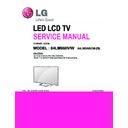LG 84LM960V / 84LM960W (CHASSIS:LD23E) Service Manual ▷ View online
Introductions of GP4 Sensor (Touch IC)
Touch EEPROM Register change with USB port
1. Write all of the address,
value (
value (
Hex
) as a below.
capable of only Touch.txt file
based on the left picture
based on the left picture
2. Make the file
[ Filename :
‘Touch.txt’ ]
and move it to USB
(The outermost area, Don’t move
it to any folder)
it to any folder)
3. Connect USB to TV and press
button ‘ADJ menu’ and then
choose the ‘touch sensitivity
setting’
button ‘ADJ menu’ and then
choose the ‘touch sensitivity
setting’
4. Press button ‘SIMPLINK
(Simply Link key)’ and then you
can see the OK Pop up.
(Simply Link key)’ and then you
can see the OK Pop up.
5. After that, you check it the IR
LED version on In-start menu and
verify it that the number of
version is changed to what you
want.
LED version on In-start menu and
verify it that the number of
version is changed to what you
want.
Add Value
Introductions of 12Y RF ass’y + Magic Remote control
-
Introductions of 12Y RF ass’y
+ Magic Remote control
1. System
Remote
RF Receiver
TV
UART
or USB
or USB
RF
Pairing Information Transmission (Send to TV after Paired)
•
Static Calibration Data (Bypass only)
•
Remote FW ver. (Save also in Receiver)
•
BD_ADDR (Save also in Receiver)
•
Pairing Information Transmission Sequence
•
When it is paired, the remote sends packets(pairing success, F/W version, BD_ADDR) to the receiver.
•
The receiver sends the pairing success packet to TV directly.
•
F/W version and BD_ADDR packets are just saved on the receiver.
•
The receiver sends F/W version or BD_ADDR packet to TV when it is required.
Motion Data Transmission
•
Period : 7.5msec
•
Motion Data : gyro, accelerometer
Voice Data Transmission
•
Period : 10msec
•
Voice sampling : 16khz 16bit
2. Remote Buttons (M3 vs. M4)
BUTTON
RF Unpaired
IR_CODE
RF Paired
RF_CODE
IR continuous
repeat
ETC.
Phsical
Buttons
POWER
0x08
0x08
Y
IR only
BACK
0x28
0x8028
Y
HOME
0x7C
0x807C
Y
←
0x07
0x8007
Y
→
0x06
0x8006
Y
↑
0x40
0x8040
Y
↓ 0x41
0x8041
Y
OK
0x75
0x8044
Y
CH +
0x00
0x8000
Y
CH -
0x01
0x8001
Y
VOL +
0x02
0x8002
Y
VOL -
0x03
0x8003
Y
MUTE
0x09
0x8009
Y
.
3D
0xDC
0x80DC
Y
MYAPPS
0x42
0x8042
Y
VOICE
0x800A
Y
= VOICE_START
Logical
Buttons
AUTO_WAKEUP
X
0x800C
VOICE_START
X
0x800A
VOICE_STOP
X
0x800D
POINT_START
X
0x803E
POINT_STOP
X
0x803F
power
home
↑
ok
←
→
↓
vol
ch
M3 Remote M4 Remote
POWER
BACK
HOME
↑
OK
←
→
↓
MUTE
VOL
CH
3D MYAPPS
mute
Click on the first or last page to see other 84LM960V / 84LM960W (CHASSIS:LD23E) service manuals if exist.