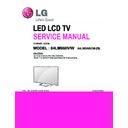LG 84LM960V / 84LM960W (CHASSIS:LD23E) Service Manual ▷ View online
- 16 -
3.3. LAN Inspection
3.3.1. Equipment & Condition
▪ Each other connection to LAN Port of IP Hub and Jig
3.3.2. LAN inspection solution
▪ LAN Port connection with PCB
▪ Network setting at MENU Mode of TV
▪ Setting automatic IP
▪ Setting state confirmation
▪ Network setting at MENU Mode of TV
▪ Setting automatic IP
▪ Setting state confirmation
→ If automatic setting is finished, you confirm IP and MAC
Address.
3.3.3. WIDEVINE key Inspection
- Confirm key input data at the "IN START" MENU Mode.
3.4. LAN PORT INSPECTION(PING TEST)
Connect SET → LAN port == PC → LAN Port
3.4.1. Equipment setting
(1) Play the LAN Port Test PROGRAM.
(2) Input IP set up for an inspection to Test Program.
*IP Number : 12.12.2.2
3.4.2. LAN PORT inspection(PING TEST)
(1) Play the LAN Port Test Program.
(2) Connect each other LAN Port Jack.
(3) Play Test (F9) button and confirm OK Message.
(4) Remove LAN cable.
3.5. Model name & Serial number Download
3.5.1. Model name & Serial number D/L
▪
Press "Power on" key of service remote control.
(Baud rate : 115200 bps)
▪
Connect RS232 Signal Cable to RS-232 Jack.
▪
Write Serial number by use RS-232.
▪
Must check the serial number at Instart menu.
3.5.2. Method & notice
(1) Serial number D/L is using of scan equipment.
(2) Setting of scan equipment operated by Manufacturing
Technology Group.
(3) Serial number D/L must be conformed when it is produced
in production line, because serial number D/L is mandatory
by D-book 4.0.
SET
PC
- 17 -
* Manual Download (Model Name and Serial Number)
If the TV set is downloaded by OTA or service man, sometimes
model name or serial number is initialized.(Not always)
It is impossible to download by bar code scan, so It need
Manual download.
1) Press the "Instart" key of Adjustment remote control.
2) Go to the menu "7.Model Number D/L" like below photo.
3) Input the Factory model name(ex 47LM960V-ZB) or Serial
number like photo.
4) Check the model name Instart menu. → Factory name
displayed. (ex 47LM960V-ZB)
5) Check the Diagnostics.(DTV country only) → Buyer
model displayed. (ex 47LM960V-ZB)
3.6. CI+ Key checking method
- Check the Section 4.2
Check whether the key was downloaded or not at ‘In Start’
menu. (Refer to below).
=> Check the Download to CI+ Key value in LGset.
3.6.1. Check the method of CI+ Key value
(1) Check the method on Instart menu
(2) Check the method of RS232C Command
1) Into the main ass’y mode(RS232: aa 00 00)
2) Check the key download for transmitted command
(RS232: ci 00 10)
3) Result value
- Normally status for download : OKx
- Abnormally status for download : NGx
3.6.2. Check the method of CI+ key value(RS232)
1) Into the main ass’y mode(RS232: aa 00 00)
2) Check the mothed of CI+ key by command
(RS232: ci 00 20)
3) Result value
i 01 OK 1d1852d21c1ed5dcx
3.7. WIFI MAC ADDRESS CHECK
(1) Using RS232 Command
(2) Check the menu on in-start
H-freq(kHz)
V-freq.(Hz)
Transmission
[A][I][][Set ID][][20][Cr]
[O][K][X] or [NG]
CMD 1
CMD 2
Data 0
A
A
0
0
CMD 1
CMD 2
Data 0
C
I
1
0
CMD 1
CMD 2
Data 0
A
A
0
0
CMD 1
CMD 2
Data 0
C
I
2
0
CI+ Key Value
- 18 -
4. Manual Adjustment
* ADC adjustment is not needed because of OTP(Auto ADC
adjustment)
4.1 EDID(The Extended Display Identification
Data)/DDC(Display Data Channel) download
4.1.1. Overview
It is a VESA regulation. A PC or a MNT will display an optimal
resolution through information sharing without any necessity
of user input. It is a realization of "Plug and Play".
4.1.2. Equipment
- Since embedded EDID data is used, EDID download JIG,
HDMI cable and D-sub cable are not need.
- Adjustment remote control
4.1.3. Download method
(1) Press "ADJ" key on the Adjustment remote control then
select "10.EDID D/L", By pressing "Enter" key, enter EDID
D/L menu.
(2) Select "Start" button by pressing "Enter" key, HDMI1/
HDMI2/ HDMI3/ HDMI4/ RGB are writing and display OK
or NG.
4.1.4. EDID DATA
▪ HDMI
▪ RGB
▪ Reference
- HDMI1 ~ HDMI4 / RGB
- In the data of EDID, bellows may be different by S/W or
Input mode.
ⓐ
Product ID
ⓑ
Serial No: Controlled on production line.
ⓒ
Month, Year: Controlled on production line:
ex) Monthly : ‘01’ → ‘01’
Year : ‘2012’ → ‘16’
ⓓ
ⓓ
Model Name(Hex): LGTV
ⓔ
Checksum(LG TV): Changeable by total EDID data.
ⓕ
Vendor Specific(HDMI)
# HDMI 1(C/S : 43 96)
EDID Block 0, Bytes 0-127 [00H-7FH]
EDID Block 1, Bytes 128-255 [80H-FFH]
# HDMI 2(C/S : 43 86)
EDID Block 0, Bytes 0-127 [00H-7FH]
EDID Block 1, Bytes 128-255 [80H-FFH]
For Analog
For HDMI EDID
D-sub to D-sub
DVI-D to HDMI or HDMI to HDMI
0x00 0x01 0x02 0x03 0x04 0x05 0x06 0x07 0x08 0x09 0x0A 0x0B 0x0C 0x0D 0x0E 0x0F
0x00 00
FF
FF
FF
FF
FF
FF
00
1E
6D
ⓐⓓ
ⓑ
0x01
ⓒ
01
03
80
A0
5A
78
0A
EE
91
A3
54
4C
99
26
0x02 0F
50
54
A1
08
00
71
40
81
C0
81
00
81
80
95
00
0x03 90
40
A9
C0
B3
00
02
3A
80
18
71
38
2D
40
58
2C
0x04 45
00
A0
5A
00
00
00
1E
66
21
50
B0
51
00
1B
30
0x05 40
70
36
00
A0
5A
00
00
00
1E
00
00
00
FD
00
39
0x06 3F
1F
52
10
00
0A
20
20
20
20
20
20
ⓓ
0x07
ⓓ
01 ⓔ1
0x00 02
03
37
F1
4E
90
1F
04
13
05
14
03
02
12
20
21
0x01 22
15
01
26
15
07
50
09
57
07
ⓕ
0x02
ⓕ
0x03
ⓕ
E3
05
03
01
02
3A
80
18
71
1C
38
2D
40
0x04 2C
45
00
A0
5A
00
00
00
1E
01
1D
80
18
71
1C
16
0x05 20
58
2C
25
00
A0
5A
00
00
00
9E
01
1D
00
72
51
0x06 D0
1E
20
6E
28
55
00
A0
5A
00
00
00
1E
00
00
00
0x07 00
00
00
00
00
00
00
00
00
00
00
00
00
00
00 ⓔ2
0x00 0x01 0x02 0x03 0x04 0x05 0x06 0x07 0x08 0x09 0x0A 0x0B 0x0C 0x0D 0x0E 0x0F
0x00 00
FF
FF
FF
FF
FF
FF
00
1E
6D
ⓐ
ⓑ
0x01
ⓒ
01
03
68
10
09
78
0A
EE
91
A3
54
4C
99
26
0x02 0F
50
54
A1
08
00
71
40
81
C0
81
00
81
80
95
00
0x03 90
40
A9
C0
B3
00
02
3A
80
18
71
38
2D
40
58
2C
0x04 45
00
A0
5A
00
00
00
1E
66
21
50
B0
51
00
1B
30
0x05 40
70
36
00
A0
5A
00
00
00
1E
00
00
00
FD
00
3A
0x06 3E
1E
53
10
00
0A
20
20
20
20
20
20
ⓓ
0x07
ⓓ
00 ⓔ3
0
1
2
3
4
5
6
7
8
9
A
B
C
D
E
F
00 00 FF FF FF FF FF FF 00 1E 6D 01 00 01 01 01 01
10 01 16 01 03 80 A0 5A 78 0A EE 91 A3 54 4C 99 26
20 0F 50 54 A1 08 00 31 40 45 40 61 40 71 40 81 80
30 01 01 01 01 01 01 02 3A 80 18 71 38 2D 40 58 2C
40 45 00 A0 5A 00 00 00 1E 66 21 50 B0 51 00 1B 30
50 40 70 36 00 A0 5A 00 00 00 1E 00 00 00 FD 00 3A
60 3E 1E 53 10 00 0A 20 20 20 20 20 20 00 00 00 FC
70 00 4C 47 20 54 56 0A 20 20 20 20 20 20 20 01 43
10 01 16 01 03 80 A0 5A 78 0A EE 91 A3 54 4C 99 26
20 0F 50 54 A1 08 00 31 40 45 40 61 40 71 40 81 80
30 01 01 01 01 01 01 02 3A 80 18 71 38 2D 40 58 2C
40 45 00 A0 5A 00 00 00 1E 66 21 50 B0 51 00 1B 30
50 40 70 36 00 A0 5A 00 00 00 1E 00 00 00 FD 00 3A
60 3E 1E 53 10 00 0A 20 20 20 20 20 20 00 00 00 FC
70 00 4C 47 20 54 56 0A 20 20 20 20 20 20 20 01 43
0
1
2
3
4
5
6
7
8
9
A
B
C
D
E
F
00 02 03 3A F1 4E 10 9F 04 13 05 14 03 02 12 20 21
10 22 15 01 26 15 07 50 09 57 07 7B 03 0C 00 10 00
20 B8 3C 20 C0 6E 01 02 03 01 4F 3F FC 08 10 18 10
30 06 10 16 10 28 10 E3 05 03 01 02 3A 80 18 71 38
40 2D 40 58 2C 45 00 A0 5A 00 00 00 1E 01 1D 80 18
50 71 1C 16 20 58 2C 25 00 A0 5A 00 00 00 9E 01 1D
60 00 72 51 D0 1E 20 6E 28 55 00 A0 5A 00 00 00 1E
70 00 00 00 00 00 00 00 00 00 00 00 00 00 00 00 96
10 22 15 01 26 15 07 50 09 57 07 7B 03 0C 00 10 00
20 B8 3C 20 C0 6E 01 02 03 01 4F 3F FC 08 10 18 10
30 06 10 16 10 28 10 E3 05 03 01 02 3A 80 18 71 38
40 2D 40 58 2C 45 00 A0 5A 00 00 00 1E 01 1D 80 18
50 71 1C 16 20 58 2C 25 00 A0 5A 00 00 00 9E 01 1D
60 00 72 51 D0 1E 20 6E 28 55 00 A0 5A 00 00 00 1E
70 00 00 00 00 00 00 00 00 00 00 00 00 00 00 00 96
0
1
2
3
4
5
6
7
8
9
A
B
C
D
E
F
00 00 FF FF FF FF FF FF 00 1E 6D 01 00 01 01 01 01
10 01 16 01 03 80 A0 5A 78 0A EE 91 A3 54 4C 99 26
20 0F 50 54 A1 08 00 31 40 45 40 61 40 71 40 81 80
30 01 01 01 01 01 01 02 3A 80 18 71 38 2D 40 58 2C
40 45 00 A0 5A 00 00 00 1E 66 21 50 B0 51 00 1B 30
50 40 70 36 00 A0 5A 00 00 00 1E 00 00 00 FD 00 3A
60 3E 1E 53 10 00 0A 20 20 20 20 20 20 00 00 00 FC
70 00 4C 47 20 54 56 0A 20 20 20 20 20 20 20 01 43
10 01 16 01 03 80 A0 5A 78 0A EE 91 A3 54 4C 99 26
20 0F 50 54 A1 08 00 31 40 45 40 61 40 71 40 81 80
30 01 01 01 01 01 01 02 3A 80 18 71 38 2D 40 58 2C
40 45 00 A0 5A 00 00 00 1E 66 21 50 B0 51 00 1B 30
50 40 70 36 00 A0 5A 00 00 00 1E 00 00 00 FD 00 3A
60 3E 1E 53 10 00 0A 20 20 20 20 20 20 00 00 00 FC
70 00 4C 47 20 54 56 0A 20 20 20 20 20 20 20 01 43
0
0
1
2
3
4
5
6
7
8
9
A
B
C
D
E
F
00 02 03 3A F1 4E 10 9F 04 13 05 14 03 02 12 20 21
10 22 15 01 26 15 07 50 09 57 07 7B 03 0C 00 20 00
20 B8 3C 20 C0 6E 01 02 03 01 4F 3F FC 08 10 18 10
30 06 10 16 10 28 10 E3 05 03 01 02 3A 80 18 71 38
40 2D 40 58 2C 45 00 A0 5A 00 00 00 1E 01 1D 80 18
50 71 1C 16 20 58 2C 25 00 A0 5A 00 00 00 9E 01 1D
60 00 72 51 D0 1E 20 6E 28 55 00 A0 5A 00 00 00 1E
70 00 00 00 00 00 00 00 00 00 00 00 00 00 00 00 86
10 22 15 01 26 15 07 50 09 57 07 7B 03 0C 00 20 00
20 B8 3C 20 C0 6E 01 02 03 01 4F 3F FC 08 10 18 10
30 06 10 16 10 28 10 E3 05 03 01 02 3A 80 18 71 38
40 2D 40 58 2C 45 00 A0 5A 00 00 00 1E 01 1D 80 18
50 71 1C 16 20 58 2C 25 00 A0 5A 00 00 00 9E 01 1D
60 00 72 51 D0 1E 20 6E 28 55 00 A0 5A 00 00 00 1E
70 00 00 00 00 00 00 00 00 00 00 00 00 00 00 00 86
- 19 -
# HDMI 3(C/S : 43 76)
EDID Block 0, Bytes 0-127 [00H-7FH]
EDID Block 1, Bytes 128-255 [80H-FFH]
# HDMI 4(C/S : 43 66)
EDID Block 0, Bytes 0-127 [00H-7FH]
EDID Block 1, Bytes 128-255 [80H-FFH]
# RGB(C/S : 5C)
4.2. White Balance Adjustment
4.2.1. Overview
▪ W/B adj. Objective & How-it-works
(1) Objective: To reduce each Panel's W/B deviation
(2) How-it-works : When R/G/B gain in the OSD is at 192, it
means the panel is at its Full Dynamic Range. In order to
prevent saturation of Full Dynamic range and data, one
of R/G/B is fixed at 192, and the other two is lowered to
find the desired value.
(3) Adjustment condition : normal temperature
1) Surrounding Temperature : 25 °C ± 5 °C
2) Warm-up time: About 5 Min
3) Surrounding Humidity : 20 % ~ 80 %
4.2.2. Equipment
(1) Color Analyzer: CA-210 (LED Module : CH 14)
(2) Adjustment Computer(During auto adj., RS-232C protocol
is needed)
(3) Adjustment Remote control
(4) Video Signal Generator MSPG-925F 720p/216-Gray
(Model: 217, Pattern: 78)
→ Only when internal pattern is not available
▪ Color Analyzer Matrix should be calibrated using CS-1000.
4.2.3. Equipment connection MAP
4.2.4. Adj. Command (Protocol)
<Command Format>
- LEN: Number of Data Byte to be sent
- CMD: Command
- VAL: FOS Data value
- CS: Checksum of sent data
- A: Acknowledge
Ex) [Send: JA_00_DD] / [Ack: A_00_okDDX]
▪ RS-232C Command used during auto-adjustment.
START 6E A 50 A LEN A 03 A CMD
A
00
A VAL A
CS STOP
0
1
2
3
4
5
6
7
8
9
A
B
C
D
E
F
00 00 FF FF FF FF FF FF 00 1E 6D 01 00 01 01 01 01
10 01 16 01 03 80 A0 5A 78 0A EE 91 A3 54 4C 99 26
20 0F 50 54 A1 08 00 31 40 45 40 61 40 71 40 81 80
30 01 01 01 01 01 01 02 3A 80 18 71 38 2D 40 58 2C
40 45 00 A0 5A 00 00 00 1E 66 21 50 B0 51 00 1B 30
50 40 70 36 00 A0 5A 00 00 00 1E 00 00 00 FD 00 3A
60 3E 1E 53 10 00 0A 20 20 20 20 20 20 00 00 00 FC
70 00 4C 47 20 54 56 0A 20 20 20 20 20 20 20 01 43
10 01 16 01 03 80 A0 5A 78 0A EE 91 A3 54 4C 99 26
20 0F 50 54 A1 08 00 31 40 45 40 61 40 71 40 81 80
30 01 01 01 01 01 01 02 3A 80 18 71 38 2D 40 58 2C
40 45 00 A0 5A 00 00 00 1E 66 21 50 B0 51 00 1B 30
50 40 70 36 00 A0 5A 00 00 00 1E 00 00 00 FD 00 3A
60 3E 1E 53 10 00 0A 20 20 20 20 20 20 00 00 00 FC
70 00 4C 47 20 54 56 0A 20 20 20 20 20 20 20 01 43
0
1
2
3
4
5
6
7
8
9
A
B
C
D
E
F
00 02 03 3A F1 4E 10 9F 04 13 05 14 03 02 12 20 21
10 22 15 01 26 15 07 50 09 57 07 7B 03 0C 00 30 00
20 B8 3C 20 C0 6E 01 02 03 01 4F 3F FC 08 10 18 10
30 06 10 16 10 28 10 E3 05 03 01 02 3A 80 18 71 38
40 2D 40 58 2C 45 00 A0 5A 00 00 00 1E 01 1D 80 18
50 71 1C 16 20 58 2C 25 00 A0 5A 00 00 00 9E 01 1D
60 00 72 51 D0 1E 20 6E 28 55 00 A0 5A 00 00 00 1E
70 00 00 00 00 00 00 00 00 00 00 00 00 00 00 00 76
10 22 15 01 26 15 07 50 09 57 07 7B 03 0C 00 30 00
20 B8 3C 20 C0 6E 01 02 03 01 4F 3F FC 08 10 18 10
30 06 10 16 10 28 10 E3 05 03 01 02 3A 80 18 71 38
40 2D 40 58 2C 45 00 A0 5A 00 00 00 1E 01 1D 80 18
50 71 1C 16 20 58 2C 25 00 A0 5A 00 00 00 9E 01 1D
60 00 72 51 D0 1E 20 6E 28 55 00 A0 5A 00 00 00 1E
70 00 00 00 00 00 00 00 00 00 00 00 00 00 00 00 76
0
1
2
3
4
5
6
7
8
9
A
B
C
D
E
F
00 00 FF FF FF FF FF FF 00 1E 6D 01 00 01 01 01 01
10 01 16 01 03 80 A0 5A 78 0A EE 91 A3 54 4C 99 26
20 0F 50 54 A1 08 00 31 40 45 40 61 40 71 40 81 80
30 01 01 01 01 01 01 02 3A 80 18 71 38 2D 40 58 2C
40 45 00 A0 5A 00 00 00 1E 66 21 50 B0 51 00 1B 30
50 40 70 36 00 A0 5A 00 00 00 1E 00 00 00 FD 00 3A
60 3E 1E 53 10 00 0A 20 20 20 20 20 20 00 00 00 FC
70 00 4C 47 20 54 56 0A 20 20 20 20 20 20 20 01 43
10 01 16 01 03 80 A0 5A 78 0A EE 91 A3 54 4C 99 26
20 0F 50 54 A1 08 00 31 40 45 40 61 40 71 40 81 80
30 01 01 01 01 01 01 02 3A 80 18 71 38 2D 40 58 2C
40 45 00 A0 5A 00 00 00 1E 66 21 50 B0 51 00 1B 30
50 40 70 36 00 A0 5A 00 00 00 1E 00 00 00 FD 00 3A
60 3E 1E 53 10 00 0A 20 20 20 20 20 20 00 00 00 FC
70 00 4C 47 20 54 56 0A 20 20 20 20 20 20 20 01 43
0
1
2
3
4
5
6
7
8
9
A
B
C
D
E
F
00 02 03 3A F1 4E 10 9F 04 13 05 14 03 02 12 20 21
10 22 15 01 26 15 07 50 09 57 07 7B 03 0C 00 40 00
20 B8 3C 20 C0 6E 01 02 03 01 4F 3F FC 08 10 18 10
30 06 10 16 10 28 10 E3 05 03 01 02 3A 80 18 71 38
40 2D 40 58 2C 45 00 A0 5A 00 00 00 1E 01 1D 80 18
50 71 1C 16 20 58 2C 25 00 A0 5A 00 00 00 9E 01 1D
60 00 72 51 D0 1E 20 6E 28 55 00 A0 5A 00 00 00 1E
70 00 00 00 00 00 00 00 00 00 00 00 00 00 00 00 66
10 22 15 01 26 15 07 50 09 57 07 7B 03 0C 00 40 00
20 B8 3C 20 C0 6E 01 02 03 01 4F 3F FC 08 10 18 10
30 06 10 16 10 28 10 E3 05 03 01 02 3A 80 18 71 38
40 2D 40 58 2C 45 00 A0 5A 00 00 00 1E 01 1D 80 18
50 71 1C 16 20 58 2C 25 00 A0 5A 00 00 00 9E 01 1D
60 00 72 51 D0 1E 20 6E 28 55 00 A0 5A 00 00 00 1E
70 00 00 00 00 00 00 00 00 00 00 00 00 00 00 00 66
0
1
2
3
4
5
6
7
8
9
A
B
C
D
E
F
00 00 FF FF FF FF FF FF 00 1E 6D 01 00 01 01 01 01
10 01 16 01 03 68 A0 5A 78 0A EE 91 A3 54 4C 99 26
20 0F 50 54 A1 08 00 31 40 45 40 61 40 71 40 81 80
30 01 01 01 01 01 01 02 3A 80 18 71 38 2D 40 58 2C
40 45 00 A0 5A 00 00 00 1E 66 21 50 B0 51 00 1B 30
50 40 70 36 00 A0 5A 00 00 00 1E 00 00 00 FD 00 3A
60 3E 1E 53 10 00 0A 20 20 20 20 20 20 00 00 00 FC
70 00 4C 47 20 54 56 0A 20 20 20 20 20 20 20 00 5C
10 01 16 01 03 68 A0 5A 78 0A EE 91 A3 54 4C 99 26
20 0F 50 54 A1 08 00 31 40 45 40 61 40 71 40 81 80
30 01 01 01 01 01 01 02 3A 80 18 71 38 2D 40 58 2C
40 45 00 A0 5A 00 00 00 1E 66 21 50 B0 51 00 1B 30
50 40 70 36 00 A0 5A 00 00 00 1E 00 00 00 FD 00 3A
60 3E 1E 53 10 00 0A 20 20 20 20 20 20 00 00 00 FC
70 00 4C 47 20 54 56 0A 20 20 20 20 20 20 20 00 5C
Color Analyzer
Computer
Pattern Generator
RS-232C
RS-232C
RS-232C
Probe
Signal Source
* If TV internal pattern is used, not needed
RS-232C COMMAND
[CMD
ID
DATA]
Explantion
wb
00
00
Begin White Balance adjustment
wb
00
10
Gain adjustment(internal white pattern)
wb
00
1f
Gain adjustment completed
wb
00
20
Offset adjustment(internal white pattern)
wb
00
2f
Offset adjustment completed
wb
00
ff
End White Balance adjustment
(internal pattern disappears )
Click on the first or last page to see other 84LM960V / 84LM960W (CHASSIS:LD23E) service manuals if exist.