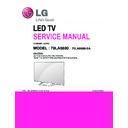LG 70LA8600-SA (CHASSIS:LJ34D) Service Manual ▷ View online
- 17 -
4.1.2. Adjustment of White Balance
(for Manual adjustment)
4.1.2.1. Adj. condition and cautionary items
(1) Lighting condition in surrounding area surrounding lighting
should be lower 10 lux. Try to isolate adj. area into dark
surrounding.
(2) Probe location: Color Analyzer (CA-210) probe should be
within 10cm and perpendicular of the module surface (80°~
100°)
(3) Aging time
1) After Aging Start, Keep the Power ON status during 5
Minutes.
2) In case of LCD, Back-light on should be checked using no
signal or Full-white pattern.
4.1.2.2. Equipment
(1) Color Analyzer: CA-210 (NCG: CH 9 / WCG: CH12 / LED:
CH14)
(2) Adj. Computer (During auto adj., RS-232C protocol is
needed)
(3) Adjust Remocon
(4) Video Signal Generator MSPG-925F 720p/216-Gray
(Model: 217, Pattern: 78)
4.1.2.3. Adjustment
(1) Set TV in Adj. mode using POWER ON
(2) Zero Calibrate the probe of Color Analyzer, then place it on
the center of LCD module within 10cm of the surface.
(3) Press ADJ key - EZ adjust using adj. R/C → 6. White-
Balance then press the cursor to the right (KEY►). When
KEY(►) is pressed 216 Gray internal pattern will be
displayed.
(4) One of R Gain / G Gain / B Gain should be fixed at 192,
and the rest will be lowered to meet the desired value.
(5) Adj. is performed in COOL, MEDIUM, WARM 3 modes of
color temperature.
※
If internal pattern is not available, use RF input. In EZ Adj.
menu 6.White Balance, you can select one of 2 Test-
pattern: ON, OFF. Default is inner(ON). By selecting OFF,
you can adjust using RF signal in 216 Gray pattern.
4.1.3. LED White balance table
(for Manual adjustment)
4.1.3.1. Cool Mode
(1) Purpose : Especially G-gain fix adjust leads to the luminance
enhancement. Adjust the color temperature to reduce the
deviation of the module color temperature.
(2) Principle : To adjust the white balance without the saturation,
Adjust the G gain more than 172 ( If R gain or G gain is more
than 255 , G gain can adjust less than 172 ) and change the
others ( R/B Gain ).
(3) Adjustment mode : mode – Cool
4.1.3.2.Medium / Warm Mode
(1) Purpose : Adjust the color temperature to reduce the deviation
of the module color temperature.
(2) Principle : To adjust the white balance without the
saturation,Fix the one of R/G/B gain to 192 (default data) and
decrease the others.
(3) Adjustment mode : Two modes – Medium / Warm
▪ Standard color coordinate and temperature when using the
CA100+or CA210 equipment
Mode
Coordinate
Temp
△
uv
X
Y
Cool
0.269±0.002
0.273±0.002
13,000K
0.0000
Medium
0.285±0.002
0.293±0.002
9,300K
0.0000
Warm
0.313±0.002
0.329±0.002
6,500K
0.0030
change reason : When vivid mode, more detail than other
company set.
▪ In case of Edge LED module, the color coordinates is changing
by aging, so you have to use the below table.
The Time Table of color coordinates by SET Aging Time
(1) Edge LED Models(55LA7900-SA , 47/55/60LA8600-SA)_
nomal line
GP4 Aging time
(Min)
Cool
Medium
Warm
X
Y
X
Y
X
Y
269
273
285
293
313
329
1
0-2
281
287
295
310
320
342
2
3-5
280
285
294
308
319
340
3
6-9
278
284
292
307
317
339
4
10-19
276
281
290
304
315
336
5
20-35
275
277
289
300
314
332
6
36-49
274
274
288
297
313
329
7
50-79
273
272
287
295
312
327
8
80-119
272
271
286
294
311
326
9
Over 120
271
270
285
293
310
325
(2) Edge LED Models(55LA7900-SA, 47/55/60LA8600-SA)_
againg chamber
GP4 Aging time
(Min)
Cool
Medium
Warm
X
Y
X
Y
X
Y
269
273
285
293
313
329
1
0-5
280
285
294
308
319
340
2
6-10
276
280
290
303 315
335
3
11-20
272
275 286 298 311
330
4
21-30
269
272 283 295 308
327
5
31-40
267 268
281
291 306
323
6
41-50
266 265
280
288
305
320
7
51-80
265 263 279 286 304
318
8
81-119
264 261 278 284 303
316
9
Over 120
264 260 278 283 303
315
- 18 -
■ In the SET applied LED module (LM9600), cause of the
physical characteristics of LED Module, sets are taken a 120
minutes by aging time to stabilize a color coordinates.
So White Balance Control equipments have to get the SET
Aging Time from the SET and then going to control the W/B by
revise color coordinates at each time
- To check the Coordinates of White Balance, you have to
measure at the below conditions.
Picture Mode : select Vivid and change
Dynamic Contrast : Off ,
Dynamic Colour : Off,
Clear White : Off
→ Picture Mode change : Vidid → Vivid(User)
( If you miss the upper condition, the coordinates of W/B can
be lower than the spec.)
4.2. DPM operation confirmation (Only
Apply for MNT Model)
Check if Power LED Color and Power Consumption operate
as standard.
■ Set Input to RGB and connect D-sub cable to set
■ Measurement Condition: (100~240V@ 50/60Hz)
■ Confirm DPM operation at the state of screen without Signal
4.3. DDC EDID Write (HDMI 256Byte)
■ Connect HDMI Signal Cable to HDMI Jack.
■ Write EDID DATA to EEPROM(24C02) by using DDC2B
protocol.
■ Check whether written EDID data is correct or not.
* For SVC main Ass’y, EDID have to be downloaded to Insert
Process in advance
4.4. EDID DATA
1) All Data : HEXA Value
2) Changeable Data :
*: Serial No : Controlled / Data:01
**: Month : Controlled / Data:00
***:Year : Controlled
****:Check sum
- Auto Download
■After enter Service Mode by pushing “ADJ” key,
■Enter EDID D/L mode.
■Enter “START” by pushing “OK” key
※
Edid data and Model option download (RS232)
● LA79/86/96-SA
HDMI EDID Data(Model name = LG TV )
1) HDMI 1 Check sum : 0XE8, 0X81 (CEA Block 0x1E :10)
2) HDMI 2 Check sum : 0XE8, 0X71 (CEA Block 0x1E :20)
3) HDMI 3 Check sum : 0x E8, 0X61 (CEA Block 0x1E :30)
3) HDMI 4 Check sum : 0x E8, 0X51 (CEA Block 0x1E :40)
5.4. Magic Motion remote controller Check
5.4.1 Test equipment
- RF-remote controller for check, IR-KEY-CODE remote
controller.
- Check AA battery before test. A recommendation is that a
tester change battery every lots.
5.4.2. Test
(1) Make pairing with TV set by pressing “Mute (START) key”
on RCU.
(2) Check a cursor on screen by pressing ‘ENTER” or “OK”
key of RCU
(3) Stop paring with TV set by pressing “VOL+ (STOP) key.
NO
Item
CMD 1 CMD 2
Data 0
Enter
download
MODE
Download
‘Mode In’
A
A
0
0
When transfer
the ‘Mode In’,
Carry the com-
mand
Edid data
and Model
option
download
Download
A
E
00
10
Automatically
download
(The use of a
internal Data)
- 19 -
5.5. 3D pattern test
5.5.1. Test equipment
(1) Pattern Generator MSHG-600 or MSPG-6100 (HDMI 1.4
support)
(2) Pattern: HDMI mode (model No. 872, pattern No. 83)
5.5.2. Test method
(1) Input 3D test signal as Fig.1.
(2) Press ‘OK” key as a 3D input OSD is shown.
(3) Check pattern as Fig2 without 3D glasses. (3D mode
without 3D glasses)
Fig.2
Fig.3
<OK in 3D mode without 3D glasses> <NG in 3D mode without 3D glasses>
5.6. HDMI ARC Function Inspection
5.6.1. Test equipment
- Optic Receiver Speaker
- MSHG-600 (SW: 1220 ↑)
- HDMI Cable (for 1.4 version)
5.6.2. Test method
(1) Insert the HDMI Cable to the HDMI ARC port from the
master equipment (HDMI1)
(2) Check the sound from the TV Set
(3) Check the Sound from the Speaker or using AV & Optic
TEST program (It’s connected to MSHG-600)
* Remark: Inspect in Power Only Mode and check SW version
in a master equipment
- 20 -
5.7. Camera Function Inspection
(1) Objective : To check how it connects between Camera and
PCBA normally, and their Function
(2) Test Method : This Inspection is available only Power-Only
Status.
- Slide Camera Up.
- Camera’s Preview picture apeears on TV Set.
- Slide Camera Down.
5.8. PIP/W&R Function Inspection
(1) Objective : To check the connection between sub tuner and
PCBA, and their Function
(2) Test Method : This Inspection is available only Power-Only
Status.
- Press exit key of the Adj. R/C and Press PIP key.
- Check that the SUB TUNER pop up window on the TV
Set.
- Check that the normal operation (picture, sound) of DTV
on the TV Set
5.9. Outgoing condition Configuration
■ When pressing IN-STOP key by SVC remocon, Red LED
are blinked alternatively. And then automatically turn off.
(Must not AC power OFF during blinking)
7. GND and HI-POT Test
7.1. GND & HI-POT auto-check preparation
(1) Check the POWER CABLE and SIGNAL CABE insertion
condition
7.2. GND & HI-POT auto-check
(1) Pallet moves in the station. (POWER CORD / AV CORD is
tightly inserted)
(2) Connect the AV JACK Tester.
(3) Controller (GWS103-4) on.
(4) GND Test (Auto)
- If Test is failed, Buzzer operates.
- If Test is passed, execute next process (Hi-pot test).
(Remove A/V CORD from A/V JACK BOX)
(5) HI-POT test (Auto)
- If Test is failed, Buzzer operates.
- If Test is passed, GOOD Lamp on and move to next process
automatically.
7.3. Checkpoint
(1) Test voltage
- GND: 1.5KV/min at 100mA
- SIGNAL: 3KV/min at 100mA
(2) TEST time: 1 second
(3) TEST POINT
- GND Test = POWER CORD GND and SIGNAL CABLE GND.
- Hi-pot Test = POWER CORD GND and LIVE & NEUTRAL.
(4) LEAKAGE CURRENT: At 0.5mArms
<Slide Down Status>
<Slide Up Status>
Click on the first or last page to see other 70LA8600-SA (CHASSIS:LJ34D) service manuals if exist.