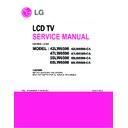LG 65LW6500-CA (CHASSIS:LC12C) Service Manual ▷ View online
LGE LCD Division LG(51)
Establish:
Reform:
LC12C Adjust Specification
LG Electronics
3. Adjustment items
3.1 Main PCB check process
▪ MAC Address Download
▪ Adjust 480i Comp1
▪ Adjust 1920*1080p Comp1, RGB
▪ EDID/DDC download
Above adjustment items can be also performed in Final Assembly if needed. Both
Board-level and Final assembly adjustment items can be check using In-Star Menu
1.ADJUST CHECK.
3.2 Final assembly adjustment
▪ White Balance adjustment
▪ RS-232C functionality check
▪ PING Test
▪ Local Dimming Function Check
▪ Factory Option setting per destination
▪ Ship-out mode setting (In-Stop)
3.3 Etc
▪ Ship-out mode
▪ Service Option Default
▪ USB Download(S/W Update, Option,
Service only
)
▪ ISP Download (Option)
LGE LCD Division LG(51)
Establish:
Reform:
LC12C Adjust Specification
LG Electronics
4. Automatic Adjustment
4.1 MAC Address
4.1.1 Equipment & Condition
▪ Play file: Serial.exe
▪ MAC Address edit
▪ Input Start / End MAC address
4.1.2 Download method
4.1.2.1 Communication Port connection
Connect: PCBA Jig-> RS-232C Port== PC-> RS-232C Port
4.1.2.2 MAC Address Download
▪ Com 1,2,3,4 and 115200(Baudrate)
▪ Port connection button click(1)
▪ Load button click(2) for MAC Address write.
▪ Start MAC Address write button(3)
PCBA
PC(RS-232C)
RS-232C Port
LGE LCD Division LG(51)
Establish:
Reform:
LC12C Adjust Specification
LG Electronics
▪ Check the OK Or NG
4.2 LAN PORT (Automatic IP)
4.2.1 Equipment & Condition
▪ Each other connection to LAN Port of IP Hub and Jig
4.2.2 LAN inspection solution
▪ LAN Port connection with PCB
▪ Network setting at MENU Mode of TV
▪ setting automatic IP
▪ Setting state confirmation
-
If automatic setting is finished, you confirm IP and MAC Address.
4.3 LAN PORT INSPECTION(PING TEST)
LGE LCD Division LG(51)
Establish:
Reform:
LC12C Adjust Specification
LG Electronics
4.3.1. Equipment setting
1) Play the LAN Port Test PROGRAM.
2) Input IP set up for an inspection to Test
Program.
*IP Number : 12.12.2.2
4.3.2. LAN PORT inspection (PING TEST)
1) Play the LAN Port Test Program.
2) connect each other LAN Port Jack.
3) Play Test (F9) button and confirm OK Message.
4) remove LAN CABLE
Click on the first or last page to see other 65LW6500-CA (CHASSIS:LC12C) service manuals if exist.