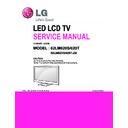LG 65LM620S-ZB / 65LM620T-ZB (CHASSIS:LD22E) Service Manual ▷ View online
→ abnormal audio/discontinuation/noise is same after “Check input signal” compared to No audio
C. Audio error
Wrecked audio/ discontinuation/noise
Wrecked audio/
Discontinuation/
Noise for
all audio
Check and replace
speaker and
connector
speaker and
connector
Wrecked audio/
Discontinuation/
Noise only
for D-TV
Wrecked audio/
Discontinuation/
Noise only
for Analog
Wrecked audio/
Discontinuation/
Noise only
for External Input
Connect and check
other external device
other external device
N
Y
Normal
audio?
Check and fix external device
Replace Power B/D
N
Y
Normal
voltage?
Check input
signal
-RF
-External Input
signal
signal
-RF
-External Input
signal
Signal
normal?
(When RF signal is not
received)
Request repair to external
cable/ANT provider
received)
Request repair to external
cable/ANT provider
Y
Check audio
B+ Voltage (24V)
B+ Voltage (24V)
Replace Main B/D
(In case of External
Input signal error)
Check and fix
external device
Input signal error)
Check and fix
external device
Replace Main B/D
N
End
Established
date
Revised date
9/13
LCD TV
Error
symptom
Standard Repair Process
☞A25
2010. 12 .14
D. General Function Problem
Remote control & Local switch checking
Y
N
1. Remote control(R/C) operating error
Check R/C itself
Operation
Normal
operating?
Normal
operating?
Y
Close
Replace R/C
If R/C operate,
Explain the customer
cause is interference
from light in room.
Check R/C Operating
When turn off light
in room
Check & Replace
Baterry of R/C
Check & Repair
Cable connection
Connector solder
Connector solder
Normal
operating?
Check B+ 3.5V
On Main B/D
☞A27
Normal
Voltage?
Close
N
N
Check 3.5v on Power B/D
Replace Power B/D or
Replace Main B/D
(Power B/D don’t have problem)
☞A4
Check IR
Output signal
Normal
Signal?
N
Y
Repair/Replace
IR B/D
N
☞A27
Replace
Main B/D
Y
☞A27
Standard Repair Process
Established
date
Revised date
10/13
LCD TV
Error
symptom
2010. 12 .14
Check technical
information
- Fix information
- S/W Version
information
- Fix information
- S/W Version
N
Y
Technical
information?
Check
input
signal
input
signal
Signal
input?
Y
N
External Input and
Component
Recognition error
Check and fix
external device/cable
external device/cable
RGB,HDMI/
DVI, Optical
DVI, Optical
Recognition error
Replace Main B/D
Replace Main B/D
Fix in
accordance
with technical
information
D. Function error
External device recognition error
Established
date
Revised date
11/13
LCD TV
Error
symptom
Standard Repair Process
2010. 12 .14
Check
location of
noise
location of
noise
Identify
nose type
nose type
Circuit
noise
Replace PSU(with LED driver)
Replace LED driver
Mechanical
noise
Check location of
noise
noise
OR
※ When the nose is severe, replace the module
(For models with fix information, upgrade the S/W or
provide the description)
(For models with fix information, upgrade the S/W or
provide the description)
※ If there is a “Tak Tak” noise from the cabinet,
refer to the KMS fix information and then proceed
as shown in the solution manual
(For models without any fix information, provide
the description)
refer to the KMS fix information and then proceed
as shown in the solution manual
(For models without any fix information, provide
the description)
OR
※ Mechanical noise is a natural
phenomenon, and apply the 1st level
description. When the customer does not
agree, apply the process by stage.
※ Describe the basis of the description in
“Part related to nose” in the Owner’s Manual.
phenomenon, and apply the 1st level
description. When the customer does not
agree, apply the process by stage.
※ Describe the basis of the description in
“Part related to nose” in the Owner’s Manual.
E. Noise
Circuit noise, mechanical noise
Established
date
Revised date
12/13
LCD TV
Error
symptom
Standard Repair Process
2010. 12 .14
Click on the first or last page to see other 65LM620S-ZB / 65LM620T-ZB (CHASSIS:LD22E) service manuals if exist.