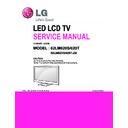LG 65LM620S-ZB / 65LM620T-ZB (CHASSIS:LD22E) Service Manual ▷ View online
MPU-3050 (Gyro)
(Invensense)
(Invensense)
LIS331DLH(Accel.)
(STMicro)
(STMicro)
BCM20733M
(BROADCOM)
Bluetooth 3.0
Bluetooth 3.0
Key Button
( 4 x 5 )
( 4 x 5 )
AA x 2 Battery
DC-DC
2.8V LDO
Power Management
Bluetooth Remocon
Bluetooth Receiver
BCM20702M
(BROADCOM)
Bluetooth 4.0
Bluetooth 4.0
Antenna
Connector
X-tal
20 MHz
20 MHz
Antenna
X-tal
24 MHz
24 MHz
3. M4 Block Diagram
2.8V LDO
256Kbit
(E
(E
2
PROM)
512Kbit
(Serial Flash)
(Serial Flash)
I2C
I2C
SPI
UART
SPI
WM8950
(Wolfson)
(Wolfson)
Voice
MIC.
(Knowles)
(Knowles)
I2S
M4 4-mode Only
주요 Item
IC
Manufacturer
Function
Remocon
Voice
Voice Codec
WM8950
Wolfson
16KHz Sampling of Audio data
MEMS Mic.
SPU0414HR5H
Knowles
Sensing Voice
Motion
Sensor
Gyro Sensor
ITG3050
Invensense
Sensing angular velocity of X, Y, Z-axis
Accelerometer
MMA8452
Stmicro
Sensing device tilt (Pitch & Roll angle)
RF
+
Micom
RF Antenna
SDBTPTR3015
Partron
Wireless communication
X-tal
24MHz
Partron
RF + Micom
BCM20733
Broadcom
DC-DC Converter
TPS61097
TI
Battery Boost up Regulator
LDO1
uPI7716
uPI
RF, Gyro, Accelerometer Power Supply
LDO2
uPI7716
uPI
Audio Codec, Mic. Power Supply
4. Function list
5. RF Pairing / Un-pairing Method
Method
Description
RF Pairing
Method1
–
If unpaired, just press "OK" button.
–
If paired, press "OK" button after
unpairing.
unpairing.
Method 2 (Repairing)
–
Press “BACK" button for 5 sec.
•
When do pairing, the remote
should make pairing request IR
signal(0x29) to TV.
should make pairing request IR
signal(0x29) to TV.
•
When TV receive the IR signal, it
should send "pairing request
packet" to the RF receiver.
should send "pairing request
packet" to the RF receiver.
•
After pairing success, the remote
should blink LED for some time and
TV send "pairing success packet"
back to TV.
should blink LED for some time and
TV send "pairing success packet"
back to TV.
•
When remote try to unpairing, it
doesn’t care about state of
receiver(stand alone).
doesn’t care about state of
receiver(stand alone).
RF Unpairing
Press “HOME" button and “BACK" button at
the same time for 5 sec.
the same time for 5 sec.
•
When remote try to unpairing, it
doesn’t care about state of
receiver(stand alone).
doesn’t care about state of
receiver(stand alone).
•
After unpairing, all pairing
information should be erased.
information should be erased.
•
After unpairing, LED should be
blinked for 3sec.
blinked for 3sec.
•
The remote just becomes to IR
mode.
mode.
Introductions of 12Y WIFI built in ass’y
Click on the first or last page to see other 65LM620S-ZB / 65LM620T-ZB (CHASSIS:LD22E) service manuals if exist.