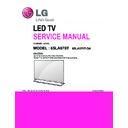LG 65LA970T-DA (CHASSIS:LT34E) Service Manual ▷ View online
D. Function error
MR13 operating checking
Standard Repair Process
Established
date
Revised date
11/16
LCD TV
Error
symptom
2013.01.31
MR13 operating checking
2. MR13(Magic Remocon) operating error
Revised date
11/16
☞
A4
Y
N
Check MR13
itself Operation
Normal
operating?
Y
Is show ok
message?
Press the
wheel
N
Turn off/on the
set and press
the wheel
Check the
INSTART menu
RF Receiver ver
is “00.00”?
Y
N
Check & Replace
Battery of MR13
Close
Y
Check & Repair
RF assy
connection
☞
A23
Normal
operating?
Close
Is show ok
message?
N
N
Press the back
key about 5sec
Y
RF Receiver ver
N
Cl
☞
A4
N
Y
Replace
MR13
y
Close
Y
is “00.00”?
Close
* If you conduct the loop at 3times, change the M4.
Down load the Firmware
* INSTART MENUÆ14.RF
Remocon TestÆ3. Firmware
download
download
11
D. Function error
Wifi operating checking
Standard Repair Process
Established
date
Revised date
12/16
LCD TV
Error
symptom
2013.01.31
Wifi operating checking
3.Wifi operating error
Revised date
12/16
Check the
INSTART menu
Wi-Fi Mac value
is “NG”?
N
Check the Wifi wafer
1pin
Normal
Voltage?
N
Replace
Main B/D
☞
A24
☞
A4
Y
Check & Repair
Wifi cable
Close
Y
☞
A24
connection
☞
A4
Wi-Fi Mac value
is “NG”?
N
Close
☞
A4
Change the Wifi
assy
Y
12
D. Function error
Camera operating checking
Standard Repair Process
Established
date
Revised date
13/16
LCD TV
Error
symptom
2013.01.31
Camera operating checking
4.Camera operating error
Revised date
13/16
Check the
INSTART menu
Camera Ver.
is “NG”?
N
Check the Camera wafer
P4200 2pin
Normal
Voltage?
N
Replace
Main B/D
☞
A25
☞
A4
Y
Check & Repair
Camera cable
Close
Y
☞
A25
connection
☞
A4
Camera Ver.
is “NG”?
N
Close
☞
A4
Change the
Camera assy
Y
13
D. Function error
External device recognition error
Established
date
Revised date
14/16
LCD TV
Error
symptom
Standard Repair Process
2013.01.31
External device recognition error
Revised date
14/16
Check technical
information
- Fix information
- S/W Version
information
- Fix information
- S/W Version
N
Technical
information?
Check
input
signal
input
signal
Signal
input?
input?
Y
External Input and
Component
Recognition error
Replace Main B/D
S/W Version
Y
N
Check and fix
external device/cable
external device/cable
HDMI/
DVI, Optical
Recognition error
Replace Main B/D
Fix in
accordance
with technical
information
14
Click on the first or last page to see other 65LA970T-DA (CHASSIS:LT34E) service manuals if exist.