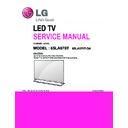LG 65LA970T-DA (CHASSIS:LT34E) Service Manual ▷ View online
- 13 -
5.2.8. Component Input(3D supported mode manually)
No
Resolution
H-freq(kHz)
V-freq.(Hz)
Pixel clock(MHz)
3D input proposed mode
Proposed
1
1280*720
45.00
60.00
74.25
HDTV 720P
2D to 3D,
Side by Side(Half),
Top & Bottom
2
1280*720
37.500
50
74.25
HDTV 720P
3
1920*1080
33.75
60.00
74.25
HDTV 1080I
4
1920*1080
28.125
50.00
74.25
HDTV 1080I
5
1920*1080
27.00
24.00
74.25
HDTV 1080P
6
1920*1080
28.12
25
74.25
HDTV 1080P
7
1920*1080
33.75
30.00
74.25
HDTV 1080P
8
1920*1080
67.50
60.00
148.5
HDTV 1080P
9
1920*1080
56.250
50
148.5
HDTV 1080P
10
Others
-
-
-
SDTV
5.2.9. Miracast, Wifi (3D supported mode manually)
No
Resolution
H-freq(kHz)
V-freq.(Hz)
Pixel clock(MHz)
3D input proposed mode
1
1024X768p
-
30 / 60
-
2D to 3D,
Side by Side(Half),
Top & Bottom
2.
1280x720p
-
30 / 60
-
3
1920X1080p
30 / 60
4
Others
-
2D to 3D
5.3. 2D to 3D Mode
- Remark: 3D Input mode
No.
Side by Side
Top & Bottom
Checkerboard
Single Frame
Sequential
Frame Packing
Line
Interleaving
Column
Interleaving
1
R
L
R
LLLLL
L
R
L
- 14 -
ADJUSTMENT INSTRUCTION
1. Application Range
This specification sheet is applied all of the LT34E LED TV
models, which produced in manufacture department or similar
LG TV factory
2. Specification
(1) Because this is not a hot chassis, it is not necessary to use
an isolation transformer. However, the use of isolation
transformer will help protect test instrument.
(2) Adjustment must be done in the correct order. But it is
flexible when its factory local problem occurs.
(3) The adjustment must be performed in the circumstance of
25 ±5ºC of temperature and 65±10% of relative humidity if
there is no specific designation.
(4) The input voltage of the receiver must keep 100~220V,
50/60Hz.
(5) Before adjustment, execute Heat-Run for 5 minutes.
3. Adjustment items
3.1. PCB Assembly Adjustment
1) MAC Address, ESN Key and Wide-vine Key D/L
2) LAN Test( Ping-Test )
3) Main S/W program download : Using USB Memory stick
4) Input Tool - Option
5) Download EDID : EDID data are automatically downloaded
when adjusting the Tool Option.
6) ADC Calibration – RGB & Component
7) Check SW Version
3.2. Set Assembly Adjustment
1) Input Area option.
2) Adjustment of White Balance : Auto
3) Adjustment of White Balance : Manual
4) Intelligent Sensor Inspection Guide
5) LAN Inspection Guide
6) Widevine Key Inspection Guide
7) Model name & Serial number D/L
8) Wi-Fi MAC Address Check
9) Local Dimming Inspection Guide
10) Preset CH information
12) Motion Remote controller Inspection
13) 3D Function test
14) Outgoing Condition Configuration
15) Sound spec
16) Factoring Option Data input
4. PCB Assembly Adjustment
4.1. MAC Address, ESN Key and Widevine
Key download
4.1.1. Equipment & Condition
1) Play file: keydownload.exe
2) Key Write: Com 1,2,3,4 and 115200 (Baudrate)
3) Barcode: Com 1,2,3,4 and 9600 (Baudrate)
4.1.2. Download Process
(13Y LCD TV + MAC + WIDEVINE + ESN)
1) Execute “keydownload.exe” on PC
2) Select the download items.
3) Mode check : Online only
4) Check the test process
- DETECT → MAC_WRITE → ESN_WRITE (only
Colombia/Panama)→ WIDEVINE_WRITE
5) Play: START
6) Check of result: Ready, Test, OK or NG
1) 13Y LCD TV+MAC+Widevine+ESN Key+ HDCP1.4 and
HDCP2.0
4.1.3. Inspection
- In INSTART menu, check these keys.
- 15 -
4.2. PING Test(LAN Operating Test)
4.2.1. Check PCBA
1) Connect LAN to PCBA& Power On.(Default IP can be set to
automatic setting. When power ON, IP can be Automatically
be achieved from the router)
2) Push ADJ key on Adjust remote-controller.
3) Enter “13. ACAP PING TEST” & check Network
4.2.2. Check Set
1) Connect TV-Set & PC with Cross LAN cable.(PC IP :
12.12.2.3)
2) Execute “PINT Test program”, Check setting data of
program. (TV-Set IP : 12.12.2.2)
3) Push Power Only key on Adjust remote-controlle.
4) Click “RUN”, Check “OK” or “NG”
4.3. Main S/W program download
4.3.1. Using the Memory Stick
** USB DOWNLOAD : Service Mode
1) Insert the USB memory Stick to the USB port
2) Automatically detect the SW Version.
-> S/W download process is executed automatically.
3) Show the message “Copy the file from the Memory”
4) After Finished the Download, Automatically DC Off -> On
5) If the TV IS Turn On, Check the updated SW Version and
Tool Option.
4.4. Input tool option.
Adjust tool option refer to the BOM.
▪ Tool Option Input : PCBA Check Process
▪ Area Option Input : Set Assembly Process
*** Tool Option table
MODEL
Tool
Option1
Tool
Option2
Tool
Option3
Tool
Option4
Tool
Option5
Tool
Option6
Tool
Option7
47LA8600
32981
53964
30393
41141
47514
1359
47243
47LA860T
32981
53964
30393
46317
47514
1359
47243
55LA960T
32999
54220
30397
46317
47514
1359
48267
55EA880T
32775
54732
5817
46317
39062
1359
47243
55EA980T
32791
54732
5821
46317
39062
1359
47243
55LA965T
33383
53964
30381
46317
47254
1359
48267
55LA970T
33207
54220
30382
46317
47258
1359
48267
65LA965T
34403
53964
30381
46317
47254
1359
48267
65LA970T
34227
54220
30382
46317
47258
1359
48267
55LA7900
32967
53964
30393
41141
47510
1359
47243
55LA8600
32983
53964
30393
41141
47514
1359
47243
60LA8600
32984
53964
30393
41141
47258
1359
48267
60LA860T
32984
53964
30393
46317
47258
1359
48267
70LA860T
39129
53964
5817
46317
47254
1359
47243
84LA980T
33371
53964
30397
46317
47254
1359
48267
After Input Tool Option and AC off
Before PCBA check, you have to change the Tool option and
have to AC off/on (Plug out and in)
(If missing this process, set can operate abnormally)
- 16 -
4.4.1. Profile
Must be changed the option value because being different with
some setting value depend on module maker, inch and market
some setting value depend on module maker, inch and market
4.4.2. Equipment
Adjustment remote control
4.4.3. Adjustment method
The input methods are same as other chassis.(Use ADJ Key
on the Adjust Remocon.)
(If not changed the option, the input menu can differ the model
spec.)
Refer to Job Expression of each main chassis ass’y
(EBTxxxxxxxx) for Option value
Caution : Don’t Press “IN-STOP” key after completing the
function inspection.
4.5. EDID D/L method
Recommend that don’t connect HDMI and RGB(D-SUB) cable
when downloading the EDID.
If not possible, recommend that connect the MSPG equipment.
There are two methods of downloading the edid data
It is a VESA regulation. A PC or a MNT will display an optimal
resolution through information
Sharing without any necessity of user input. It is a realization
of “Plug and Play”
4.5.1. 1st Method
EDID datas are automatically downloaded when adjusting the
Tool Options.
Automatically downloaded when pushing the enter key after
adjusting the tool option5.
It takes about 2seconds
4.5.2. 2nd Method
● Caution : Must be checked that the tool option is right or not.
If tool option is wrong, hdmi edid data could not be
downloaded well.
1) Press the ADJ key
2) Move to the 10. EDID D/L and Press the right direction
key(►)
3) Press the right direction key(►) at Start.
4) After about a few seconds, appear “Waiting..” => “OK”, then
compele.
4.5.3. RS-232C command Method
1) Command : AE 00 10
● Caution : Don’t connect HDMI and RGB(D-SUB) cable when
downloading the EDID.
If the cables are connected, Downloading of edid
could be failed
4.5.4. EDID data
4.5.4.1. HDMI(FHD 3D_Deep color support)
1) HDMI 1 Check sum : 0XE8, 0X81 (CEA Block 0x1E :10)
2) HDMI 2 Check sum : 0XE8, 0X71 (CEA Block 0x1E :20)
3) HDMI 3 Check sum : 0x E8, 0X61 (CEA Block 0x1E :30)
3) HDMI 4 Check sum : 0x E8, 0X51 (CEA Block 0x1E :40)
4.6. ADC Calibration : Comp 480i/Comp 1080p/RGB
ADC calibration is not necessary because MAIN SoC
(LGExxxx) is already calibrated from IC Maker
4.6.2. Manual ADC Calibration
4.6.2.1. Equipment & Condition
(1) Adjustment Remocon
(2) 801GF (802B, 802F, 802R) or MSPG925FA Pattern
Generator
- Resolution: 480i Comp1 (MSPG-925FA: model-209,
pattern-65)
- Resolution: 1080p Comp1 (MSPG-925FA: model-225,
pattern-65)
- Resolution : 1080p RGB (MSPG-925FA: model-225,
pattern-65)
- Pattern : Horizontal 100% Color Bar Pattern
- Pattern level: 0.7±0.1 Vp-p
Click on the first or last page to see other 65LA970T-DA (CHASSIS:LT34E) service manuals if exist.