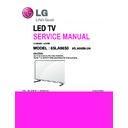LG 65LA9650-UA (CHASSIS:LA34N) Service Manual ▷ View online
Contents of LCD TV Standard Repair Process Detail Technical Manual
No.
Error symptom
Content
Page
Remarks
Continued from previous page
16
B. Power error_ No power
Check front display LED
A17
17
Check power input Voltage & ST-BY 3.5V
A18
18
B. Power error_Off when on, off
hil
i
i
POWER OFF MODE checking method
A19
18
while viewing
POW R OFF MO
checking method
A19
19
C. Audio error_ No audio/Normal
video
video
Checking method in menu when there is
no audio
no audio
A20
20
Voltage and speaker checking method
A21
20
Voltage and speaker checking method
when there is no audio
when there is no audio
A21
21
Remote controller operation checking
method
method
A22
D. Function error
22
Motion Remote operation checking
method
method
A23
23
Wifi operation checking method
A24
24
Camera operation checking method
A25
24
Camera operation checking method
A25
25
E. Etc
Tool option changing method
A26
Established
date
Standard Repair Process Detail Technical Manual
Revised
A1
Error
symptom
Content
Check LCD back light with naked eye
A. Video
error_No
video/Normal audio
LCD TV
2013.01.31
date
A1
Content
Check LCD back light with naked eye
<XXLA9700-NA>
After turning on the power and disassembling the case, check with the naked eye,
whether you can see light from 2 locations.
whether you can see light from 2 locations.
A1
Established
date
Standard Repair Process Detail Technical Manual
Revised
A2
Error
symptom
Content
Check White Balance value
A. Video
error_No
video/Normal audio
LCD TV
2013.01.31
date
A2
Content
Check White Balance value
<ALL MODELS>
Entry method
Entry method
1. Press the ADJ button on the remote controller for adjustment.
2. Enter into White Balance of item 6.
3 Aft
di
th R G B (GAIN C t)
l
f C l
T
1. Press the ADJ button on the remote controller for adjustment.
2. Enter into White Balance of item 9.
A2
3. After recording the R, G, B (GAIN, Cut) value of Color Temp
(Cool/Medium/Warm), re-enter the value after replacing the MAIN BOARD.
3. After recording the R, G, B (GAIN, Cut) value of Color Temp
(Cool/Medium/Warm), re-enter the value after replacing the MAIN BOARD.
Standard Repair Process Detail Technical Manual
TUNER input signal strength checking method
A. Video error_Video error, video lag/stop
A3
Established
date
Revised
Error
symptom
Content
LCD TV
2013.01.31
TUNER input signal strength checking method
<ALL MODELS>
A3
date
Content
Settings Æ Set up
Æ
Manual Tuning
Æ
select channel
When the signal is strong, use the
attenuator (-10dB -15dB -20dB etc )
attenuator (-10dB -15dB -20dB etc )
attenuator ( 10dB, 15dB, 20dB etc.)
A3
Click on the first or last page to see other 65LA9650-UA (CHASSIS:LA34N) service manuals if exist.