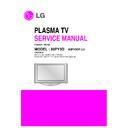LG 60PY3DF-UJ (CHASSIS:PA75A) Service Manual ▷ View online
- 9 -
6. Adjustment of White Balance
6-1. Required Test Equipment
(1) Color Analyzer : CA-210 (CH 10), CA-100(CH 10), CA-
100+(CH 10)
=> To adjust color temperature of PDP, CS-1000 is the
=> To adjust color temperature of PDP, CS-1000 is the
Color Analyzer and should be set to use CH 10in which
white, red, green, and blue color are corrected. Conduct
the adjustment according to the coordinates for White
Balance adjustment in the table below.
white, red, green, and blue color are corrected. Conduct
the adjustment according to the coordinates for White
Balance adjustment in the table below.
(2) Computer for adjusting (necessary for the automatic
adjustment, possible to communicate with the RS-232C,
Baud Rate : 115200)
Baud Rate : 115200)
(3) Video Signal Generator MSPG-925F 720p, 216Gray
(Model :217, Pattern 78)
6-2. Connection Diagram of Equipment
for Measuring
(Automatic Adjustment)
6-3. White Balance Adjustment Method
Basically it uses the internal pattern but when internal pattern
is not possible, you can select HDMI input for adjustment.
Through the option at the most bottom part of the Ez Adjust
Menu 7.White Balance menu, you can select NONE, INNER
and HDMI, and the default is set to INNER. When the
adjustment cannot be done with the internal pattern, you can
select HDMI input for adjustment.
is not possible, you can select HDMI input for adjustment.
Through the option at the most bottom part of the Ez Adjust
Menu 7.White Balance menu, you can select NONE, INNER
and HDMI, and the default is set to INNER. When the
adjustment cannot be done with the internal pattern, you can
select HDMI input for adjustment.
For manual adjustment, press the ADJ KEY of the adjustment
R/C to enter Ez Adjust 7.White-Balance, and the pattern is
automatically displayed. (When you set the Option to INNER,
the default is always set to INNER)
R/C to enter Ez Adjust 7.White-Balance, and the pattern is
automatically displayed. (When you set the Option to INNER,
the default is always set to INNER)
(1) Connect the set according to the internal pattern or HDMI
input in accordance with measuring device connection
diagram.
diagram.
(2) Set the Baud Rate of RS-232C to 115200. It is set to
115200 as default.
(3) Connect the RS-232C Cable to the set.
(4) Connect the HDMI Cable to the set. (Limited to the set with
(4) Connect the HDMI Cable to the set. (Limited to the set with
HDMI option)
(5) Select and adjust the model applicable to PA75A chassis
from the adjuster.
[RS-232C command used for the automatic adjustment]
Ô
Wb 00 00-----white balance Automatic Adjustment Start
Ô
Ô
Ja 00 ff------Adjustment Data
Ô
Jb 00 c0
Ô
...
Ô
Wb 00 1f-----Gain Adjustment End
Ô
*(wb 00 20(Start), wb 00 2f(End))----- When adjust Off-set
Ô
Wb 00 ff------White Balance Automatic Adjustment End
(Disappear Inside pattern)
(Disappear Inside pattern)
[Adjustment Map]
ADJUSTMENT INSTRUCTIONS
(internal pattern)
Connection Diagram for HDMI Input
wb
wb
wb
wb
wb
wb
00
00
00
00
00
00
00
10
1f
20
2f
ff
White Balance Adjustment Start
Gain Adjustment End
Offset Adjustment End
White Balance Adjustment End
RS-232C COMMAND
[CMD ID DATA]
Meaning
R Gain
G Gain
B Gain
R Cut
G Cut
B Cut
Jg
Jh
Ji
Cool
Ja
Jb
Jc
Mid
RS-232C COMMAND
[CMD ID DATA]
CENTER
(DEFAULT)
Jd
Je
Jf
00
00
00
192
192
192
127
127
127
Warm
Min
Max
184
187
192
64
64
64
Cool
192
183
161
64
64
64
Mid
192
159
95
64
64
64
Warm
- 10 -
6-4. Automatic Adjustment
(1) Execute POWER ON(
Â
) of the adjustment R/C to execute
automatic adjustment.
(2) Set the Baud Rate to 115200.
(3) Always start adjustment with “wb 00 00” and end
(3) Always start adjustment with “wb 00 00” and end
adjustment with “wb 00 ff”
(4) Adjust the offset if necessary
6-5. Manual Adjustment
(1) Required Test Equipment: CA-210 (CH 10), CA-100(CH
10), CA-100+(CH 10)
=> To adjust color temperature of PDP, CS-1000 is the
=> To adjust color temperature of PDP, CS-1000 is the
Color Analyzer and should be set to use CH 10 in which
white, red, green, and blue color are corrected. Conduct
the adjustment according to the coordinates for White
Balance adjustment in the table below.
white, red, green, and blue color are corrected. Conduct
the adjustment according to the coordinates for White
Balance adjustment in the table below.
(2) Enter the ‘Ez - Adjust’ by pressing the ADJ on the Service
R/C.
(3) Select 10.TEST PATTERN using the CH + / - KEY and
press the Enter KEY to execute a heat run for more than
30 minutes.
30 minutes.
(4) Zero Calibrate CA-100+/CA-100 Probe, and stick the
sensor to the center of PDP module surface when you
adjust.
adjust.
Execute a Zero Calibration for CA-210 Probe and put it at
distance of less than 10Cm from the PDP module surface
center during the adjustment.
distance of less than 10Cm from the PDP module surface
center during the adjustment.
(5) Select ‘7. White-Balance’ of ‘Ez - Adjust’ by pressing the
ADJ KEY on the Service R/C. Then enter adjustment mode
by pressing the Right KEY (
by pressing the Right KEY (
G
) .
(The internal pattern of full white appears by pressing
G
)
(6) The adjustment is conducted in three levels of color
temperature; COOL, MEDIUM, and WARM.
1) When R GAIN is set to 192
- Control G GAIN and B GAIN by lowering from 192.
2) When B GAIN is set to 192
- Control R GAIN and G GAIN by lowering from 192.
3) When G GAIN is set to 192
- Control R GAIN and B GAIN by lowering from 192.
One of R Gain / G Gain / B Gain should be kept on 192,
and adjust other two lower than 192.
(When R/G/B GAIN are all 192, it is the FULL DYNAMIC
Range of Module)
and adjust other two lower than 192.
(When R/G/B GAIN are all 192, it is the FULL DYNAMIC
Range of Module)
(7) Use the Vol. +, - key for adjustment.
(8) When the adjustment is completed, press the ENTER (
(8) When the adjustment is completed, press the ENTER (
Á
KEY) button to move to the Ez –Adjust screen. Press the
ADJ KEY to exit the adjustment mode.
ADJ KEY to exit the adjustment mode.
[
White Balance
Full white 216gray
ADJUSTMENT INSTRUCTIONS
Mode
Temp
∆
uv
Color Coordination
Cool
Medium
Warm
11,000K
9,300K
6,500K
0.000
0.003
0.003
x
0.276±0.002
0.283±0.002
0.313±0.002
y
0.283±0.002
0.297±0.002
0.329±0.002
- 11 -
BLOCK DIAGRAM
Block Diagram - Overview
Audio L/R
Flash
(16MB)
74LVC14APW
TEA6420
(Audio
SW)
MC33078
(AMP)
CS5340
(A/D)
MTV416
(M
icom
)
NTP3000
(Digital AMP)
X-tal(54M)
TMDS341A
(3x1,S/W)
74F08D
EEPROM
AT/NT
Tuner
64Bit I/F
Reset
CVBS
CVBS/Y/C
Y/
Cb
/Cr
R/G/B
H/V Sync
RGB-PC
HDMI
0/1/2
COMP 1
COMP 2
AV 1
AV 2
RGB-PC
Audio L/R
I2S
MNT out
( L/R)
SPDIF OUT
I2S
RS-232C
Dead IC when Standby
Option
Alive IC when Standby
Video
Audio
Video
Front
End
Dual
HDMI
Rx
HD/SD
Video
Encoder
Audio
DSP
BCM3553
MCLK
MCLK
HDMI CEC
HDMI CEC
(To Micom
)
To Micom
SDA
SCL
SIF
IF(AT)
Buffer
Single LVDS
Connector
Digital out
FHD
Local KEY
IR
Buffer
Buffer
24C16
AGC CTL (From BCM)
USB2.0
I2S Audio Input
VSB/QAM/NTSC/SIF
DDR(128MB)
DDR(128MB)
- 12 -
BLOCK DIAGRAM
Signal path for CVBS, Component, RGB
Comp1_Y
H Sync
V Sync
BCM3553
Comp1_Pb
Comp1_Pr
74F08D
Component 1
Input
Component 2
Input
RGB Input
RGB H_Sync
Side AV
CVBS
Rear AV
Rear S_Video
Y/C
Side S_Video
Y/C
CVBS
CVBS 2
L1/C1
CVBS 3
L2/C2
ANT/ Cable
TUNER
IF_P
IF_N
IF_P from TUNER for DTV
IF_N from TUNER for DTV
CVBS 1
EEPROM
FOR EDID
DDC SDA
DDC SCL
RGB V_Sync
LVDS_Tx
Out
Only for HD
Component_1 S/W
Component_2 S/W
Rear_CVBS_ S/W
RGB S/W
GPIO[0:6]
Comp2_Y
Comp2_Pb
Comp2_Pr
RGB_G
RGB_B
RGB_R
DDC SCL to
Micom
for Download
LPF 6
Mhz
LPF 30Mhz
LPF 30Mhz
LPF 30Mhz
LPF 30Mhz
LPF 30Mhz
LPF 30Mhz
LPF 6
Mhz
LPF 6
Mhz
LPF 6
Mhz
DDC SDA to
Micom
for Download
DVO Out[0:29]
Rear_S-Video_ S/W
Side_CVBS_ S/W
Side_S-Video_ S/W
31p
LVDS
Con.
31p
LVDS
Con.
¥74F08D : Bi-quad 2 input AND Gate
- CAX2181
을
사용하여
System Design
할
경우
,
특정
Format
입력일
때
, Sync
틀어짐
현상이
생기는
것을
보상하고자
사용
함
.
Click on the first or last page to see other 60PY3DF-UJ (CHASSIS:PA75A) service manuals if exist.