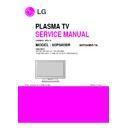LG 60PS80BR-TA (CHASSIS:PP91A) Service Manual ▷ View online
Making
Revision
2009. 2 . 1
PDP TV
Symptom
A. Picture Problem
(Half picture) X- B/D Checking method(42G2)
Repair Process-Reference data
A18
Va Input
◆ Half /partly No picture (or abnormal picture)
1) Check Va input voltage
( P233,P232, P311: Power connector of the X B/D)
2) check connectors between CTRL B/D and X B/D
3) To replace the X B/D.
4) Be sure the connection of TCP after X B/D replacing
3) To replace the X B/D.
4) Be sure the connection of TCP after X B/D replacing
※ Relation between screen and X B/D
. Left No Picture( Picture1) ↔ Check/Replace Right X B/D
. Right No picture (Picture2) ↔ Check/Replace Left X B/D
. Right No picture (Picture2) ↔ Check/Replace Left X B/D
Partly
no Picture
(abnormal)
Half
No picture
Picture2
Picture1
abnormal
Y-Sus B/D
Control B/D
X B/D
Check Connector (TCP,FFC) connection on Board
XL (Left X B/D)
XR (Right X B/D)
A18
Making
Revision
2009. 2 . 1
PDP TV
Symptom
A. Picture Problem
(Half picture) X- B/D Checking method(50G2)
Repair Process-Reference data
A18
Va Input
◆ Half /partly No picture (or abnormal picture)
1) Check Va input voltage
( P122: Power connector of the X B/D)
2) check connectors between CTRL B/D and X B/D
3) To replace the X B/D.
4) Be sure the connection of TCP after X B/D replacing
3) To replace the X B/D.
4) Be sure the connection of TCP after X B/D replacing
※ Relation between screen and X B/D
. Left No Picture( Picture1) ↔ Check/Replace Right X B/D
. Right No picture (Picture2) ↔ Check/Replace Left X B/D
. Right No picture (Picture2) ↔ Check/Replace Left X B/D
Partly
no Picture
(abnormal)
Half
No picture
Picture2
Picture1
abnormal
Y-Sus B/D
Control B/D
X B/D
Check Connector (TCP,FFC) connection on Board
XL (Left X B/D)
XR (Right X B/D)
XC (Center X B/D)
Connector XC↔XR
Connector XL↔XC
A18
Making
Revision
2009. 2 . 1
PDP TV
Symptom
A. Picture Problem
Defect type cause by PDP Module
Repair Process-Reference data
A19
1. Check connection
(CTRL B/D, X B/D)
2. Check CTRL B/D
3. Replace CTRL B/D
Many irregular vertical lines
1. Check connection
(Y-Sus B/D ↔Panel)
2. Check Y-Sus B/D
3. Replace Y-Sus B/D
Horizontal Line or Bar
1. Check connection
(CTRL B/D, X B/D)
2. Check CTRL B/D
3. Replace CTRL B/D
Vertical lines or Bar
1. Check connection
(CTRL B/D, X B/D)
2. Check CTRL B/D
3. Replace CTRL B/D
Regular vertical lines
To action
defects description
Symptom picture
First of all, Check whether all of cable between board was inserted properly or not.
Next, Check whether there is foreign material on connector.
Next, Check whether there is foreign material on connector.
A19
Making
Revision
2009. 2 . 1
PDP TV
Symptom
A. Picture Problem
Connector Type on PDP Module
Repair Process-Reference data
A20
96 Out Put
COF Type
1. Check foreign & Connection status
2. Check bad soldering
2. Check bad soldering
on Chip resistance
▣ Defect symptom
192 Out Put
TCP Type
TCP (Tape Carrier Package) is film
for IC connect with Electrode pattern
(Direct Bonding) on X B/D
(Direct Bonding) on X B/D
FPC Type
Connector to connect between
Electrode PAD Of PANEL and
Y Drive B/D,Z-Sus B/D
Electrode PAD Of PANEL and
Y Drive B/D,Z-Sus B/D
A20
Click on the first or last page to see other 60PS80BR-TA (CHASSIS:PP91A) service manuals if exist.