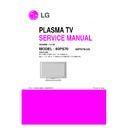LG 60PS70-UG (CHASSIS:PU91B) Service Manual ▷ View online
- 9 -
ADJUSTMENT INSTRUCTIONS
O
HDMI IV [C/S: 8091]
EDID Block 0, Bytes 0-127 [00H-7FH]
Block Type: EDID 1.3
Block Type: EDID 1.3
0
1 2 3 4 5 6 7 8 9 A B C D E F
__________________________________________________
0 | 00 FF FF FF FF FF FF 00 1E 6D 02 00 01 01 01 01
10 | 00 13 01 03 80 73 41 78 0A CF 74 A3 57 4C B0 23
20 | 09 48 4C A1 08 00 A9 40 81 80 61 40 45 40 31 40
30 | 01 01 01 01 01 01 02 3A 80 18 71 38 2D 40 58 2C
40 | 45 00 0F 48 42 00 00 1E 01 1D 00 72 51 D0 1E 20
50 | 6E 28 55 00 0F 48 42 00 00 1E 00 00 00 FD 00 3A
60 | 3E 1F 52 10 00 0A 20 20 20 20 20 20 00 00 00 FC
70 | 00 4C 47 20 54 56 0A 20 20 20 20 20 20 20 01 80
EDID Block 1, Bytes 128-255 [80H-FFH]
Block Type: CEA EDID Timing Extension Version 3
Block Type: CEA EDID Timing Extension Version 3
0
1 2 3 4 5 6 7 8 9 A B C D E F
_________________________________________________
0 | 02 03 1B F1 47 10 05 84 03 02 07 06 26 15 07 50
10 | 09 07 07 67 03 0C 00 40 00 B8 2D 02 3A 80 18 71
20 | 38 2D 40 58 2C 04 05 0F 48 42 00 00 1E 01 1D 80
30 | 18 71 1C 16 20 58 2C 25 00 0F 48 42 00 00 9E 01
40 | 1D 00 72 51 D0 1E 20 6E 28 55 00 0F 48 42 00 00
50 | 1E 8C 0A D0 8A 20 E0 2D 10 10 3E 96 00 B9 88 21
60 | 00 00 18 26 36 80 A0 70 38 1F 40 30 20 25 00 C4
70 | 8E 21 00 00 1A 00 00 00 00 00 00 00 00 00 00 91
O
RGB [C/S: B7FF]
EDID Block 0, Bytes 0-127 [00H-7FH]
Block Type: EDID 1.3
Block Type: EDID 1.3
0
1 2 3 4 5 6 7 8 9 A B C D E F
__________________________________________________
0 | 00 FF FF FF FF FF FF 00 1E 6D 02 00 01 01 01 01
10 | 00 13 01 03 68 73 41 78 0A CF 74 A3 57 4C B0 23
20 | 09 48 4C A1 08 00 A9 40 81 80 61 40 45 40 31 40
30 | 01 01 01 01 01 01 02 3A 80 18 71 38 2D 40 58 2C
40 | 45 00 0F 48 42 00 00 1E 01 1D 00 72 51 D0 1E 20
50 | 6E 28 55 00 0F 48 24 00 00 1E 00 00 00 FD 00 3A
60 | 3E 1F 52 10 00 0A 20 20 20 20 20 20 00 00 00 FC
70 | 00 4C 47 20 54 56 0A 20 20 20 20 20 20 20 00 B7
7. White Balance Adj.
7-1. Overview
W/B adj.: Objective & How-it-works
- Objective: To reduce each Panel’s W/B deviation
- How-it-works: When R/G/B gain in the OSD is at 192, it
- How-it-works: When R/G/B gain in the OSD is at 192, it
means the panel is at its Full Dynamic Range.
In order to prevent saturation of Full Dynamic
range and data, one of R/G/B is fixed at 192,
and the other two is lowered to find the
desired value.
In order to prevent saturation of Full Dynamic
range and data, one of R/G/B is fixed at 192,
and the other two is lowered to find the
desired value.
7-2. Equipment
(1) Color Analyzer : CA-210 (NCG: CH 9 / WCG: CH12 /LED
Module:CH14)
(2) Adj. Computer (During auto adj., RS-232C protocol is
needed)
(3) Adj. R/C
(4) Video Signal Generator MSPG-925F 720p/216Gray
(4) Video Signal Generator MSPG-925F 720p/216Gray
(Model:217, Pattern:78)
--> Only when internal pattern is not available
--> Only when internal pattern is not available
[
Color Analyzer Matrix should be calibrated using CS-1000
7-3. Equipment Connection Map
7-4. Adj. Command (Protocol)
(1) Protocol
<Command Format>
- LEN: Number of Data Byte to be send
- CMD: Command
- VAL: FOS Data
- CS: Checksum of sent Data
- A: Acknowledge
- CMD: Command
- VAL: FOS Data
- CS: Checksum of sent Data
- A: Acknowledge
Ex) [Send: JA_00_DD] / [Ack: A_00_okDDX]
Color Analyzer
Computer
Signal Source
Probe
* If TV internal pattern is used, not needed
Pattern Generator
START
6E
A
A
A
A
A
A
A
A
LEN
CMD
VAL
STOP
50
03
00
CS
- 10 -
ADJUSTMENT INSTRUCTIONS
(2) RS-232C Command used during auto-adj.
Ex) wb 00 00 -> Begin white balance auto-adj.
wb 00 10 -> Gain adj.
ja 00 ff -> Adj. data
jb 00 c0
...
...
ja 00 ff -> Adj. data
jb 00 c0
...
...
wb 00 1f -> Gain adj. complete
*(wb 00 20(Start), wb 00 2f(End)) -> Off-set adj.
*(wb 00 20(Start), wb 00 2f(End)) -> Off-set adj.
wb 00 ff -> End white balance auto-adj.
(3) Adj. Map
- Applied model: [32LG70-UA] /[42LG70-UA] / [47LG70-
UA] / [52LG70-UA]/ [47LG90-UA]
7-5. Adj. Method
(1) Auto adj. method
1) Set TV in adj. mode using POWER On Key
2) Zero calibrate probe then place it on the center of the
2) Zero calibrate probe then place it on the center of the
Display
3) Connect Cable(RS-232C)
4) Select mode in adj. Program and begin adj.
5) When adj. is complete (OK Sign), check adj. status per
4) Select mode in adj. Program and begin adj.
5) When adj. is complete (OK Sign), check adj. status per
mode (Warm, Medium, Cool)
6) Remove probe and RS-232C cable to complete adj.
O
Adj. must begin w/ command “wb 00 00”, and end w/ ”wb
00 ff” and adj. offset if needed.
(2) Manual adj. method
Dynamic contrast : off
Dynamic color : off
OPC : Off
Energy saving mode : Off
Dynamic color : off
OPC : Off
Energy saving mode : Off
1) Set TV Picture Mode to Standard and in Advanced
Control, set Dynamic Contrast and Color ‘Off’.
2) Set TV in adj. mode using POWER On Key
3) Press ADJ key —> EZ adjust using adj. R/C
4) Using CH + / - KEY, select 10.TEST PATTERN then
3) Press ADJ key —> EZ adjust using adj. R/C
4) Using CH + / - KEY, select 10.TEST PATTERN then
press Enter to place in HEAT RUN mode and wait for
30 minutes.
30 minutes.
4) Zero calibrate the probe of Color Analyzer, then place it
on the center of LCD module within 10 cm of the
surface.
surface.
5) Press ADJ key —> 7. White-Balance then press the
cursor to the right (KEY
G
)
(When
G
is pressed Full White internal pattern will be
displayed)
6) One of R Gain / G Gain / B Gain should be fixed at 192,
and the rest will be lowered to meet the desired value.
7) Adj. is performed in COOL, MEDIUM, WARM 3 modes
of color temperature
O
If internal pattern is not available, use HDMI input. In EZ
Adj. menu 7.White Balance, you can select one of 3
options: None, Inner, HDMI. Default is inner. By
selecting HDMI, you can adjust using HDMI signal.
options: None, Inner, HDMI. Default is inner. By
selecting HDMI, you can adjust using HDMI signal.
O
Adj. condition and cautionary items
1) Lighting condition in surrounding area Surrounding
lighting should be lower than 10 lux. Try to isolate
adj. area into dark surrounding.
adj. area into dark surrounding.
2) Probe location
- PDP: Color Analyzer (CA-100, CA-100+, CA210)
probe should be firmly attached to the Module
- LCD: Color Analyzer (CA-210) probe should be
within 10cm and perpendicular of the module
surface (80°~ 100°)
surface (80°~ 100°)
- In case of LCD, B/L on should be checked using no
signal or Full white Pattern
- 11 -
ADJUSTMENT INSTRUCTIONS
7-6. Reference (White Balance adj.
coordinate and color temperature)
(1) Luminance: Full white 216 Gray
(2) Standard color coordinate and temperature using CS-1000
(2) Standard color coordinate and temperature using CS-1000
(3) 32/42/47CL40-UA,42/47LU60-UA,32/55LH40-UA, 37/42
/47/55LH55-UA (N_America)
42/47/55LH40YD-NA (Korea)
42/47/55LH40YD-NA (Korea)
Standard color coordinate and temperature using CA-
210(CH 09)
210(CH 09)
8. Option Selection Per Country
8-1. Overview
America due to rating
(2) Applied model: PU91A Chassis applied None USA
Model(Canada, Mexico)
8-2. Method
(1) Press ADJ key on the Adj. R/C, then select Country Group
Menu
(2) Depending on destination, select KR or US, then on the
lower option, select US, CA, MX. Selection is done using
+, - KEY
+, - KEY
9. EYE-Q Function Check
Step 1) Turn on TV
Step 2) Press EYE key of Adj. R/C
Step 3) Cover the Eye Q II sensor on the front of the using
Step 2) Press EYE key of Adj. R/C
Step 3) Cover the Eye Q II sensor on the front of the using
your hand and wait for 6 seconds
Step 4) Confirm that R/G/B value is lower than 10 of the “Raw
Data (R: G: B: )” . If after 6 seconds, R/G/B value is
not lower than 10, replace Eye Q II sensor
not lower than 10, replace Eye Q II sensor
Step 5) Remove your hand from the Eye Q II sensor and wait
for 6 seconds
Step 6) Confirm that “B. Light(xxx)” value increases from 0.
If change is not seen, replace Eye Q II sensor
<Step 2>
<Step3>
<Step4>
<Step5>
<Step6>
- 12 -
BLOCK DIAGRAM
Click on the first or last page to see other 60PS70-UG (CHASSIS:PU91B) service manuals if exist.