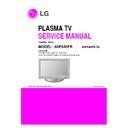LG 60PS40FR-TA (CHASSIS:PP91A) Service Manual ▷ View online
- 5 -
V
Model General Specification
(1) NON-EU Spec.(TA)
V
Chroma & Brightness (Optical)
(1) (With 38% Filter) 60H3 module, 60Hz
No
Item
Specification
Remark
2.
Broadcasting system
PAL BG/I/DK, SECAM
SECAM-L spec out
BAND
PAL
3.
Available Channel
VHF/UHF
CATV
C1~ C69
S1~ S47
4.
Receiving system
Upper Heterodyne
5.
SCART Input(2EA)
PAL
Full Scart 1EA, Half 1EA
6.
Video Input (1EA)
PAL
Side 1EA
7
Component Input (1EA)
Y/Cb/Cr, Y/ Pb/Pr
8
RGB Input (1EA)
RGB-PC
1EA
Rear HDMI 1EA (only PQ100R)
2EA
Rear HDMI 2EA
9
HDMI
Input
Input
3EA
HDMI-DTV, Only PCM MODE
Rear HDMI 2EA , Side HDMI 1EA
(Only 42/50PQ600R-ZA)
(Only 42/50PQ600R-ZA)
10
Audio Input (5EA)
PC Audio, AV (3EA), Component (1EA)
L/R Input(PC 1EA,SCART 2EA, SIDE AV
1EA
Component 1EA) for PQ200R/300R/600R
1EA
Component 1EA) for PQ200R/300R/600R
LR Input(SCART 2EA) for PQ100R
11
USB Input(1EA)
SD Divx, MP3, JPEG
1.
Market
EU
No
Item
Min
Typ
Max
Unit
Remark
60Hz : 268
50Hz :
50Hz :
241
60Hz : 315
50Hz : 284
50Hz : 284
-
cd/m
(*) Special Peak Brightness Mode
-1/100 ~ 3/100 white window Pattern
(typically 1% window size)
- Picture Mode : Vivid
- Mode : HDMI
- Resolution : 1920 x 1080 60Hz
-1/100 ~ 3/100 white window Pattern
(typically 1% window size)
- Picture Mode : Vivid
- Mode : HDMI
- Resolution : 1920 x 1080 60Hz
1
White peak Brightness
60Hz : 142
50Hz : 126
50Hz : 126
60Hz : 158
50Hz : 142
50Hz : 142
-
cd/m
(*) Normal Mode
- 25/100 white window pattern
- Picture Mode : Vivid
- 25/100 white window pattern
- Picture Mode : Vivid
2
White average brightness
60Hz : 46
50Hz : 41
50Hz : 41
60Hz : 50
50Hz : 46
50Hz : 46
cd/ m≤
- Full White Pattern
- Picture Mode : Vivid
- Picture Mode : Vivid
3
Brightness uniformity
-10
0
+10
- 85IRE Full White Pattern
- Picture Mode: Vivid
- Picture Mode: Vivid
X
0.270
0.285
0.300
White
Y
0.278
0.293
0.308
X
0.635
0.640
-
4
Color
coordinate
Red
Y
0.318
0.330
0.340
White 216 level pattern
Red/Green/Blue : 255 level pattern
Red/Green/Blue : 255 level pattern
- 6 -
* Above optical characteristics are should be measured by following condition.
• Model Name : PDP60H3#### (60H3 Model)
• Number of Pixels :1920(H)x1080(V)(1pixel=3 RGB cells)
• Pixel Pitch : 690µm(H) x 690µm(V)
• Cell Pitch : 230 µm(H) x 690µm(V) (R/G/B Cell basis)
• Display Area : 1324.8(H) x 745.2(V) ± 0.5mm
• Outline Dimension : 1380(H) x 816.6(V) x 62(D) ± 1mm
• Pixel Type : RGB Closed type
• Number of Gradations : (R)1024 x (G)1024 x (B)1024 colors
• Weight : 24.1± 1.0(Kg) : Net
• Number of Pixels :1920(H)x1080(V)(1pixel=3 RGB cells)
• Pixel Pitch : 690µm(H) x 690µm(V)
• Cell Pitch : 230 µm(H) x 690µm(V) (R/G/B Cell basis)
• Display Area : 1324.8(H) x 745.2(V) ± 0.5mm
• Outline Dimension : 1380(H) x 816.6(V) x 62(D) ± 1mm
• Pixel Type : RGB Closed type
• Number of Gradations : (R)1024 x (G)1024 x (B)1024 colors
• Weight : 24.1± 1.0(Kg) : Net
: 240± 3(Kg) : 8EA/ 1Box
• Aspect Ratio : 16: 9
• Peak Brightness : Typical 1,000cd/ ß≥(1/100 White Window pattern at center)
• Contrast Ratio : Average 80: 1 (In a bright room with 100Lux at center, 25% white window)
• Peak Brightness : Typical 1,000cd/ ß≥(1/100 White Window pattern at center)
• Contrast Ratio : Average 80: 1 (In a bright room with 100Lux at center, 25% white window)
: Typical 1,000,000: 1 (In a dark room 1/ 100 White Window pattern at center)
• Power Consumption : Max. 600 W (Full-White)
• Expected Life- time : Warranty life time 60,000 Hours with continuous operation
• Expected Life- time : Warranty life time 60,000 Hours with continuous operation
No
Item
Min
Typ
Max
Unit
Remark
X
0.242
0.300
0.305
Green
Y
0.595
0.600
-
X
-
0.150
0.158
Blue
Y
-
0.060
0.070
5
Contrast ratio at dark room
100,000:1
1,000,000 :1
- White : 1/100 White Window Pattern
( Peak Mode )
- Black : Full Black
- Picture Mode : Vivid
( Peak Mode )
- Black : Full Black
- Picture Mode : Vivid
6
Color coordinate uniformity
-0.015
Average
+0.015
- 85IRE Full White Pattern
- Picture Mode : Vivid
- Picture Mode : Vivid
X
0.261
0.276
0.291
Cool
Y
0.268
0.283
0.298
X
0.270
0.285
0.300
Medium
Y
0.278
0.293
0.308
X
0.298
0.313
0.328
7
Colour
Temperature
Warm
Y
0.314
0.329
0.344
- 85IRE Full White Pattern
- Picture Mode : Vivid
- Picture Mode : Vivid
PAL
- 450
+450
Hz
8
Color pull in Range
NTSC
-450
+450
Hz
9.
Color killer Sensitivity
-80
dBm
Measured Mode
Picture Mode
Vivid
Fresh Contrast
Off
Fresh Color
Off
Smart Power Saving
Level 0
- 7 -
ADJUSTMENT INSTRUCTION
1. Application Range
This spec sheet is applied to all of the PP91A/B chassis.
2. Specification
(1) Because this is not a hot chassis, it is not necessary to use
an isolation transformer. However, the use of isolation
transformer will help protect test instrument.
transformer will help protect test instrument.
(2) Adjustment must be done in the correct order.
(3) The adjustment must be performed in the circumstance of
(3) The adjustment must be performed in the circumstance of
25±5°C of temperature and 65±10% of relative humidity if
there is no specific designation.
there is no specific designation.
(4) The input voltage of the receiver must keep 100~240V,
50/60Hz.
(5) The receiver must be operated for about 5 minutes prior to
the adjustment when module is in the circumstance of over
15°
- In case of keeping module is in the circumstance of 0°C,
15°
- In case of keeping module is in the circumstance of 0°C,
it should be placed in the circumstance of above 15°C for
2 hours
2 hours
- In case of keeping module is in the circumstance of below
-20°C, it should be placed in the circumstance of above
15°C for 3 hours,.
15°C for 3 hours,.
3. S/W Program Download
3-1. Profile
This is for downloading the s/w to the flash memory of the
IC603
IC603
3-2. Equipment
(1) PC
(2) ISP_tool program
(3) Download jig
(2) ISP_tool program
(3) Download jig
3-3. Connection Structure
3-4. Connection Condition
(1) IC name and circuit number : Flash Memory and IC603
(2) Use voltage : 3.3V (5 pin)
(3) SCL : 15 pin
(4) SDA : 12 pin
(5) Tact time : about 2min and 30seconds
(2) Use voltage : 3.3V (5 pin)
(3) SCL : 15 pin
(4) SDA : 12 pin
(5) Tact time : about 2min and 30seconds
3-5. Download Method (By using MSTAR JIG)
(1) Preliminary Steps
1) Connect the download jig to D-sub jack
2) Connect the PC to USB jack
(2) Download Steps
1) Execute ‘ISP Tool’ program in PC, then a main window will
be opened
Double click
2) Click the connect button and confirm “Dialog Box”.
3) Click the Config button and Change speed
E2PROM Device setting : over the 350Khz
4) Read and write bin file
Click “(1)Read” tab, and then load download file(XXXX.bin)
by clicking “Read”.
by clicking “Read”.
5) Click “Auto(2)” tab and set as below
6) Click “Run(3)”.
7) After downloading, check “OK(4)” message.
6) Click “Run(3)”.
7) After downloading, check “OK(4)” message.
3-6. Download Method (By using USB
Memory Stick)
[Caution]
- Using ‘power on’ button of the control R/C, power on TV.
- USB file (EPK) version must be bigger than downloaded
- Using ‘power on’ button of the control R/C, power on TV.
- USB file (EPK) version must be bigger than downloaded
version of main B/D.
(1) Using ‘Power ON’ button of the control R/C, Power on TV.
(2) Insert the USB memory stick to the SET.
(3) Display USB loding message then, push the ‘Exit’ Key of
(2) Insert the USB memory stick to the SET.
(3) Display USB loding message then, push the ‘Exit’ Key of
control R/C
(4) Push the ‘MENU’ Key and move the cusor ‘OPTION’ of
OSD ( Fig. 1)
* Caution: Don’t push the ‘OK’ key.Just cusor is on the
* Caution: Don’t push the ‘OK’ key.Just cusor is on the
‘OPTION’ menu.
(5) Push the “7” key of control R/C continuously.
Then, Display “TV Software Update” Pop-up menu. (Fig. 2)
- 8 -
( Fig. 1)
( Fig. 2)
Click on the first or last page to see other 60PS40FR-TA (CHASSIS:PP91A) service manuals if exist.