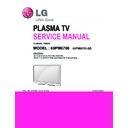LG 60PM6700-SD (CHASSIS:PB22A) Service Manual ▷ View online
- 9 -
■ Standard color coordinate and temperature using
CA-210(CH 10)
- Gain color coordinate
■ Pattern : Full white 216 Gray
5.3. Serial number download & Model name D/L.
(1) Press "Power on" button of a service R/C.(Baud rate :
115200 bps)
(2) Connect RS232-C Signal Cable and start ‘Option Check
Program Ver3.8’
(3) Scan serial Number and press ‘F5’ button.
(4) Check ‘OK’ on program 1) program.
(5) Press ‘In start’ button on SVC R/C, check Serial Number
and Model Name.
5.4. Checking the EYE-Q Operation.
(1) Press the EYE Key on the adjustment remote controller.
(2) Check the Sensor DATA ( It must be under 10) and keep
the data longer than 1.5s
(3) Check ‘OK’
(Sensor DATA 0 ~ 4095, Power Saving Mode 0 ~ 12)
* IF you press IN-STAP Button, change Green Eye-check
OSD.
5.4.1. LAN PORT inspection (PING TEST)
* In this case Network setting is on Manual Setting.
(1) Play the LAN Port Test Program.
(2) connect each other LAN Port Jack.
(3) Play Test (F9) button and confirm OK Message.
(4) remove LAN CABLE
5.5. Magic Motion Remote Controller test
-Required Equipment : RF Remote Controller for test
* You must confirm the battery power of Remote Controller
before test (Recommend that change the battery per every
lot)
(1) Within 50 cm of the TV set, select the wheel ‘Enter’ button
of the controller.
(2) You can check the controller LED on and the cursor on the
TV Screen.
(3) You must remove the pairing with the TV Set by select
‘Mute Key’ on the controller.
(4) Then you can check the cursor on the TV screen is
disappeared and the controller LED off.
5.6. Wi-Fi Test(Except for PM47*)
Step 1) Turn on TV
Step 2) Select ‘Network Connection’ option in Network Menu.
Step 3) Select ‘Start Connection’ Button in ‘Network
Connection’.
Step 4) If the system finds any AP like blow PIC, it is working
well.
Color
temperature
Color Coordination
Temp
∆uv
x
y
COOL
0.276 ± 0.002 0.283 ± 0.002 11000K 0.0000
MEDIUM
0.285 ± 0.002 0.293± 0.002 9300K
0.0000
WARM
0.313 ± 0.002 0.329 ± 0.002 6500K
0.0000
Green Eye-Check(Factory Mode)
Sensor Data
9
Power saving mode
1
OK
<
<
<
<
- 10 -
5.7. 3D Function Test
( Pattern Generator MSPG-3233, HDMI mode NO. 371 ,
pattern No. 81)
(1) Please input 3D test pattern like below
(2) Enter 3D mode , then select side by side
(If you don’t wear a 3D Glasses, you will see the picture
like below)
(3) Put on the 3D Glasses, And block the right side of Glasses
(LEFT:OPEN[TEST], RIGHT:CLOSED)
And check the middle sides of picture , RED -> normal ,
others -> abnormal
(4) Put on the 3D Glasses, And block the right side of Glasses
(LEFT:CLOSED, RIGHT:OPEN[TEST])
And check the middle sides of picture , BLUE -> normal ,
others -> abnormal
6. USB DOWNLOAD(*.epk file download)
(1) Put the USB Stick to the USB socket
(2) Automatically detecting update file in USB Stick
- If your downloaded program version in USB Stick is Low,
it didn’t work.
- But your downloaded version is High, USB data is
automatically detecting
(3) Show the message “Copying files from memory”
(4) Updating is staring.
(5) Updating Completed, The Multi-vision will restart
automatically.
(6) If your Multi-vision is turned on, check your updated
version and Tool option. (explain the Tool option, next
stage)
* After downloading, have to adjust TOOL OPTION again.
1) Push "IN-START" key in service remote controller.
2) Select "Tool Option 1" and Push “OK” button.
3) Punch in the number. (Each of models has their
number.)
4) Completed selecting Tool option.
60PM6700-SD
Tool option 1
32938
Tool option 2
65
Tool option 3
845
Tool option 4
28878
Tool option 5
14935
Tool option 6
1561
Tool option 7
8235
- 11 -
BLOCK DIAGRAM
- 12 -
200
400
300
120
520
590
580
601
201
204
205
206
203
304
209
303
540
305
301
208
302
900
910
202
207
501
240
560
LV1
A10
A9
A12
530
A22
A13
EXPLODED VIEW
Many electrical and mechanical parts in this chassis have special safety-related characteristics. These
parts are identified by in the Schematic Diagram and EXPLODED VIEW.
It is essential that these special safety parts should be replaced with the same components as
recommended in this manual to prevent X-RADIATION, Shock, Fire, or other Hazards.
Do not modify the original design without permission of manufacturer.
IMPORTANT SAFETY NOTICE
Click on the first or last page to see other 60PM6700-SD (CHASSIS:PB22A) service manuals if exist.