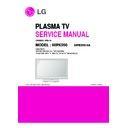LG 60PK550-SA (CHASSIS:PB01A) Service Manual ▷ View online
- 9 -
* See Working Guide if you want more information about EDID
communication.
5-6. Adjustment Color Temperature
(White balance)
(1) Using Instruments
1) Color Analyzer: CA-210 (CH 9)
- Using LCD color temperature, Color Analyzer (CA-210)
must use CH 9, which Matrix compensated (White,
Red, Green, Blue compensation) with CS-2100. See
the Coordination bellowed one.
Red, Green, Blue compensation) with CS-2100. See
the Coordination bellowed one.
2) Auto-adjustment Equipment (It needs when Auto-
adjustment – It is availed communicate with RS-232C :
Baud rate: 115200)
Baud rate: 115200)
3) Video Signal Generator MSPG-925F 720p, 216Gray
(Model: 217, Pattern 78)
(2) Connection Diagram (Auto Adjustment)
1) Using Inner Pattern
2) Using HDMI input
(3) White Balance Adjustment
- If you can’t adjust with inner pattern, then you can adjust it
using HDMI pattern. You can select option at “Ez-Adjust
Menu – 7. White Balance” there items “NONE, INNER,
HDMI”. It is normally setting at inner basically. If you can’t
adjust using inner pattern you can select HDMI item, and
you can adjust.
Menu – 7. White Balance” there items “NONE, INNER,
HDMI”. It is normally setting at inner basically. If you can’t
adjust using inner pattern you can select HDMI item, and
you can adjust.
- In manual Adjust case, if you press ADJ button of service
remocon, and enter “Ez-Adjust Menu – 7. White Balance”,
then automatically inner pattern operates. (In case of
“Inner” originally “Test-Pattern. On” will be selected in The
“Test-Pattern. On/Off”.
then automatically inner pattern operates. (In case of
“Inner” originally “Test-Pattern. On” will be selected in The
“Test-Pattern. On/Off”.
O
Connect all cables and equipments like Pic.5)
O
Set Baud Rate of RS-232C to 115200. It may set
115200 orignally.
115200 orignally.
O
Connect RS-232C cable to set
O
Connect HDMI cable to set
V
RS-232C COMMAND(Commonly apply)
< Connection Diagram for Adjustment White balance >
RS-232C COMMAND
[CMD ID DATA]
Meaning
wb
00
00
White Balance adjustment start.
wb
00
10
Start of adjust gain
(Inner white pattern)
wb
00
1f
End of gain adjust
wb
00
20
Start of offset adjust
(Inner white pattern)
wb
00
2f
End of offset adjust
wb
00
ff
End of White Balance adjust
(Inner pattern disappeared)
- 10 -
O
wb 00 00”: Start Auto-adjustment of white balance.
O
“wb 00 10”: Start Gain Adjustment (Inner pattern)
O
“jb 00 c0” :
O
…
O
“wb 00 1f”: End of Adjustment
* If it needs, offset adjustment (wb 00 20-start, wb 00 2f-
end)
O
“wb 00 ff”: End of white balance adjustment (inner pattern
disappear)
disappear)
V
Adjustment Mapping information
O
When Color temperature (White balance) Adjustment
(Automatically)
(Automatically)
- Press “Power only key” of service remocon and
operate automatically adjustment.
- Set BaudRate to 115200.
O
You must start “wb 00 00” and finish it “wb 00 ff”.
O
If it needs, then adjustment “Offset”.
(4) White Balance Adjustment (Manual adjustment)
1) Test Equipment: CA-210
- Using PDP color temperature, Color Analyzer (CA-210)
must use CH 10, which Matrix compensated (White,
Red, Green, Blue compensation) with CS-2100. See
the Coordination bellowed one.
Red, Green, Blue compensation) with CS-2100. See
the Coordination bellowed one.
2) Manual adjustment sequence is like bellowed one.
- Turn to “Ez-Adjust” mode with press ADJ button of
service remocon.
- Select “10.Test Pattern” with CH+/- button and press
enter. Then set will go on Heat-run mode. Over 30
minutes set let on Heat-run mode.
minutes set let on Heat-run mode.
- Let CA-210 to zero calibration and must has gap more
10cm from center of PDP module when adjustment.
- Press “ADJ” button of service remocon and select
“7.White-Balance” in “Ez-Adjust” then press “
G
” button
of navigation key. (When press “
G
” button then set will
go to full white mode)
- Adjust at three mode (Cool, Medium, Warm)
- If “cool” mode
- If “cool” mode
Let B-Gain to 192 and R, G, B-Cut to 64 and then
control R, G gain adjustment High Light adjustment.
control R, G gain adjustment High Light adjustment.
- If “Medium” and “Warm” mode Let R-Gain to 192 and
R, G, B-Cut to 64 and then control G, B gain
adjustment High Light adjustment.
adjustment High Light adjustment.
- All of the three mode
Let R-Gain to 192 and R, G, B-Cut to 64 and then
control G, B gain adjustment High Light adjustment.
control G, B gain adjustment High Light adjustment.
- With volume button (+/-) you can adjust.
- After all adjustment finished, with Enter (_ key) turn to
- After all adjustment finished, with Enter (_ key) turn to
Ez-Adjust mode. Then with ADJ button, exit from
adjustment mode
adjustment mode
* Attachment: White Balance adjustment coordination and color
temperature.
O
Using CS-1000 Equipment.
- COOL : T=11000K, _uv=0.000, x=0.276 y=0.283
- MEDIUM : T=9300K, _uv=0.000, x=0.285 y=0.293
- WARM : T=6500K, _uv=0.000, x=0.313 y=0.329
- MEDIUM : T=9300K, _uv=0.000, x=0.285 y=0.293
- WARM : T=6500K, _uv=0.000, x=0.313 y=0.329
O
Using CA-210 Equipment. (10 CH)
- Contras value : 216 Gray
- Brighness spec.
6. Test of RS-232C control.
- Press In-Start button of Service Remocon then set the “4.Baud
Rate” to 115200. Then check RS-232C control and
7. Selection of Country option.
model (Not allowed Korean model). It is selection of Country
about Rating and Time Zone.
about Rating and Time Zone.
(1) Models: All models which PB82C Chassis (See the first
page.)
(2) Press “In-Start” button of Service Remocon, then enter the
“Option” Menu with “PIP CH-“ Button
(3) Select one of these three (USA, CANADA, MEXICO)
defends on its market using “Vol. +/-“button.
Caution : Don’t push The INSTOP KEY after completing the
function inspection
Caution : Inspection only PAL M
RS-232C COMMAND
CENTER
[CMD ID DATA]
MIN
(DEFAULT)
MAX
Cool Mid
Warm
Cool
Mid
Warm
R Gain
jg
Ja
jd
00
184
192
192
192
G Gain
jh
Jb
je
00
187
183
159
192
B Gain
ji
Jc
jf
00
192
161
95
192
R Cut
64
64
64
127
G Cut
64
64
64
127
B Cut
64
64
64
127
Color
Test
Color Coordination
temperature
Equipment
x
y
COOL
CA-210
0.276
±
0.002
0.283
±
0.002
MEDIUM
CA-210
0.285
±
0.002
0.293
±
0.002
WARM
CA-210
0.313
±
0.002
0.329
±
0.002
Item
Min
Typ Max Unit Remark
White
49
60
-
cd/m - 100%Window White
average
Pattern
brightness
- 100IRE(255Gray)
- Picture: Vivid(Medium )
Brightness
-20
+20
%
- 85IRE(216Gray) 100%
uniformity
Window White Pattern
- Picture: Vivid(Medium)
8. MAC Address and ESN Key Write
8-1. Equipment & Condition
- Play file: Serial.exe
- MAC Address edit
- Input Start / End MAC address
- MAC Address edit
- Input Start / End MAC address
8-2. Download method
(1) Communication Prot connection
Connect: PCBA Jig-> RS-232C Port== PC-> RS-232C Port
(2) MAC Address Download
- Com 1,2,3,4 and 115200(Baudrate)
- Port connection button click(1)
- Port connection button click(1)
- Load button click(2) for MAC Address write.
- Start MAC Address write button(3)
- Check the OK Or NG
- Start MAC Address write button(3)
- Check the OK Or NG
8-3. Equipment & Condition
- Each other connection to LAN Port of IP Hub and Jig
8-4. MAC Address
- Push “IN-START” Key in service remote controller.
- Check ESN KEY only north America model
- Check ESN KEY only north America model
8-5. LAN PORT INSPECTION(PING TEST)
- LAN Port connection with PCB
- Network setting at MENU Mode of TV
- setting automatic IP
- Setting state confirmation
- Network setting at MENU Mode of TV
- setting automatic IP
- Setting state confirmation
-> If automatic setting is finished, you confirm IP and MAC
Address.
- remove LAN CABLE
9. GND and ESD Testing
9-1. Prepare GND and ESD Testing.
- Check the connection between set and power cord
9-2. Operate GND and ESD auto-test.
(1) Fully connected (Between set and power cord) set enter
the Auto-test sequence.
(2) Connect D-Jack AV jack test equipment.
(3) Turn on Auto-controller(GWS103-4)
(4) Start Auto GND test.
(5) If its result is NG, then notice with buzzer.
(6) If its result is OK, then automatically it turns to ESD Test.
(7) Operate ESD test
(8) If its result is NG, then notice with buzzer.
(9) If its result is OK, then process next steps. Notice it with
(3) Turn on Auto-controller(GWS103-4)
(4) Start Auto GND test.
(5) If its result is NG, then notice with buzzer.
(6) If its result is OK, then automatically it turns to ESD Test.
(7) Operate ESD test
(8) If its result is NG, then notice with buzzer.
(9) If its result is OK, then process next steps. Notice it with
Good lamp and STOPER Down.
9-3. Check Items.
(1) Test Voltage
GND: 1.5KV/min at 100mA
Signal: 3KV/min at 100mA
Signal: 3KV/min at 100mA
(2) Test time: just 1 second.
(3) Test point
(3) Test point
GND test: Test between Power cord GND and Signal cable
metal GND.
ESD test: Test between Power cord GND and Live and
neutral.
metal GND.
ESD test: Test between Power cord GND and Live and
neutral.
(4) Leakage current: Set to 0.5mA(rms)
- 11 -
10. POWER PCB Ass’y Voltage
Adjustment
(Va/Vs Voltage Adjustment)
(1)Test equipment : D.M.M 1EA
(2) Connection Diagram for Measuring : refer to fig.1
(2) Connection Diagram for Measuring : refer to fig.1
10-1. Adjustment method
(1) Vs adjustment (refer fig.1)
1) Connect + terminal of D.M.M. to Vs pin of
P812(42”:P811), connect -terminal to GND pin of
P812(42”:P811)
P812(42”:P811)
2) After turning VR901, voltage of D.M.M adjustment as
same as Vs voltage which on label of panel left/top (
deviation ; ±0.5V)
deviation ; ±0.5V)
(2) Va adjustment (refer fig.1)
1) After receiving 100% Full White Pattern, HEAT RUN.
2) Connect + terminal of D.M.M. to Va pin of
2) Connect + terminal of D.M.M. to Va pin of
P812(42”:P811), connect -terminal to GND pin of
P811(42”:P812).
P811(42”:P812).
3) After turning VR502,voltage of D.M.M adjustment as
same as Va voltage which on label of panel left/top
(deviation; ±0.5V)
(deviation; ±0.5V)
11. Default Service option.
11-1. ADC-Set
.
V
R-Gain adjustment Value (default 128)
V
G-Gain adjustment Value (default 128)
V
B-Gain adjustment Value (default 128)
V
R-Offset adjustment Value (default 128)
V
G-Offset adjustment Value (default 128)
V
B-Offset adjustment Value (default 128)
11-2. White balance. Value.
11-3. Temperature Threshold
V
Threshold Down Low
20
V
Threshold Up Low
23
V
Threshold Down High 70
V
Threshold Up High
75
11. USB DOWNLOAD
(*.epk file download)
V
Put the USB Stick to the USB socket
V
Press Menu key, and move OPTION
V
Press “FAV” Press 7 times.
- 12 -
< fig.1 : 60 FHD Power PCB Assy Voltage adjustment >
CENTER (DEFAULT)
Cool
Mid
Warm
R Gain
192
192
192
G Gain
192
192
192
B Gain
192
192
192
R Cut
64
64
64
G Cut
64
64
64
B Cut
64
64
64
Click on the first or last page to see other 60PK550-SA (CHASSIS:PB01A) service manuals if exist.