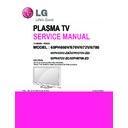LG 60PH660V-ZA / 60PH6708-ZD / 60PH670V-ZD / 60PH672V-ZC (CHASSIS:PD32C) Service Manual ▷ View online
2-8) Added Spec : Wi-Fi Direct / WiDi (Wireless Display) / Miracast
Wireless connect Scenario
Explain
참고 자료
HW
Wireless connect Scenario
Explain
참고 자료
Wi-Fi Direct
= Wi-Fi Alliance Peer-to-
Peer (P2P) Specification
- Wi-Fi Direct enables devices to connect to each other to enable
sharing, synching, gaming, printing, and more.
LG TV Wi-Fi Direct, WIDI
Peer (P2P) Specification
Wi-Fi Display
-
All WFD Source and Sink devices shall pass the following WFA
certifications
h?v 3fABmjfeK0M
Wi-Fi
CERTIFIED.pdf
WIDI (Wireless Display)
-
A wireless display standard developed by Intel, based on the
existing Wi-Fi standard. It allows a portable device or computer to
send up to 1080p HD video and 5.1 surround sound to a
send up to 1080p HD video and 5.1 surround sound to a
Inter Wireless
Display
compatible display wirelessly.
Miracast
- An upcoming standard for wireless displays. The standard,
created by the Wi-Fi Alliance is based on Wi-Fi Direct
created by the Wi-Fi Alliance is based on Wi-Fi Direct
created by the Wi-Fi Alliance, is based on Wi-Fi Direct.
Wi-Fi Certified
Miracast.pdf
FHD models(50/60PH670- series)
Main SoC Chip needs heatsink to protect themselves form high temperature.
HW
2-9) Heat Sink
(
)
p
p
g
p
Heatsink need to assemble with holder at 3 points.
Heat sink holder
Assemble holder
at the Heat sink
at the Heat sink
d
Attach a damper before.
And, assemble the
damper
And, assemble the
Heatsink
on the board
by Assemble JIG
2012y Netcast3.0
2013y Netcast4.0
System configuration
HW
2-10) Motion R/C
System configuration
UART
RF
RF Receiver
TV
RF
USB
MR13
TV
RF Dongle
RF Pairing / Unpairing Method
RF Pairing / Unpairing Method
Method
Description
Method1
If
i d j
t
"OK" b tt
•
When do pairing, the remote should make pairing request IR signal(0x29) to TV.
•
When TV receive the IR signal, it should send "pairing request packet" to the RF
RF Pairing
– If unpaired, just press "OK" button.
– If paired, press "OK" button after unpairing.
Method 2 (Repairing)
– After move Gyro sensor.
When TV receive the IR signal, it should send pairing request packet to the RF
receiver.
receiver.
•
After pairing success, the remote should blink LED for some time and TV send
"pairing success packet" back to TV.
"pairing success packet" back to TV.
•
When remote try to unpairing, it doesn’t care about state of receiver(stand alone).
RF Unpairing
Press “HOME" button and “BACK" button at the same
time for 5 sec.
time for 5 sec.
•
When remote try to unpairing, it doesn’t care about state of receiver(stand alone).
•
After unpairing, all pairing information should be erased.
•
After unpairing, LED should be blinked for 3sec.
•
The remote just becomes to IR mode.
Magic remote controller test
HW
2-10) Motion R/C
Magic remote controller test
- Equipment: RF Remote Controller for test,
- You must confirm the battery power of RF-Remote Controller before test
(Recommend that change the battery per every lot)
) if
l t th ‘ t t k (Wh l K )’
th
t ll
i i
ith th TV SET
a) if you select the ‘start key(Wheel Key)’ on the controller, you can pairing with the TV SET.
b) You can check the cursor on the TV Screen, when select the ‘Wheel Key’ on the controller ‘
c) You must remove the pairing with the TV Set by select ‘Mute Key’ on the controller.
b) You can check the cursor on the TV Screen, when select the ‘Wheel Key’ on the controller ‘
c) You must remove the pairing with the TV Set by select ‘Mute Key’ on the controller.
Check B/T Receiver Assy SW Version and download
IN START
Model Name : GLOBAL-PLAT4
Serial Number : SKJ1107
S/W Version : 2.03.00.11
MICOM Version : 1.11.0
BOOT Version : 1.00.48
Serial Number : SKJ1107
S/W Version : 2.03.00.11
MICOM Version : 1.11.0
BOOT Version : 1.00.48
1.Adjust Check
2.ADC Data
3.Power Off Status
4.System 1
5.System 2
2.ADC Data
3.Power Off Status
4.System 1
5.System 2
RF Remocon Test
1.Pointing Mode
2.Voice Mode
3.Firmware Download
2.Voice Mode
3.Firmware Download
Press OK to Start
4.
IR BD Version
FRC Version : 0.01
LG1132/TCON Ver. :0.0
PWM(min/max/3DDuty):10/100/100
EDID(RGB/HDMI) : 0.00/0.00
Chip Type : MTK 5369
Wi-Fi Version : 1.0
Wi-Fi Channel : 0
LG1132/TCON Ver. :0.0
PWM(min/max/3DDuty):10/100/100
EDID(RGB/HDMI) : 0.00/0.00
Chip Type : MTK 5369
Wi-Fi Version : 1.0
Wi-Fi Channel : 0
6.System 3
7.Model Number D/L
8.Test Option
9.Pattern Selection
10.Panel control
11.Spread Spectrum
12.Sync Level
7.Model Number D/L
8.Test Option
9.Pattern Selection
10.Panel control
11.Spread Spectrum
12.Sync Level
[Bluetooth address, Firmware version]
A.Reciever :
(00:00:00:00:00:00),(01.58.00)
B.Remocon 0
00:( 00:00:00:00:00:00),(12.17.05)
C.Remocon 1
A.Reciever :
(00:00:00:00:00:00),(01.58.00)
B.Remocon 0
00:( 00:00:00:00:00:00),(12.17.05)
C.Remocon 1
Wi-Fi MAC : OK
MAC Address : 00:11:11:11:11:11
IP Address : 0.0.0.0
Widevine : OK
ESN Num. : OK
Module Rom Ver : 50R5_3PV1B0
RF Receiver Version : 01.58
MAC Address : 00:11:11:11:11:11
IP Address : 0.0.0.0
Widevine : OK
ESN Num. : OK
Module Rom Ver : 50R5_3PV1B0
RF Receiver Version : 01.58
13.Stable Count
14.SDP Server Selection
14.SDP Server Selection
15.RF Remocon Test ▶
16.Access Code
(00:00:00:00:00:00),(00.00.00)
[RF Environment]
A,demod F/W Ver. : 0x20b2f
D.Demod F/W Ver. : 0x1008
Debug Status :
D.Demod F/W Ver. : 0x1008
Debug Status :
Release
Access USB Status:0/0(T)/0(C)
UTT:15
APP History Ver.:13782
PQL DB : LGE_PF_XXXXX_XXNX50
APP History Ver.:13782
PQL DB : LGE_PF_XXXXX_XXNX50
Click on the first or last page to see other 60PH660V-ZA / 60PH6708-ZD / 60PH670V-ZD / 60PH672V-ZC (CHASSIS:PD32C) service manuals if exist.