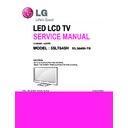LG 55LS645H (CHASSIS:LB2AW) Service Manual ▷ View online
- 13 -
4.6. HI-POT Test
4.6.1. HI-POT auto-check preparation
- Check the POWER cable and SIGNAL cable insertion condition
4.6.2. HI-POT auto-check
(1) Pallet moves in the station. (POWER CORD / AV CORD is
tightly inserted)
(2) Connect the AV JACK Tester.
(3) Controller (GWS103-4) on.
(4) HI-POT test (Auto)
- If Test is failed, Buzzer operates.
- If Test is passed, GOOD Lamp on and move to next proc-
ess automatically.
4.6.3. Checkpoint
(1) Test voltage
- Touchable Metal : 3 KV / min at 100 mA
- SIGNAL : 3 KV / min at 100 mA
(2) TEST time: 1 second. (case : mass production )
(3) TEST POINT
- Touchable Metal => LIVE & NEUTRAL : Touchable Metal.
- SIGNAL => LIVE & NEUTRAL : SIGNAL.
5. Model name & Serial number D/L
▪ Press "Power on" key of service remote control.
(Baud rate : 115200 bps)
▪ Connect RS232 Signal Cable to RS-232 Jack.
▪ Write Serial number by use RS-232.
▪ Must check the serial number at the Diagnostics of SET UP
menu. (Refer to below)
5.1. Signal Table
CMD : A0h
LENGTH : 85~94h (1~16 bytes)
ADH : EEPROM Sub Address high (00~1F)
ADL : EEPROM Sub Address low (00~FF)
Data : Write data
CS : CMD + LENGTH + ADH + ADL + Data_1 +...+ Data_n
Delay : 20ms
5.2. Comand Set
* Description
FOS Default write : <7mode data> write
Vtotal, V_Frequency, Sync_Polarity, Htotal, Hstart, Vstart, 0,
Phase
Data write : Model Name and Serial Number write in EEPROM,.
5.3. Method & notice
(1) Serial number D/L is using of scan equipment.
(2) Setting of scan equipment operated by Manufacturing
Technology Group.
(3) Serial number D/L must be conformed when it is produced
in production line, because serial number D/L is mandatory
by D-book 4.0.
* Manual Download(Model Name and Serial Number)
If the TV set is downloaded by OTA or Service man,
sometimes model name or serial number is initialized.(Not
always)
There is impossible to download by bar code scan, so It
need Manual download.
1) Press the "Instart" key of Adjustment remote control.
2) Go to the menu "5.Model Number D/L" like below photo.
3) Input the Factory model name or Serial number like
photo.
4) Check the model name Instart menu. → Factory name
displayed. (ex 42LD450-ZA)
5) Check the Diagnostics.(DTV country only) → Buyer
model displayed.(ex 42LD450)
CMD
LENGTH
ADH
ADL
DATA_1
. . .
Data_n
CS
DELAY
Adjust mode
CMD(hex)
LENGTH(hex)
Description
EEPROM WRITE
A0h
84h+n
n-bytes Write (n = 1~16)
- 14 -
6. Check Commercial features
6.1. External SPK Out and Volume control
(1) Connect external speaker to speaker out port with phone
jack on TV side as below.
(2) Check the Max. speaker output is 1W or not. Sine wave
with 1KHz will be displayed.
(3) Press Vol. control button up/down in turns and check the
waveform of Oscilloscope.
6.2. IR Out and DC Power Outlet(5V/12V)
6.2.1. In using Commercial Check Jig
(1) Connect JIG for inspection to RS-232C port on TV as
below.
DC 5V Power must be supplied to JIG through AC Power
Adapter at 3.
(2) Enter the Configuration Setup mode in pressing Remote
control keys.
The method to enter Configuration Setup mode : IN-START
→ MENU → Configuration Setup → OK
1) Select 5V DC Power Outlet and change the setting : No
→ Yes. After that, check LED color in JIG.
2) After checking 5V DC Power Outlet, change the setting :
Yes → No.
3) Please check 12V DC Power Outlet in the same
procedure.
(3) Check the LED for IR-Out inspection.
* Please refer to the criteria of Judgement.
6.2.2. In using Mini check Jig
(1) Connect JIG for inspection to RS-232C port on TV as
below.
(2) Enter the Configuration Setup mode in pressing Remote
control keys.
The method to enter Configuration Setup mode
: IN-START → MENU → Configuration Setup → OK
1) Select 5V DC Power Outlet and change the setting : No
→ Yes. After that, check LED color in JIG.
2) After checking 5V DC Power Outlet, change the setting :
Yes → No.
3) Please check 12V DC Power Outlet in the same
procedure.
(3) Check the LED for IR-Out inspection.
* Please refer to the criteria of Judgement.
6.3. LED Clock
Check front LED Clock in Power on mode
Vol. control for External SPK
External SPK
Button of Vol. control
Waveform of Oscilloscope
UP(+)
DOWN(-)
Recommended Input Signal
: RF, 1kHz, Sine wave
- 15 -
F
-S
C
AR
T
IF
_N
/P
_M
S
TA
R
D
D
R
3
(1
G
B)
IC
12
01
NAND Flas
h
Digital am
p
(N
T
P7
00
0)
SC1 CVBS/B/G/B/FB_IN
I2
S
T uner
-
PCM_A[0:7]
T
U
_C
V
BS
P
C
M
_A
[0
:7
]
D
D
R
3
(1
G
B)
IC
12
02
B
_T
M
DQ
[0
:1
6]
AOZ1073AIL-
3
USB Powe
r
USB Power
S
C
1_
L/
R
_I
N
, E
_A
M
_A
UD
IO
,A
V
_L
/R
_I
N,
C
O
M
P_
L/
R
_I
N
, P
C_
L/
R
_I
N
Head Phon
e
SPDI
F
S
P
D
IF
_O
U
T
HP_L/ROUT
L/
R
P
I_
TS
_D
AT
A[
0:
7]
F
E
_T
S
_D
AT
A[
0:
7]
CI_ADDR[0:7
]
AUDIO IN
N
E
C
_T
X/
R
X
H
P
D
1/
2,
H
D
M
I_
C
E
C,
5V
_H
DM
I 1
/2
/3
T
M
D
S
[0
:7
] (
D
at
a,
C
lo
ck
(+
/-))
USB_DM/DP
E
E
P
R
O
M
E
E
P
R
O
M
CAT24WC08W
I2
C
LV
DS
(8
bi
t o
r 1
0
bi
t)
HDMI 1/2/
3
M
P
23
05
D
C
/D
C
C
on
v.
(1
2V
to
5V
)
M
P
50
00
5V
12
V
Power SW (12V On/Off)
NEC
M
ic
om
LE
D
D
riv
er
I2
C
S
W
I2
C
I2
C
I2
C
M
S
T_
TX
/R
X
LE
D
C
lo
ck
Speaker Ou
t
Audio am
p
(TPA6011A4PWPRG4
)
Speaker Ou
t
Contro
l
Up/Dow
n
T
U
_S
IF
Buffer
F
E
_T
S
_D
AT
A[
0]
PKT_DATA[0]
C
I_
TS
_D
AT
A[
0:
7]
R
G
B
C
O
M
PO
NE
NT
F
-
N
AN
D
01
G
W
3B
2C
N
6E
COMP_Y/ /Pr_P
h
D
S
U
B_
R
/G
/B
H
al
f
N
IM
(C
A
N
)
CI Slot
Bu ffer
TV/DTV_VOUT
A
_T
M
DQ
[0
:1
6]
RS-232C
M
A
X
32
32
C
D
R
D
S
U
B_
H
/V
S
YN
C
M
24
M
01
Serial Flas
h
Fo
r Boot
12
V
uP
D
78
F1
16
4A
(I
C
11
02
)
L/
R
_B
TL
74LVC16244
Pro:Idiom
S7
LR
X
-t
al
24
M
51
P
30
P
M
X
25L
8006
E
M
2I
BLOCK DIAGRAM
- 16 -
A7
A2
A10
900
300
200
400
540
521
530
820
810
910
120
510
310
* Set + Stand * Stand Base + Body
LV
1
EXPLODED VIEW
Many electrical and mechanical parts in this chassis have special safety-related characteristics. These
parts are identified by in the Schematic Diagram and EXPLODED VIEW.
It is essential that these special safety parts should be replaced with the same components as
recommended in this manual to prevent X-RADIATION, Shock, Fire, or other Hazards.
Do not modify the original design without permission of manufacturer.
IMPORTANT SAFETY NOTICE
Click on the first or last page to see other 55LS645H (CHASSIS:LB2AW) service manuals if exist.