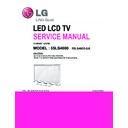LG 55LS4600 / 55LS460E (CHASSIS:LA21B) Service Manual ▷ View online
- 13 -
5.2. Option selection per country
5.2.1. Overview
(1) Tool option selection is only done for models in Non-USA
(2) Applied model: LA02D and LA02E Chassis applied to
CANADA and MEXICO
5.2.2. Country Group selection
(1) Press ADJ key on the Adj. R/C, and then select Country
Group Menu
(2) Depending on destination, select KR or US, then on the
lower Country option, select US, CA, MX.
Selection is done using +, - KEY
5.2.3. Tool Option inspection
▪ Press Adj. key on the Adj. R/C, then select Tool option.
Model
Module
Tool 1
Tool 2
Tool 3
Tool 4
Tool 5
47LM4600-UA
LGD
32855
2423
10523 29612
7170
55LM4600-UA
LGD
32857
2423
11547
29612
7170
32LS5600-UA
LGD
16725
2423
10523 29612
7202
37LS5600-UC
LGD
16725
2423
9499
29612
7202
47LS5600-UC
AUO
20823
2423
9499
29612
7218
55LS5600-UC
LGD
20825
2423
9499
29612
7170
55LS5600-UC
AUO
20825
2423
9499
29612
7218
6. GND and HI-POT Test
6.1. GND & HI-POT auto-check preparation
(1) Check the POWER CABLE and SIGNAL CABE insertion
condition
6.2. GND & HI-POT auto-check
(1) Pallet moves in the station. (POWER CORD / AV CORD is
tightly inserted)
(2) Connect the AV JACK Tester.
(3) Controller (GWS103-4) on.
(4) GND Test (Auto)
- If Test is failed, Buzzer operates.
- If Test is passed, execute next process (Hi-pot test).
(Remove A/V CORD from A/V JACK BOX)
(5) HI-POT test (Auto)
- If Test is failed, Buzzer operates.
- If Test is passed, GOOD Lamp on and move to next process
automatically.
6.3. Checkpoint
(1) Test voltage
- GND: 1.5KV/min at 100mA
- SIGNAL: 3KV/min at 100mA
(2) TEST time: 1 second
(3) TEST POINT
- GND Test = POWER CORD GND and SIGNAL CABLE GND.
- Hi-pot Test = POWER CORD GND and LIVE & NEUTRAL.
(4) LEAKAGE CURRENT: At 0.5mArms
7. AUDIO output check
7.1. Audio input condition
(1) RF input: Mono, 1KHz sine wave signal, 100% Modulation
(2) CVBS, Component: 1KHz sine wave signal (0.4Vrms)
(3) RGB PC: 1KHz sine wave signal (0.7Vrms)
7.2. Specification
No
Item
Min
Typ
Max
Unit
Remark
1
Audio
practical
max Output,
L/R
practical
max Output,
L/R
9.0
8.5
8.5
10.0
8.9
12.0
9.9
W
Vrms
(1) Measurement
condition
- EQ/AVL/Clear
Voice: Off
(2) Speaker (8Ω
Impedance)
8. EYE-Q Check
Step 1) Turn on the TV..
Step 2) Press 'EYE button' on the adjustment remote-
controller.
Step 3) Cover 'Eye Q sensor' on the front of set with your
hands, hold it for 6 seconds.
Step 4) Check "the Sensor Data" on the screen, make certain
that Data is below 10. If Data isn’t below 10 in 6
seconds, Eye Q sensor would be bad. You should
change Eye Q sensor.
Step 5) Uncover your hands from Eye Q sensor, hold it for 6
seconds.
Step 6) Check "Back Light(xxx)" on the screen, check data
increase . You should change Eye Q sensor.
<Step 2>
<Step 5>
<Step 6>
<Step 3>
<Step 4>
- 14 -
9. USB S/W Download
(optional, Service only)
(1) Put the USB Stick to the USB socket
(2) Automatically detecting update file in USB Stick
- If your downloaded program version in USB Stick is lower
than that of TV set, it didn’t work. Otherwise USB data is
automatically detected.
(3) Show the message “Copying files from memory”
(5) Updating Completed, The TV will restart automatically
(6) If your TV is turned on, check your updated version and
Tool option.
* If downloading version is more high than your TV have, TV
can lost all channel data. In this case, you have to channel
recover. If all channel data is cleared, you didn’t have a DTV/
ATV test on production line.
* After downloading, TOOL OPTION setting is needed again.
(1) Push "IN-START" key in service remote controller.
(2) Select "Tool Option 1" and Push “OK” button.
(3) Punch in the number. (Each model has their number.)
(4) Updating is staring.
- 15 -
SCREW ASSEMBLY WORKING GUIDE
• FAB31339402
(M3*L4.5, BK, Machine)
• 14EA
• FAB31339201
(M3*L10, BK, Taptite)
• 9EA
• FAB30016122
(M4*L20, BK, Taptite)
• 4EA
D
D
D
D
D
D
D
D
D
D
D
D
■ Screw specification and application situation
C
A
A
A
A
A
A
A
A
A
A
A
A
B
C
C
C
C
C
C
C
• FAB30078812
(M6*L10, BK, Machine)
4EA
4EA
B
B
B
A
A
C
C
C
A
A
A
A
A
A
A
A
A
A
A
A
A
A
A
A
A
A
A
A
A
A
A
A
B
B
C
C
C
C
C
C
C
C
C
C
C
C
C
C
• FAB30078812
(M6*L10, BK, Machine)
4EA
4EA
B
B
B
B
B
B
A
A
A
A
C
A
C
※
Warning
Check Screw Type When Screw is assembled
at Part. If Screw is used at the part
Module will get damaged
at Part. If Screw is used at the part
Module will get damaged
A
A
C
※
Warning
Check Screw Type When Screw is assembled
at Part. If Screw is used at the part
Module will get damaged
at Part. If Screw is used at the part
Module will get damaged
A
- 16 -
TROUBLE SHOOTING
1. Power-up boot check
Check stand-by Voltage.
P403 9~12pin : +3.5V_ST
Check Power connector
Main B/D 3.5V Line
Short Check
Check X201 clock
24 MHz
Replace X201
Check P403 PWR_ON.
1pin : 3.3V
Replace Mstar(IC101) or Main board
Check Multi Voltage
P403 2pin:24V ,17pin:12V
Replace Power Board
Check Inverter Control & Error Out
P403 18 pin : High
P403 24 pin : low
Check Power Board or Module
Check IC402/3/7 Output Voltage
IC402 : 2.5V
IC403 : 1.1V
IC407 : 1.5V
Q403 : 3.3V
Replace IC402/3/7, Q403
Re-download software.
Check Micom Voltage
L404 : +3.5V
Replace L404
Check LVDS Power Voltage
Q409 : 12V
Replace Q409
Check Mstar LVDS Output
Replace Mstar(IC101) or Main Board
Change Module
ok
ok
ok
ok
ok
ok
ok
ok
ok
No
No
ok
Replace Power board.
ok
No
No
No
No
No
No
No
No
Click on the first or last page to see other 55LS4600 / 55LS460E (CHASSIS:LA21B) service manuals if exist.