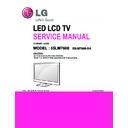LG 55LM7600 (CHASSIS:LJ22E) Service Manual ▷ View online
- 16 -
5. Factory Adjustment
5.1. EDID (The Extended Display Identification
Data)/DDC (Display Data Channel) Download
● Summary
▪ It is established in VESA, for communication between PC
and Monitor without order from user for building user
condition. It helps to make easily use realize “Plug and Play”
function. For EDID data write, we use DDC2B protocol.
● Auto Download
▪ After enter Service Mode by pushing “ADJ” key
▪ Enter EDID D/L mode.
▪ Enter “START” by pushing “OK” key.
=> Caution : Never connect HDMI & D-sub Cable when the
user downloading . Use the proper cables below
for EDID Writing.
※
Edid data and Model option download (RS232)
NO
Item
CMD 1 CMD 2
Data 0
Enter
download
MODE
Download
‘Mode In’
A
E
0
0
When transfer the
‘Mode In’,
Carry the com-
mand.
Edid data
and
Model
option
download
Download
A
E
*Note1 *Note2 Automatically
download
(The use of a
internal Data)
Adjust
‘Mode Out’
A
E
9
0
Adjustment
Confirma-
tion
A
E
9
9
To check Download
on Assembly line.
Manual Download
● Write HDMI EDID data
▪ Using instruments
- Jig.(PC Serial to D-Sub connection) for PC, DDC adjustment.
- S/W for DDC recording (EDID data write and read)
- D-sub jack
- Additional HDMI cable connection Jig.
▪ Preparing and setting
- Set instruments and Jig. Like pic.5), then turn on PC and Jig
- Operate DDC write S/W (EDID write & read)
- It will operate in the DOS mode.
Pic.3) For write EDID data, setting Jig and another instruments.
* EDID data for Non 3DTV (LS5700-SB Series) (Model name =
LG TV)
- HDMI EDID table (0x1E : Physical Address)
- HDMI-1 EDID table (0x43, 0x15)
1) HDMI 1 Check sum : 0x43, 0X15 (CEA Block 0x1E :10)
2) HDMI 2 Check sum : 0x43, 0X05 (CEA Block 0x1E :20)
3) HDMI 3 Check sum : 0x43, 0XF5 (CEA Block 0x1E :30)
4) HDMI 4 Check sum : 0x43, 0XE5 (CEA Block 0x1E :40)
- Analog (RGB) EDID table
1) RGB CheckSum : 5C
PC
JIG
LCD TV SET
(or digital board)
(or digital board)
- 17 -
* EDID data for 3DTV (LM6200 Series) (Model name = LG TV)
- HDMI EDID table (0x1E : Physical Address)
HDMI-1 EDID table (0x43, 0x4D)
1) HDMI 1 Check sum : 0x43, 0X4D (CEA Block 0x1E :10)
2) HDMI 2 Check sum : 0x43, 0X3D (CEA Block 0x1E :20)
3) HDMI 3 Check sum : 0x43, 0X2D (CEA Block 0x1E :30)
4) HDMI 4 Check sum : 0x43, 0X1D (CEA Block 0x1E :40)
- Analog (RGB) EDID table
5.2. Adjustment Color Temperature
(White balance)
● Using Instruments
▪ Color Analyzer: CA-210 (CH 14)
- Using LCD color temperature, Color Analyzer (CA-210) must
use CH 14, which Matrix compensated (White, Red, Green,
Blue compensation) with CS-2100. See the Coordination
bellowed one.
▪ Auto-adjustment Equipment (It needs when Auto-adjustment
– It is availed communicate with RS-232C : Baud rate:
115200)
▪ Video Signal Generator MSPG-925F 720p, 216Gray (Model:
217, Pattern 78)
● Connection Diagram (Auto Adjustment)
▪ Using Inner Pattern
▪ Using HDMI input
<Pic.5 Connection Diagram for Adjustment White balance>
● White Balance Adjustment
If you can’t adjust with inner pattern, then you can adjust it
using HDMI pattern. You can select option at “Ez-Adjust Menu
– 7. White Balance” there items “NONE, INNER, HDMI”. It is
normally setting at inner basically. If you can’t adjust using
inner pattern you can select HDMI item, and you can adjust.
In manual Adjust case, if you press ADJ button of service
remocon, and enter “Ez-Adjust Menu – 7. White Balance”,
then automatically inner pattern operates. (In case of “Inner”
originally “Test-Pattern. On” will be selected in The “Test-
Pattern. On/Off”.
▪ Connect all cables and equipments like Pic.5)
▪ Set Baud Rate of RS-232C to 115200. It may set 115200
orignally.
▪ Connect RS-232C cable to set
▪ Connect HDMI cable to set
- 18 -
● RS-232C Command (Commonly apply)
RS-232C COMMAND
Explanation
CMD
DATA
ID
wb
00
00
White Balance adjustment start
Wb
00
10
Start of adjust gain (Inner white pattern)
wb
00
1f
End of gain adjust
wb
00
20
Start of offset adjust(Inner white pattern)
wb
00
2f
End of offset adjust
wb
00
ff
End of White Balance adjust
(Inner pattern disappeared)
▪ “wb 00 00”: Start Auto-adjustment of white balance.
▪ “wb 00 10”: Start Gain Adjustment (Inner pattern)
▪ “jb 00 c0” :
▪ …
▪ “wb 00 1f”: End of Adjustment
* If it needs, offset adjustment (wb 00 20-start, wb 00 2f-end)
▪ “wb 00 ff”: End of white balance adjustment (inner pattern
disappear)
※
Notice) Adjustment Mapping information
RS-232C COMMAND
[CMD ID DATA]
MIN
CENTER
(DEFAULT)
MAX
C50
0
W50
00
C50
0
W50
R Gain Jg
ja
jd
00
192
192
192
192
G Gain Jh
jb
je
00
189
175
157
192
B Gain Ji
jc
jf
153
127
57
192
R Gain
64
64
64
127
G Gain
64
64
64
127
B Gain
64
64
64
127
▪ When Color temperature (White balance) Adjustment
(Automatically)
- Press “Power only key” of service remocon and operate
automatically adjustment.
- Set BaudRate to 115200.
▪ You must start “wb 00 00” and finish it “wb 00 ff”.
▪ If it needs, then adjustment “Offset”.
● White Balance Adjustment (Manual adjustment)
▪ Test Equipment: CA-210
- Using LCD color temperature, Color Analyzer (CA-210) must
use CH 14, which Matrix compensated (White, Red, Green,
Blue compensation) with CS-2100. See the Coordination
bellowed one.
▪ Manual adjustment sequence is like bellowed one.
- Turn to “Ez-Adjust” mode with press ADJ button of service
remocon.
- Select “10.Test Pattern” with CH+/- button and press enter.
Then set will go on Heat-run mode. Over 30 minutes set let
on Heat-run mode.
- Let CA-210 to zero calibration and must has gap more 10cm
from center of LCD module when adjustment.
- Press “ADJ” button of service remocon and select “7.White-
Balance” in “Ez-Adjust” then press “►” button of navigation
key.
(When press “►” button then set will go to full white mode)
- Adjust at three mode (C50, 0, W50)
- If “C50
(cool)” mode
Let B-Gain to 192 and R, G, B-Cut to 64 and then control R, G
gain adjustment High Light adjustment.
- If “0
(Medium)” and “W50(Warm)” mode
Let R-Gain to 192 and R, G, B-Cut to 64 and then control G, B
gain adjustment High Light adjustment.
- All of the three mode
Let R-Gain to 192 and R, G, B-Cut to 64 and then control G, B
gain adjustment High Light adjustment.
- With volume button (+/-) you can adjust.
- After all adjustment finished, with Enter (■ key) turn to
Ez-Adjust mode. Then with ADJ button, exit from adjustment
mode
Attachment: White Balance adjustment coordination and color
temperature.
● Using CS-1000 Equipment.
- C50 (COOL) : T=11000K, △uv=0.000, x=0.276 y=0.283
- 0 (MEDIUM) : T=9300K, △uv=0.000, x=0.285 y=0.293
- W50 (WARM) : T=6500K, △uv=0.000, x=0.313 y=0.329
Using CA-210 Equipment. (14 CH)
- Contrast value: 208 Gray
Color temperature Test Equipment
Color Coordination
x
y
C50
CA-210
0.269±0.002
0.273±0.002
0
CA-210
0.285±0.002
0.293±0.002
W50
CA-210
0.313±0.002
0.329±0.002
- 19 -
Using CA-210 Equipment. (18 CH)
White Balance adjustment coordination and color temperature for
Edge LED
Color
Temperature
C50
13,000k
K
X=0.269
(±0.002)
Y=0.273
(±0.002)
<Test signal>
Inner pattern
(204 Gray
80IRE)
0
9,300k
K
X=0.285
(±0.002)
Y=0.293
(±0.002)
W50
6,500k
K
X=0.313
(±0.002)
Y=0.329
(±0.002)
White Balance adjustment table
Color coordination is different according to heat run time.
LSxxxx, LM5xxx, LM6xxx, 42LM7xxx, AUO(65LM6200)
H/R Time(Min)
Cool
Medium
Warm
x
y
x
x
y
x
269
273
285
293
313
329
1
0-2
280
287
296
307
320
337
2
3-5
279
285
295
305
319
335
3
6-9
277
284
293
304
317
334
4
10-19
276
283
292
303
316
333
5
20-35
274
280
290
300
314
330
6
36-49
272
277
288
297
312
327
7
50-79
271
275
287
295
311
325
8
80-119
270
274
286
294
310
324
9
Over 120
269
273
285
293
309
323
47/55LM7xxx, 47/55LM8xxx, 47/55LM9xxx
H/R Time(Min)
Cool
Medium
Warm
x
y
x
x
y
x
269
273
285
293
313
329
1
0-2
283
293
299
313
320
339
2
3-5
282
291
298
311
319
337
3
6-9
281
290
297
310
318
336
4
10-19
279
289
295
309
316
335
5
20-35
277
284
293
304
314
330
6
36-49
274
279
290
299
311
325
7
50-79
271
277
287
297
308
323
8
80-119
270
274
286
294
307
320
9
Over 120
269
273
285
293
306
319
5.3. EYE-Q function check
(1) Turn on TV
(2) Press EYE key of Adj. R/C
(3) Cover the Eye Q II sensor on the front of the using your
hand and wait for 6 seconds
(4) Confirm that R/G/B value is lower than 10 of the “Raw Data
(Sensor data, Back lignt )” . If after 6 seconds, R/G/B
value is not lower than 10, replace Eye Q II sensor
(5) Remove your hand from the Eye Q II sensor and wait for 6
seconds
(6) Confirm that “ok” pop up.
If change is not seen, replace Eye Q II sensor
5.4. Magic Motion remote controller Check
5.4.1 Test equipment
- RF-remote controller for check, IR-KEY-CODE remote
controller.
- Check AA battery before test. A recommendation is that a
tester change battery every lots.
5.4.2. Test
(1) Make pairing with TV set by pressing “Mute (START) key”
on RCU.
(2) Check a cursor on screen by pressing ‘ENTER” or “OK”
key of RCU
(3) Stop paring with TV set by pressing “VOL+ (STOP) key.
Step2
Step3
Step4
Step5
Step6
Click on the first or last page to see other 55LM7600 (CHASSIS:LJ22E) service manuals if exist.