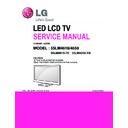LG 55LM4610 / 55LM4650 (CHASSIS:LB21B) Service Manual ▷ View online
- 8 -
7. HDMI Input
(1) DTV Mode
No.
Resolution
H-freq(kHz)
V-freq.(kHz)
Pixel
clock(MHz)
Proposed
Remarks
1
720*480
15.73
59.94
13.500
SDTV, DVD 480I(525I)
Spec. out but display
2
720*480
15.75
60.00
13.514
SDTV, DVD 480I(525I)
3
720*576
15.625
50.00
13.500
SDTV, DVD 576I(625I) 50Hz
4
720*480
31.47
59.94
27
SDTV 480P
5
720*480
31.5
60.00
27.027
SDTV 480P
6
720*576
31.25
50.00
27
SDTV 576P
7
1280*720
44.96
59.94
74.176
HDTV 720P
8
1280*720
45
60.00
74.25
HDTV 720P
9
1280*720
37.5
50.00
74.25
HDTV 720P
10
1920*1080
28.125
50.00
74.25
HDTV 1080I
11
1920*1080
33.72
59.94
74.176
HDTV 1080I
12
1920*1080
33.75
60.00
74.25
HDTV 1080I
13
1920*1080
26.97
23.976
63.296
HDTV 1080P
14
1920*1080
27.00
24.000
63.36
HDTV 1080P
15
1920*1080
33.71
29.97
79.120
HDTV 1080P
16
1920*1080
33.75
30.00
79.20
HDTV 1080P
17
1920*1080
56.25
50.00
148.5
HDTV 1080P
18
1920*1080
67.432
59.94
148.350
HDTV 1080P
19
1920*1080
67.5
60.00
148.5
HDTV 1080P
(2) PC Mode
No.
Resolution
H-freq(kHz)
V-freq.(Hz)
Pixel clock(MHz)
Proposed
Remarks
1
640*350
31.468
70.09
25.17
EGA
2
720*400
31.469
70.09
28.32
DOS
3
640*480
31.469
59.94
25.17
VESA(VGA)
4
800*600
37.879
60.317
40
VESA(SVGA)
5
1024*768
48.363
60.004
65
VESA(XGA)
6
1152*864
54.348
60.053
80.002
VESA(VGA)
7
1360*768
47.712
60.015
84.75
VESA(WXGA)
8
1280*1024
63.981
60.02
109.00
SXGA
Only FHD Model
(Support to HDMNI-PC)
9
1920*1080
67.5
60
158.40
WUXGA (Reduced Blanking)
Only FHD Model
- 9 -
ADJUSTMENT INSTRUCTION
1. Application Range
This specification sheet is applied to all of the LED LCD TV
with LB21B chassis.
2. Designation
(1) The adjustment is according to the order which is designated
and which must be followed, according to the plan which
can be changed only on agreeing.
(2) Power adjustment : Free Voltage.
(3) Magnetic Field Condition: Nil.
(4) Input signal Unit: Product Specification Standard.
(5) Reserve after operation : Above 5 Minutes (Heat Run)
Temperature : at 25 °C ± 5 °C
Relative humidity : 65 ± 10 %
Input voltage : 220 V, 60 Hz
(6) Adjustment equipments: Color Analyzer(CA-210 or CA-110),
DDC Adjustment Jig, Service remote control.
(7) Push the "IN STOP" key - For memory initialization.
3. Main PCB check process
▪ APC - After Manual-Insert, executing APC
* Boot file Download
(1) Execute ISP program "Mstar ISP Utility" and then click
"Config" tab.
(2) Set as below, and then click "Auto Detect" and check "OK"
message.
If "Error" is displayed, check connection between computer,
jig, and set.
(3) Click "Read" tab, and then load download file(XXXX.bin)
by clicking "Read"
(4) Click "Connect" tab. If "Can't" is displayed, check connection
between computer, jig, and set.
(5) Click "Auto" tab and set as below.
(6) Click "Run".
(7) After downloading, check "OK" message.
* USB DOWNLOAD
(1) Put the USB Stick to the USB socket.
(2) Automatically detecting update file in USB Stick.
- If your downloaded program version in USB Stick is Low,
it didn't work. But your downloaded version is High, USB
data is automatically detecting.
(1)
filexxx.bin
(4)
(5)
(6)
(7)...........OK
filexxx.bin
(2)
(3)
Please Check the Speed :
To use speed between
from 200KHz to 400KHz
Case1 : Software version up
1. After downloading S/W by USB , TV set will reboot
automatically.
2. Push “In-stop” key.
3. Push “Power on” key.
4. Function inspection
5. After function inspection, Push “In-stop” key.
Case2 : Function check at the assembly line
1. When TV set is entering on the assembly line, Push
“In-stop” key at first.
2. Push “Power on” key for turning it on.
→ If you push “Power on” key, TV set will recover
channel information by itself.
3. After function inspection, Push “In-stop” key.
- 10 -
(3) Show the message "Copying files from memory".
(4) Updating is starting.
(5) Updating Completed, The TV will restart automatically.
(6) If your TV is turned on, check your updated version and
Tool option. (explain the Tool option, next stage)
* If downloading version is more high than your TV have, TV
can lost all channel data. In this case, you have to channel
recover. if all channel data is cleared, you didn’t have a DTV/
ATV test on production line.
* After downloading, have to adjust Tool Option again.
(1) Push "IN-START" key in service remote control.
(2) Select "Tool Option 1" and push "OK" key.
(3) Punch in the number. (Each model has their number)
3.1. ADC Process
(1) ADC
- Enter Service Mode by pushing "ADJ" key,
Calibration".
<Caution> Using "power on" key of the Adjustment remote
control, power on TV.
* ADC Calibration Protocol (RS232)
Adjust Sequence
▪ aa 00 00 [Enter Adjust Mode]
▪ xb 00 40 [Component1 Input (480i)]
▪ ad 00 10 [Adjust 480i Comp1]
▪ xb 00 60 [RGB Input (1024*768)]
▪ ad 00 10 [Adjust 1024*768 RGB]
▪ aa 00 90 End Adjust mode
* Required equipment : Adjustment remote control.
3.2. MAC Address
3.2.1. Equipment & Condition
▪ Play file: Serial.exe
▪ MAC Address edit
▪ Input Start / End MAC address
3.2.2. Download method
(1) Communication Prot connection
Connect: PCBA Jig-> RS-232C Port== PC-> RS-232C Port
(2) MAC Address Download, Whidevine Download
▪ Com 1,2,3,4 and 115200(Baud rate)
lGhkq|z{
WUG{GvX
XUG{GvYG
YUG{GvZG
ZUG{Gv[G
[UG{Gv\G
\UGj GnG
]UGhkjGjG
ඖ
^UG~GiG
_UGXWGwG~iG
`UG{GwG
XWUGlkpkGkVsG
XXUGzGiVjG
XYUG{Gz GzG
XZUlUGpGhG
G
hkjGj
hkjGjG[_W
un
hkjGjGXW_W
un
hkjGyni
un
z
y
NO
Item
CMD 1 CMD 2 Data 0
Enter
Adjust MODE
Adjust
‘Mode In’
A
A
0
0
When transfer the ‘Mode In’,
Carry the command.
ADC adjust
ADC Adjust
A
D
1
0
Automatically adjustment
(The use of a internal pattern)
- 11 -
3.3. LAN Inspection
3.3.1. Equipment & Condition
▪ Each other connection to LAN Port of IP Hub and Jig
3.3.2. LAN inspection solution
▪ LAN Port connection with PCB
▪ Network setting at MENU Mode of TV
▪ Setting automatic IP
▪ Setting state confirmation
▪ Network setting at MENU Mode of TV
▪ Setting automatic IP
▪ Setting state confirmation
-> If automatic setting is finished, you confirm IP and MAC
Address.
3.4. LAN PORT INSPECTION(PING TEST)
Connect SET -> LAN port == PC -> LAN Port
3.4.1. Equipment setting
(1) Play the LAN Port Test PROGRAM.
(2) Input IP set up for an inspection to Test Program.
*IP Number : 12.12.2.2
3.4.2. LAN PORT inspection (PING TEST)
(1) Play the LAN Port Test Program.
(2) Connect each other LAN Port Jack.
(3) Play Test (F9) button and confirm OK Message.
(4) Remove LAN cable.
3.5. Function Check
* Check display and sound
- Check Input and Signal items. (cf. work instructions)
1) TV
2) AV
3) COMPONENT (480i)
4) RGB (PC : 1024 x 768 @ 60hz)
5) HDMI
* Display and Sound check is executed by Remote control.
<Caution>
Not to push the INSTOP key after completion if the function
inspection.
4. Total Assembly line process
4.1. Adjustment Preparation
▪ W/B Equipment condition
CA210
: CCFL/EEFL -> CH9, Test signal: Inner pattern(80IRE)
LED -> CH14, Test signal: Inner pattern(80IRE)
▪ Above 5 minutes H/run in the inner pattern. ("power on" key
of Adjustment remote control)(Only EEFL)
▪ Edge LED W/B Table in process of aging time (Only LGD
Edge LED Module except AUO, CMI, IPS Module)
* Connecting picture of the measuring instrument
(On Automatic control)
Inside PATTERN is used when W/B is controlled. Connect to
auto controller or push Adjustment R/C POWER ON -> Enter
the mode of White-Balance, the pattern will come out.
* Auto-control interface and directions
(1) Adjust in the place where the influx of light like floodlight
around is blocked. (illumination is less than 10 lux).
(2) Adhere closely the Color analyzer(CA210) to the module
less than 10 cm distance, keep it with the surface of the
Module and Color analyzer's prove vertically.(80° ~ 100°).
(3) Aging time
- After aging start, keep the power on (no suspension of
power supply) and heat-run over 5 minutes.
- Using 'no signal' or 'POWER ONLY' or the others, check
the back light on.
Full White Pattern
CA-210
COLOR
ANALYZER
TYPE : CA-210
RS-232C Communication
SET
PC
Cool
13,000 K X=0.269 (±0.002)
Y=0.273 (±0.002)
<Test Signal>
Inner pattern
(204gray,80IRE)
Inner pattern
(204gray,80IRE)
Medium
9,300 K X=0.285 (±0.002)
Y=0.293 (±0.002)
Warm
6,500 K X=0.313 (±0.002)
Y=0.329 (±0.002)
S7LR2
Aging
time
(Min)
Cool
Medium
Warm
X
y
x
y
x
y
269
273
285
293
313
329
1
0-2
280
287
296
307
320
337
2
3-5
279
285
295
305
319
335
3
6-9
277
284
293
304
317
334
4
10-19
276
283
292
303
316
333
5
20-35
274
280
290
300
314
330
6
36-49
272
277
288
297
312
327
7
50-79
271
275
287
295
311
325
8
80-119
270
274
286
294
310
324
9
Over 120
269
273
285
293
309
323
Click on the first or last page to see other 55LM4610 / 55LM4650 (CHASSIS:LB21B) service manuals if exist.