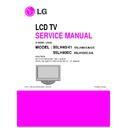LG 55LH40 / 55LH41 / 55LH400С (CHASSIS:LA92B) Service Manual ▷ View online
4. Updating is staring.
5. Updating Completed, The TV will restart automatically.
6. If your TV is turned on, check your updated version and
Tool option. (explain the Tool option, next stage)
6. If your TV is turned on, check your updated version and
Tool option. (explain the Tool option, next stage)
* If downloading version is more high than your TV have, TV
can lost all channel data. In this case, you have to channel
recover. if all channel data is cleared, you didn’t have a
DTV/ATV test on production line.
can lost all channel data. In this case, you have to channel
recover. if all channel data is cleared, you didn’t have a
DTV/ATV test on production line.
* After downloading, have to adjust TOOL OPTION again.
1. Push "IN-START" key in service remote controller.
2. Select "Tool Option 1" and Push “OK” button.
3. Punch in the number. (Each model has their number.)
4. Completed selecting Tool option.
1. Push "IN-START" key in service remote controller.
2. Select "Tool Option 1" and Push “OK” button.
3. Punch in the number. (Each model has their number.)
4. Completed selecting Tool option.
4. Board-level adjustment
4.1 Board-level adjustment
• Adjust 480i Comp1 adj.(Comp1080i & RGB Adjust use internal
pattern).
• EDID/DDC download
Above adjustment items can be also performed in Final
Assembly if needed. Both Board-level and Final assembly
adjustment items can be check using In-Start Menu 1. Adjust
Check.
Above adjustment items can be also performed in Final
Assembly if needed. Both Board-level and Final assembly
adjustment items can be check using In-Start Menu 1. Adjust
Check.
* After Board level adjustment, set volume setting value 0
4.2 Final assembly adjustment
•White Balance adjustment
•RS-232C functionality check
•Factory Option setting per destination
•Ship-out mode setting (In-Stop)
•RS-232C functionality check
•Factory Option setting per destination
•Ship-out mode setting (In-Stop)
4.3 Etc.
•Ship-out mode
•Service Option Default
•USB Download(S/W Update, Option)
•Service Option Default
•USB Download(S/W Update, Option)
5. Board-level adjustment
5.1 ADC adjustment
5.1.1 Overview
ADC adjustment is needed to find the optimum black level
and gain in Analog-to-Digital device and to compensate
RGB deviation.
and gain in Analog-to-Digital device and to compensate
RGB deviation.
5.1.2 Equipment & Condition
1) Jig (RS-232C protocol)
2) Input : MSPG-925FS(Model : 209 ,Pattern : 65, Only
2) Input : MSPG-925FS(Model : 209 ,Pattern : 65, Only
component))
3) RGB Adjust use internal pattern.5.1.3 Adjustment
5.1.3 Adjustment
5.1.2.1 Method
• Using RS-232, adjust items listed in 3.1 in the order shown
in 5.1.2.3 Adj. protocol
in 5.1.2.3 Adj. protocol
Ref.) ADC adj. RS232C Protocol_Ver1.0
5.1.2.3 Adj. order
•ad 00 00 [Enter ADC adj. mode]
•ad 00 10 [Adjust 480i Comp1/1080i Comp1/1024*768 RGB]
•ad 00 90 End adj.
•ad 00 10 [Adjust 480i Comp1/1080i Comp1/1024*768 RGB]
•ad 00 90 End adj.
- 17-
C
2009
Model
Tool option1 Tool option2
Tool option3
Tool option4
47LH55-UA
33281
3400
35748
1024
55LH55-UA
45569
3400
35748
1024
55LH40-UA
45313
3400
35748
1024
Protocol
Command
Set ack
Enter adj.
ad 00 00
d 00 OK00x
mode
Begin adj.
ad 00 10
Return adj.
OKx (Success)
result
NGx (Fail)
Read adj.
(main)
(main)
data
ad 00 20
000000000000000000000000007c007b006dx
(sub )
(Sub)
ad 00 21
000000070000000000000000007c00830077x
Confirm adj.
ad 00 99
NG 03 00x (Fail)
NG 03 01x (Fail)
NG 03 02x (Fail)
OK 03 03x (Success)
End adj.
ad 00 90
d 00 OK90x
6. Final Assembly adjustment
6.1 White Balance adjstment
6.1.1 Overview
•W/B adj.: Objective & How-it-works
- Objective: To reduce each Panel’s W/B deviation
- How-it-works: When R/G/B gain in the OSD is at 192, it
means the panel is at its Full Dynamic Range. In order to
prevent saturation of Full Dynamic range and data, one of
R/G/B is fixed at 192, and the other two is lowered to find the
desired value.
- Objective: To reduce each Panel’s W/B deviation
- How-it-works: When R/G/B gain in the OSD is at 192, it
means the panel is at its Full Dynamic Range. In order to
prevent saturation of Full Dynamic range and data, one of
R/G/B is fixed at 192, and the other two is lowered to find the
desired value.
6.1.2 Equipment
1) Color Analyzer : CA-210 (NCG: CH 9 / WCG: CH12 /LED
Module:CH14)
2) Adjustment Computer (During auto adj., RS-232C protocol
is needed)
3) Adjustment R/C
4) Video Signal Generator MSPG-925F 720p/216Gray
(Model:217, Pattern:78)
-> Only when internal pattern is not available
• Color Analyzer Matrix should be calibrated using CS-1000
Module:CH14)
2) Adjustment Computer (During auto adj., RS-232C protocol
is needed)
3) Adjustment R/C
4) Video Signal Generator MSPG-925F 720p/216Gray
(Model:217, Pattern:78)
-> Only when internal pattern is not available
• Color Analyzer Matrix should be calibrated using CS-1000
6.1.3 Equipment connection map
• Protocol
<Command Format>
<Command Format>
- LEN: Number of Data Byte to be send
- CMD: Command
- VAL: FOS Data
- CS: Checksum of sent Data
- A: Acknowledge
Ex) [Send: JA_00_DD] / [Ack: A_00_okDDX]
- CMD: Command
- VAL: FOS Data
- CS: Checksum of sent Data
- A: Acknowledge
Ex) [Send: JA_00_DD] / [Ack: A_00_okDDX]
• RS-232C Command used during auto-adjustment
Ex) wb 00 00 -> Begin white balance auto-adj.
wb 00 10 -> Gain adj.
ja 00 ff -> Adj. data
jb 00 c0
...
...
wb 00 1f -> Gain adj. complete
*(wb 00 20(Start), wb 00 2f(End)) -> Off-set adjustment
ja 00 ff -> Adj. data
jb 00 c0
...
...
wb 00 1f -> Gain adj. complete
*(wb 00 20(Start), wb 00 2f(End)) -> Off-set adjustment
wb 00 ff -> End white balance auto-adjustment
6.1.4 Adjustment method
6.1.4.1 Auto adjustment method
1) Set TV in adj. mode using POWER On Key
2) Zero calibrate probe then place it on the center of the
Display
3) Connect Cable(RS-232C)
4) Select mode in adj. Program and begin adj.
5) When adj. is complete (OK Sign), check adj. status per
4) Select mode in adj. Program and begin adj.
5) When adj. is complete (OK Sign), check adj. status per
mode (Warm, Medium, Cool)
6) Remove probe and RS-232C cable to complete adj.
• adj. must begin w/ command “Wb 00 00”, and end w/”wb 00
ff” and adjustment offset if needed.
6.1.4.2 Manual adj. method
Dynamic contrast : off
Dynamic color : off
OPC : Off
Energy saving mode : Off
Dynamic color : off
OPC : Off
Energy saving mode : Off
1) Set TV in adj. mode using POWER On Key
2) Press ADJ key Æ EZ adjust using adj. R/C
3) Using CH + / - KEY, select 7.TEST PATTERN then press
2) Press ADJ key Æ EZ adjust using adj. R/C
3) Using CH + / - KEY, select 7.TEST PATTERN then press
Enter to place inHEAT RUN mode and wait for 5 minutes.
4) Zero calibrate the probe of Color Analyzer, then place iton
the center of LCD module within 10 cm of the surface.
5) Press ADJ key Æ 6. White-Balance then press the cursor
to the right (KEY
)
(When
is pressed Full White internal pattern will be
displayed)
6) One of R Gain / G Gain / B Gain should be fixed at 192,
and the rest will be lowered to meet the desired value.
7) Adjustment is performed in COOL, MEDIUM, WARM 3
modes of color temperature
• If internal pattern is not available, use RF input(Full white
216 gray) In EZ Adjustment menu 6.White Balance, you can
select one of 2 options: Test pattern ON, Test pattern OFF.
Default is “ON” By selecting “OFF”, you can adjust using RF
signal.
select one of 2 options: Test pattern ON, Test pattern OFF.
Default is “ON” By selecting “OFF”, you can adjust using RF
signal.
• Adjustment condition and cautionary items
1) Lighting condition in surrounding area Surrounding lighting
should be lower than 10 lux.
Try to isolate adj. area into dark surrounding.
2) Probe location
- Color Analyzer (CA-210) probe should be within 10cm
and perpendicular of the module surface (80°~ 100°)
- B/L on should be checked using no signal or Full white
Pattern
6.1.5 Reference
(White Balance adj. coordinate and color temperature)
• Luminance: Full white 216 Gray
• Standard color coordinate and temperature using CS-1000
• Standard color coordinate and temperature using CS-1000
- 18 -
C
2009
Color Analyzer
Computer
RS-232C
# Pattern Generator
* If TV internal pattern is used,not needed
Signal Source
Probe
RS-232C
RS-232C
START 6E A 50 A
LEN A 03 A
CMD A 00 A
VAL A CS A
STOP
CMD
ID DATA
Explanation
wb
00
00
Begin White Balance adj.
wb
00
ff
End White Balance adj.
(internal pattern disappears)
Coordinate
Mode
x
y
Temp
uv∆
Cool
0.276
0.283
11000K
0.0000
Medium
0.285
0.293
9300K
0.0000
Warm
0.313
0.329
6500K
0.0000
C
2009
- 19 -
• 55LH40-UA, 47/55LH55-UA (N-America)
Standard color coordinate and temperature using CA-
210(CH 09)
210(CH 09)
6.2 Option selection per country
6.2.1 Overview
America due to rating
• Applied model: LA92B Chassis applied None USA
Model(Canada, Mexico)
6.2.2 Method
1) Press ADJ key on the Adjustment R/C, then select Country
Group Menu
2) Depending on destination, select KR or US, then on the
lower option, select US, CA, MX. Selection is done using +,
- KEY
- KEY
6.3 EYE-Q function check
Step 1) Turn on TV
Step 2) Press EYE key of Adj. R/C
Step 3) Cover the Eye Q II sensor on the front of the using
Step 2) Press EYE key of Adj. R/C
Step 3) Cover the Eye Q II sensor on the front of the using
your hand and wait for 6 seconds
Step 4) Confirm that R/G/B value is lower than 10 of the “Raw
Data (R: G: B: )” .
If after 6 seconds, R/G/B value is not lower than 10,
replace Eye Q II sensor
replace Eye Q II sensor
Step 5) Remove your hand from the Eye Q II sensor and wait
for 6 seconds
Step 6) Confirm that “B. Light(xxx)” value increases from 0.
If change is not seen, replace Eye Q II sensor
< step 2> < step 3> < step 4>
< step 5> < step 6>
- Check that Power Cord is fully inserted to the set
(If loose, re-insert)
- Unit w/ fully inserted power cord and A/V arrives to the auto-
check process.
- Connect D-terminal AV JACK TESTER
- Auto CONTROLLER(GWS103-4) ON
- Perform GND TEST
- If NG, Buzzer will sound to inform the operator
- If OK, changeover to I/P check automatically
- Auto CONTROLLER(GWS103-4) ON
- Perform GND TEST
- If NG, Buzzer will sound to inform the operator
- If OK, changeover to I/P check automatically
(Remove CORD,A/V from AV Jack Box)
- Perform I/P test
- If NG, Buzzer will sound to inform the operator
- If OK, Good lamp will lit up and the stopper will allow the
- If NG, Buzzer will sound to inform the operator
- If OK, Good lamp will lit up and the stopper will allow the
pallet to move on to next process.
7.2 Checkpoint
NEUTRAL
• LEAKAGE CURRENT: At 0.5mArms
Coordinate
Mode
x
y
Temp
uv∆
Cool
0.276±0.002
0.283±0.002
11000K
0.0000
Medium 0.285±0.002
0.293±0.002
9300K
0.0000
Warm
0.313±0.002
0.329±0.002
6500K
0.0000
Green Eye-Check
Sensor Data:
1
Backlight: 0
O.K
Green Eye-Check
Sensor Data: 215
Backli ght : 100
C
2009
- 20 -
• VIDEO PATH
VIDEO TROUBLESHOOTING
SIDE
SIDE
JA
C
K
P
A
C
K
JA
C
K
P
A
C
K
D-sub RGB
HDMI 1
Side
A
V
CV
BS
,
L
/R
RS-232C (Ctrl./SVC)
RGB/
H
/V
Half-NIM Tuner
MAX3
232
Saturn5
Saturn5
(ATSC US)
(ATSC US)
LGE3159
MPEG2
L
inux
Scal
er
IF
+/-
SIF
TU_CVBS
R
e
set / IF
_AGC
…
SDA
/SCL_
5
V
HDMI4
HDMI 2
RX
/T
X
R
X
/TX
RE
A
R
RE
A
R
JA
C
K
P
A
C
K
JA
C
K
P
A
C
K
T
R
B
uffer
VS
B
D
e
m
od.
T
S
In[0…
7]
TS_
cl
k, SOP, Va
l
EEPR
OM
AV
Compone
nt 1
Y
Pb
Pr, L/R
CV
BS
,
Y/
C,
L
/R
Compone
nt 2
Y
Pb
Pr, L/R
SCL
,
SDA
_3
.3
V
LCD
Module
(FHD+120Hz)
(F
H
D
+
T
ru
m
o
tion240
H
z
)
FRC IC
(L
GE7329)
DDR2
Qimonda/Hy
nix
FRC Block
FRC Block
LV
D
S
HDMI 3
HDMI S/W
Click on the first or last page to see other 55LH40 / 55LH41 / 55LH400С (CHASSIS:LA92B) service manuals if exist.