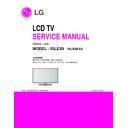LG 55LEX8-SA (CHASSIS:LJ03S) Service Manual ▷ View online
Check Cable conductors
for damage or open conductor
Check JK3201(in Sub B/D #2)
& Signal path
ok
No
ok
Replace Jack or components
Follow procedure
‘8. All source audio’
trouble shooting guide.
15. Trouble shooting - No audio (RGB-PC)
Check SPDIF Cable
Check JK3200 (in Sub B/D #2)
SPDIF_OUT Signal(5V)
ok
No
Replace Jack
16. Trouble shooting - No audio (SPDIF)
ok
Replace IC900
17. Trouble shooting - USB connection error
Check USB 2.0 Cable
N
Check USB jack
(JK8300 or JK8032)
Y
N
N
Check USB device
If device is 2.5 inch HDD,
Check power adaptor
Replace Jack
Check 5V voltage level at Bead or Jack
Y
Replace one of
IC8301 or IC8302 and then check
N
Maybe BCM3549(IC900)
has problems. Replace It.
• Exception
- USB power could be disabled by inrushing current
- In this case, remove the device and try to reboot the TV (AC power off/on)
18. Trouble shooting - Ethernet connection error
Replace one of L8204
& Recheck
N
Check LAN Port Power
L8204
Y
Check LAN Port LED
N
Replace one of LAN Port
& Recheck
Y
Maybe BCM3549 LAN PHY block
has problems. Replace It
N
Check LAN Cable
Recheck
LAN Cable
N
Y
Check MAC Address
Replace
Main B/D
N
Click on the first or last page to see other 55LEX8-SA (CHASSIS:LJ03S) service manuals if exist.