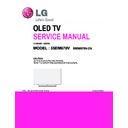LG 55EM970V-ZA (CHASSIS:ED23E) Service Manual ▷ View online
- 13 -
ADJUSTMENT INSTRUCTION
1. Application Range
This specification sheet is applied to all of the OLED TV with
ED23E chassis.
2. Designation
(1) Because this is not a hot chassis, it is not necessary to
use an isolation transformer. However, the use of isolation
transformer will help protect test instrument.
(2) Adjustment must be done in the correct order.
(3) The adjustment must be performed in the circumstance of
25 °C ± 5 °C of temperature and 65 % ± 10 % of relative
humidity if there is no specific designation.
(4) The input voltage of the receiver must keep AC 100-240
V~, 50/60 Hz.
(5) The receiver must be operated for about 5 minutes prior to
the adjustment when module is in the circumstance of over
15.
In case of keeping module is in the circumstance of 0 °C, it
should be placed in the circumstance of above 15 °C for 2
hours.
In case of keeping module is in the circumstance of below
-20 °C, it should be placed in the circumstance of above 15
°C for 3 hours.
[Caution]
When still image is displayed for a period of 20 minutes or
longer (Especially where W/B scale is strong. Digital pattern
13ch and/or Cross hatch pattern 09ch), there can some
afterimage in the black level area.
3. Automatic Adjustment
3.1. ADC Adjustment
3.1.1. Overview
ADC adjustment is needed to find the optimum black level
and gain in Analog-to-Digital device and to compensate RGB
deviation.
3.1.2. Equipment & Condition
(1) USB to RS-232C Jig
(2) MSPG-925 Series Pattern Generator(MSPG-925FA,
pattern - 65)
- Resolution : 480i Comp1
1080P Comp1
1920*1080 RGB
- Pattern : Horizontal 100% Color Bar Pattern
- Pattern level : 0.7 ± 0.1 Vp-p
- Image
3.1.3. Adjustment
(1) Adjustment method
- Using RS-232, adjust items in the other shown in
"3.1.3.3)"
(2) Adj. protocol
Ref.) ADC Adj. RS232C Protocol_Ver1.0
(3) Adj. order
- aa 00 00 [Enter ADC adj. mode]
- xb 00 04 [Change input source to Component1 (480i&
1080p)]
- ad 00 10 [Adjust 480i&1080p Comp1]
- xb 00 06 [Change input source to RGB(1024*768)]
- ad 00 10 [Adjust 1920*1080 RGB]
- ad 00 90 End adj.
3.2. MAC address D/L, CI+ key D/L, Widevine
key D/L
Connect: PCBA Jig → RS-232C Port== PC → RS-232C Port
Communication Prot connection
▪ Com 1,2,3,4 and 115200(Baudrate)
Mode check: Online Only
▪ Check the test process: DETECT → MAC → CI → Widevine
→ ESN
▪ Play: START
▪ Result: Ready, Test, OK or NG
▪ Printer Out (MAC Address Label)
Protocol
Command
Set ACK
Enter adj. mode
aa 00 00
a 00 OK00x
Source change
xb 00 04
xb 00 06
b 00 OK04x (Adjust 480i, 1080p Comp1 )
b 00 OK06x (Adjust 1920*1080 RGB)
Begin adj.
ad 00 10
Return adj. result
OKx (Case of Success)
NGx (Case of Fail)
Read adj. data
(main)
ad 00 20
(main)
000000000000000000000000007c007b006dx
(sub )
ad 00 21
(Sub)
000000070000000000000000007c00830077x
Confirm adj.
ad 00 99
NG 03 00x (Fail)
NG 03 01x (Fail)
NG 03 02x (Fail)
OK 03 03x (Success)
End adj.
aa 00 90
a 00 OK90x
- 14 -
3.3. LAN Inspection
3.3.1. Equipment & Condition
▪ Each other connection to LAN Port of IP Hub and Jig
3.3.2. LAN inspection solution
▪ LAN Port connection with PCB
▪ Network setting at MENU Mode of TV
▪ Setting automatic IP
▪ Setting state confirmation
▪ Network setting at MENU Mode of TV
▪ Setting automatic IP
▪ Setting state confirmation
→ If automatic setting is finished, you confirm IP and MAC
Address.
3.3.3. WIDEVINE key Inspection
- Confirm key input data at the "IN START" MENU Mode.
3.4. LAN PORT INSPECTION(PING TEST)
Connect SET → LAN port == PC → LAN Port
3.4.1. Equipment setting
(1) Play the LAN Port Test PROGRAM.
(2) Input IP set up for an inspection to Test Program.
*IP Number : 12.12.2.2
3.4.2. LAN PORT inspection(PING TEST)
(1) Play the LAN Port Test Program.
(2) Connect each other LAN Port Jack.
(3) Play Test (F9) button and confirm OK Message.
(4) Remove LAN cable.
3.5. Model name & Serial number Download
3.5.1. Model name & Serial number D/L
▪
Press "Power on" key of service remote control.
(Baud rate : 115200 bps)
▪
Connect RS232 Signal Cable to RS-232 Jack.
▪
Write Serial number by use RS-232.
▪
Must check the serial number at Instart menu.
3.5.2. Method & notice
(1) Serial number D/L is using of scan equipment.
(2) Setting of scan equipment operated by Manufacturing
Technology Group.
(3) Serial number D/L must be conformed when it is produced
in production line, because serial number D/L is mandatory
by D-book 4.0.
SET
PC
- 15 -
* Manual Download (Model Name and Serial Number)
If the TV set is downloaded by OTA or service man, sometimes
model name or serial number is initialized.(Not always)
It is impossible to download by bar code scan, so It need
Manual download.
1) Press the "Instart" key of Adjustment remote control.
2) Go to the menu "7.Model Number D/L" like below photo.
3) Input the Factory model name(ex 47LM960V-ZB) or Serial
number like photo.
4) Check the model name Instart menu. → Factory name
displayed. (ex 47LM960V-ZB)
5) Check the Diagnostics.(DTV country only) → Buyer
model displayed. (ex 47LM960V-ZB)
3.6. CI+ Key checking method
- Check the Section 4.2
Check whether the key was downloaded or not at ‘In Start’
menu. (Refer to below).
=> Check the Download to CI+ Key value in LGset.
3.6.1. Check the method of CI+ Key value
(1) Check the method on Instart menu
(2) Check the method of RS232C Command
1) Into the main assembly mode(RS232: aa 00 00)
2) Check the key download for transmitted command
(RS232: ci 00 10)
3) Result value
- Normally status for download : OKx
- Abnormally status for download : NGx
3.6.2. Check the method of CI+ key value(RS232)
1) Into the main ass’y mode(RS232: aa 00 00)
2) Check the mothed of CI+ key by command
(RS232: ci 00 20)
3) Result value
i 01 OK 1d1852d21c1ed5dcx
3.7. WIFI MAC ADDRESS CHECK
(1) Using RS232 Command
(2) Check the menu on in-start
H-freq(kHz)
V-freq.(Hz)
Transmission
[A][I][][Set ID][][20][Cr]
[O][K][X] or [NG]
CMD 1
CMD 2
Data 0
A
A
0
0
CMD 1
CMD 2
Data 0
C
I
1
0
CMD 1
CMD 2
Data 0
A
A
0
0
CMD 1
CMD 2
Data 0
C
I
2
0
CI+ Key Value
- 16 -
4. Manual Adjustment
* ADC adjustment is not needed because of OTP(Auto ADC
adjustment)
4.1 EDID(The Extended Display Identification
Data)/DDC(Display Data Channel) download
4.1.1. Overview
It is a VESA regulation. A PC or a MNT will display an optimal
resolution through information sharing without any necessity
of user input. It is a realization of "Plug and Play".
4.1.2. Equipment
- Since embedded EDID data is used, EDID download JIG,
HDMI cable and D-sub cable are not need.
- Adjustment remote control
4.1.3. Download method
(1) Press "ADJ" key on the Adjustment remote control then
select "12.EDID D/L", By pressing "Enter" key, enter EDID
D/L menu.
(2) Select "Start" button by pressing "Enter" key, HDMI1/
HDMI2/ HDMI3/ HDMI4/ RGB are writing and display OK
or NG.
4.1.4. EDID DATA
▪ Reference
- HDMI1 ~ HDMI4
- In the data of EDID, bellows may be different by S/W or
Input mode.
ⓐ
Product ID
ⓑ
Serial No: Controlled on production line.
ⓒ
Month, Year: Controlled on production line:
ex) Monthly : ‘01’ → ‘01’
Year : ‘2012’ → ‘16’
ⓓ
ⓓ
Model Name(Hex): LGTV
ⓔ
Checksum(LG TV): Changeable by total EDID data.
ⓕ
Vendor Specific(HDMI)
# HDMI 1
EDID Block 0, Bytes 0-127 [00H-7FH]
EDID Block 1, Bytes 128-255 [80H-FFH]
# HDMI 2
EDID Block 0, Bytes 0-127 [00H-7FH]
EDID Block 1, Bytes 128-255 [80H-FFH]
# HDMI 3
EDID Block 0, Bytes 0-127 [00H-7FH]
EDID Block 1, Bytes 128-255 [80H-FFH]
For Analog
For HDMI EDID
D-sub to D-sub
DVI-D to HDMI or HDMI to HDMI
0
1
2
3
4
5
6
7
8
9
A
B
C
D
E
F
00 00 FF FF FF FF FF FF 00 1E 6D 01 00 01 01 01 01
10 01 16 01 03 80 A0 5A 78 0A EE 91 A3 54 4C 99 26
20 0F 50 54 A1 08 00 31 40 45 40 61 40 71 40 81 80
30 01 01 01 01 01 01 02 3A 80 18 71 38 2D 40 58 2C
40 45 00 A0 5A 00 00 00 1E 66 21 50 B0 51 00 1B 30
50 40 70 36 00 A0 5A 00 00 00 1E 00 00 00 FD 00 39
60 3F 1F 52 10 00 0A 20 20 20 20 20 20 00 00 00 FC
70 00 4C 47 20 54 56 0A 20 20 20 20 20 20 20 01 43
10 01 16 01 03 80 A0 5A 78 0A EE 91 A3 54 4C 99 26
20 0F 50 54 A1 08 00 31 40 45 40 61 40 71 40 81 80
30 01 01 01 01 01 01 02 3A 80 18 71 38 2D 40 58 2C
40 45 00 A0 5A 00 00 00 1E 66 21 50 B0 51 00 1B 30
50 40 70 36 00 A0 5A 00 00 00 1E 00 00 00 FD 00 39
60 3F 1F 52 10 00 0A 20 20 20 20 20 20 00 00 00 FC
70 00 4C 47 20 54 56 0A 20 20 20 20 20 20 20 01 43
0
1
2
3
4
5
6
7
8
9
A
B
C
D
E
F
00 02 03 37 F1 4E 10 9F 04 13 05 14 03 02 12 20 21
10 22 15 01 26 15 07 50 09 57 07 78 03 0C 00 10 00
20 B8 2D 20 C0 0E 01 4F 3F FC 08 10 18 10 06 10 16
30 10 28 10 E3 05 03 01 02 3A 80 18 71 38 2D 40 58
40 2C 45 00 A0 5A 00 00 00 1E 01 1D 80 18 71 1C 16
50 20 58 2C 25 00 A0 5A 00 00 00 9E 01 1D 00 72 51
60 D0 1E 20 6E 28 55 00 A0 5A 00 00 00 1E 00 00 00
70 00 00 00 00 00 00 00 00 00 00 00 00 00 00 00 11
10 22 15 01 26 15 07 50 09 57 07 78 03 0C 00 10 00
20 B8 2D 20 C0 0E 01 4F 3F FC 08 10 18 10 06 10 16
30 10 28 10 E3 05 03 01 02 3A 80 18 71 38 2D 40 58
40 2C 45 00 A0 5A 00 00 00 1E 01 1D 80 18 71 1C 16
50 20 58 2C 25 00 A0 5A 00 00 00 9E 01 1D 00 72 51
60 D0 1E 20 6E 28 55 00 A0 5A 00 00 00 1E 00 00 00
70 00 00 00 00 00 00 00 00 00 00 00 00 00 00 00 11
0
1
2
3
4
5
6
7
8
9
A
B
C
D
E
F
00 00 FF FF FF FF FF FF 00 1E 6D 01 00 01 01 01 01
10 01 16 01 03 80 A0 5A 78 0A EE 91 A3 54 4C 99 26
20 0F 50 54 A1 08 00 31 40 45 40 61 40 71 40 81 80
30 01 01 01 01 01 01 02 3A 80 18 71 38 2D 40 58 2C
40 45 00 A0 5A 00 00 00 1E 66 21 50 B0 51 00 1B 30
50 40 70 36 00 A0 5A 00 00 00 1E 00 00 00 FD 00 3A
60 3E 1E 53 10 00 0A 20 20 20 20 20 20 00 00 00 FC
70 00 4C 47 20 54 56 0A 20 20 20 20 20 20 20 01 43
10 01 16 01 03 80 A0 5A 78 0A EE 91 A3 54 4C 99 26
20 0F 50 54 A1 08 00 31 40 45 40 61 40 71 40 81 80
30 01 01 01 01 01 01 02 3A 80 18 71 38 2D 40 58 2C
40 45 00 A0 5A 00 00 00 1E 66 21 50 B0 51 00 1B 30
50 40 70 36 00 A0 5A 00 00 00 1E 00 00 00 FD 00 3A
60 3E 1E 53 10 00 0A 20 20 20 20 20 20 00 00 00 FC
70 00 4C 47 20 54 56 0A 20 20 20 20 20 20 20 01 43
0
0
1
2
3
4
5
6
7
8
9
A
B
C
D
E
F
00 02 03 37 F1 4E 10 9F 04 13 05 14 03 02 12 20 21
10 22 15 01 26 15 07 50 09 57 07 78 03 0C 00 20 00
20 B8 2D 20 C0 0E 01 4F 3F FC 08 10 18 10 06 10 16
30 10 28 10 E3 05 03 01 02 3A 80 18 71 38 2D 40 58
40 2C 45 00 A0 5A 00 00 00 1E 01 1D 80 18 71 1C 16
50 20 58 2C 25 00 A0 5A 00 00 00 9E 01 1D 00 72 51
60 D0 1E 20 6E 28 55 00 A0 5A 00 00 00 1E 00 00 00
70 00 00 00 00 00 00 00 00 00 00 00 00 00 00 00 01
10 22 15 01 26 15 07 50 09 57 07 78 03 0C 00 20 00
20 B8 2D 20 C0 0E 01 4F 3F FC 08 10 18 10 06 10 16
30 10 28 10 E3 05 03 01 02 3A 80 18 71 38 2D 40 58
40 2C 45 00 A0 5A 00 00 00 1E 01 1D 80 18 71 1C 16
50 20 58 2C 25 00 A0 5A 00 00 00 9E 01 1D 00 72 51
60 D0 1E 20 6E 28 55 00 A0 5A 00 00 00 1E 00 00 00
70 00 00 00 00 00 00 00 00 00 00 00 00 00 00 00 01
0
1
2
3
4
5
6
7
8
9
A
B
C
D
E
F
00 00 FF FF FF FF FF FF 00 1E 6D 01 00 01 01 01 01
10 01 16 01 03 80 A0 5A 78 0A EE 91 A3 54 4C 99 26
20 0F 50 54 A1 08 00 31 40 45 40 61 40 71 40 81 80
30 01 01 01 01 01 01 02 3A 80 18 71 38 2D 40 58 2C
40 45 00 A0 5A 00 00 00 1E 66 21 50 B0 51 00 1B 30
50 40 70 36 00 A0 5A 00 00 00 1E 00 00 00 FD 00 3A
60 3E 1E 53 10 00 0A 20 20 20 20 20 20 00 00 00 FC
70 00 4C 47 20 54 56 0A 20 20 20 20 20 20 20 01 43
10 01 16 01 03 80 A0 5A 78 0A EE 91 A3 54 4C 99 26
20 0F 50 54 A1 08 00 31 40 45 40 61 40 71 40 81 80
30 01 01 01 01 01 01 02 3A 80 18 71 38 2D 40 58 2C
40 45 00 A0 5A 00 00 00 1E 66 21 50 B0 51 00 1B 30
50 40 70 36 00 A0 5A 00 00 00 1E 00 00 00 FD 00 3A
60 3E 1E 53 10 00 0A 20 20 20 20 20 20 00 00 00 FC
70 00 4C 47 20 54 56 0A 20 20 20 20 20 20 20 01 43
0
1
2
3
4
5
6
7
8
9
A
B
C
D
E
F
00 02 03 37 F1 4E 10 9F 04 13 05 14 03 02 12 20 21
10 22 15 01 26 15 07 50 09 57 07 78 03 0C 00 30 00
20 B8 2D 20 C0 0E 01 4F 3F FC 08 10 18 10 06 10 16
30 10 28 10 E3 05 03 01 02 3A 80 18 71 38 2D 40 58
40 2C 45 00 A0 5A 00 00 00 1E 01 1D 80 18 71 1C 16
50 20 58 2C 25 00 A0 5A 00 00 00 9E 01 1D 00 72 51
60 D0 1E 20 6E 28 55 00 A0 5A 00 00 00 1E 00 00 00
70 00 00 00 00 00 00 00 00 00 00 00 00 00 00 00 F1
10 22 15 01 26 15 07 50 09 57 07 78 03 0C 00 30 00
20 B8 2D 20 C0 0E 01 4F 3F FC 08 10 18 10 06 10 16
30 10 28 10 E3 05 03 01 02 3A 80 18 71 38 2D 40 58
40 2C 45 00 A0 5A 00 00 00 1E 01 1D 80 18 71 1C 16
50 20 58 2C 25 00 A0 5A 00 00 00 9E 01 1D 00 72 51
60 D0 1E 20 6E 28 55 00 A0 5A 00 00 00 1E 00 00 00
70 00 00 00 00 00 00 00 00 00 00 00 00 00 00 00 F1
Click on the first or last page to see other 55EM970V-ZA (CHASSIS:ED23E) service manuals if exist.