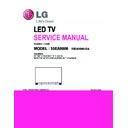LG 55EA9800-SA (CHASSIS:EJ34D) Service Manual ▷ View online
Standard Repair Process Detail Technical Manual
Ch ki
th d i
h
th
i
di
C. Audio error_No audio/Normal video
A20
Established
date
Revised
Error
symptom
Content
LCD TV
2013.01.31
Checking method in menu when there is no audio
A20
date
Content
Checking method
1. Press the Setting button on the remote controller
g
2. Select the Sound function of the Menu
3. Select the Sound Setting
4. Select TV Speaker
p
A20
Standard Repair Process Detail Technical Manual
Voltage and speaker checking method
C. Audio error_No audio/Normal video
A21
Established
date
Revised
Error
symptom
Content
LCD TV
2013.01.31
Voltage and speaker checking method
when there is no audio
A21
date
Content
①
③
①
②
24 Pin
(Power Board ↔ Main Board)
1
Power on
2
INV ON
3
3.5V
4
PDIM#1
5
3.5V
6
PDIM#2
7
GND
8
GND
9
24V
10
24V
③
11
GND
12
GND
13
12V
14
12V
15
12V
16
24V
17
GND
18
GND
19
GND
20
GND
21
GND
22
L/DIM0_V8
23 L/DIM0_MOSI 24 L/DIM0_SCLK
Checking order when there is no audio
①
Check the contact condition of or 24V connector of Main Board
①
②
Measure the 24V input voltage supplied from Power Board
(If there is no input voltage, remove and check the connector)
③
Connect the tester RX1 to the speaker terminal and if you hear the Chik Chik sound when you touch the
GND and output terminal, the speaker is normal.
A21
Standard Repair Process Detail Technical Manual
D. Function error
A22
Established
date
Revised
Error
symptom
Content
LCD TV
2013.01.31
P4002
1
KEY2
Remote controller operation checking method
A22
date
Content
③
1
KEY2
2
+3.5V_ST
3
GND
4
LOGO Light Wafer
5
IR
5
IR
6
GND
7
EYE SCL
8
EYE SDA
①
②
Checking order
g
1, 2. Check Touch cable condition between Touch & Main board.
3. Check the st-by 3.5V on the terminal 4,7.
4. When checking the Pre-Amp when the power is in ON condition, it is normal when the
4. When checking the Pre-Amp when the power is in ON condition, it is normal when the
Analog Tester needle moves slowly and defective when it does not move at all
Analog Tester needle moves slowly, and defective when it does not move at all.
A22
Standard Repair Process Detail Technical Manual
M ti
R
t
ti
h ki
th d
Established
date
Revised
Error
symptom
Content
LCD TV
A23
D. Function error
2013.01.31
P4003
1
3 5V WOL
Motion Remote operation checking method
date
Content
③
A23
1
+3.5V_WOL
2
+3.3V
3
USB_DM
4
RTS
5
USB DP
③
5
USB_DP
6
RX
7
GND
8
TX
9
WOL
9
WOL
10
RESET
11
GND
12
CTS
②
13
NC
14
+3.5V_ST(OLED)
15
IR(OLED)
16
GND
①
16
GND
17
EYE_SCL
18
EYE_SDA
Checking order
1, 2. Check Motion cable condition between Motion assy & Main board.
3. Check the 3.3V on the terminal 2.
A23
Click on the first or last page to see other 55EA9800-SA (CHASSIS:EJ34D) service manuals if exist.