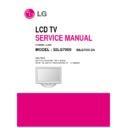LG 52LG7000-ZA (CHASSIS:LD88F) Service Manual ▷ View online
- 9 -
7. HDMI DTV
8. HDMI PC
No Resolution
H-freq(kHz) V-freq.(kHz)
Pixel
clock(MHz)
Proposed
1
640*480
31.649
59.94
25.175
SDTV 480p 60Hz
2
640*480
31.469
60
25.20
SDTV 480p 60Hz
3 720*480 31.47
59.94
27.00
SDTV 480p 60Hz
4
720*480
31.50
60
27.027
SDTV 480p 60Hz
5
720*576
31.25
50.00
27.00
SDTV 576p 50Hz
6
1280*720
37.50
50.00
74.176
HDTV 720p 50Hz
7
1280*720
44.96
59.94
74.176
HDTV 720p 60Hz
8
1280*720
45.00
60
74.250
HDTV 720p 60Hz
9 1920*1080
28.125
50.00
74.250
HDTV
1080i
50Hz
10 1920*1080 33.72
59.94
74.176
HDTV
1080i
60Hz
11 1920*1080 33.75
60
74.250
HDTV
1080i
60Hz
12
1920*1080
27.00
24.00
74.25
HDTV 1080p 24Hz
13
1920*1080
33.750
30
74.25
HDTV 1080p 30Hz
14
1920*1080
56.25
50.00
148.50
HDTV 1080p 50Hz
15
1920*1080
67.433
59.94
148.352
HDTV 1080p 60Hz
16
1920*1080
67.50
60
148.50
HDTV 1080p 60Hz
No Resolution
H-freq(kHz) V-freq.(Hz)
Pixel
clock(MHz)
Proposed Remark
1. 720*400 31.468
70.08
28.32
2. 640*480 31.469
59.94
25.17
VESA
3. 800*600 37.879
60.31
40.00
VESA
4. 1024*768 48.363
60.00
65.00
VESA(XGA)
5. 1280*768 47.78
59.87
80.125
VESA(WXGA)
6
1360*768 47.72
59.80
84.625
VESA(WXGA)
7
1280*1024 63.98
60.02
108.
SXGA
FULL HD only
8
1400*1050 65.317
59.979
121.75
SXGA
FULL HD only
9.
1920*1080 66.587
59.934
138.5
WUXGA
- 10 -
ADJUSTMENT INSTRUCTION
1. Application Range
This spec. sheet is applied to all of the LD88F chassis
manufactured at LG TV Plant all over the world.
manufactured at LG TV Plant all over the world.
2. Specification.
(1) Because this is not a hot chassis, it is not necessary to use
an isolation transformer. However, the use of isolation
transformer will help protect test instrument.
transformer will help protect test instrument.
(2) Adjustment must be done in the correct order.
(3) The adjustment must be performed in the circumstance of
(3) The adjustment must be performed in the circumstance of
25±5°C of temperature and 65±10% of relative humidity if
there is no specific designation.
there is no specific designation.
(4) The input voltage of the receiver must keep 100-240V,
50/60Hz.
(5) The receiver must be operated for about 15 minutes prior
to the adjustment.
- After RGB Full White in HEAT-RUN Mode, the receiver
must be operated prior to the adjustment.
- Enter into HEAT-RUN MODE
1) Press the “POWER ON” KEY on Adjustment R/C.
2) Press the “ADJ KEY” on Adjustment R/C.
3) Select “3. Test Pattern” by using
2) Press the “ADJ KEY” on Adjustment R/C.
3) Select “3. Test Pattern” by using
D
/
E
(CH +/-) and
press ENTER(
A
)
4) Select “White” by using
F
/
G
(VOL +/-) and press
ENTER(
A
)
* Set is activated HEAT run without signal generator in this
mode.
* Single color pattern ( RED / BLUE / GREEN ) of HEAT
RUN MODE uses to check panel.
* Caution : If you turn on a still pattern more than 20
minutes (Especially digital pattern, cross hatch pattern),
an after image may be occur in the black level part of the
screen.
an after image may be occur in the black level part of the
screen.
3. PCB assembly adjustment method
Caution: Using ‘power on’ button of the Adjustment R/C ,
power on TV.
* ADC Calibration Protocol (RS232)
* EDID data and Model option download (RS232)
** Note 1 & Note 2
- Baud rate : 115200 bps
- RS232 Host : PC
- echo : none
- RS232 Host : PC
- echo : none
3.1. ADC adjustment
* Adjustment can be done using only internal ADC, so input
signal is not necessary.
* Required equipment : Adjustment R/C.
1) Press ADJ key on adjustment R/C.
2) Select “1. ADC calibration” by using
2) Select “1. ADC calibration” by using
D
/
E
(CH +/-) and press
ENTER(
A
)
3) Select “Start” by using
F
/
G
(VOL +/-) and press ENTER(
A
)
4) ADC adjustment is executed automatically.
3.2 PCMCIA CARD Checking Method
You must adjust DTV 29 Channel and insert PCMCIA CARD
to socket.
1) If PCMCIA CARD works normally, normal signals display
to socket.
1) If PCMCIA CARD works normally, normal signals display
on screen. But it works abnormally, “No CA module” words
display on screen.
display on screen.
* Caution: Set up “RF mode” before launching products.
Item
CMD1 CMD2 Data0
Enter
Adjust ‘Mode In’
A
D
0
0
When transfer the ‘Mode In’,
Adjust Mode
Carry the command.
ADC adjust ADC Adjust
A
D
1
0
Automatically adjustment
(The use of a internal pattern)
Adjust ‘Mode Out’
A
D
9
0
Adjustment
A
D
9
9
To check ADC Adjustment
Confirmation
on Assembly line.
RF input
AV / Component / RGB input
NO SIGNAL or White noise
NO SIGNAL
NO
Item
CMD1 CMD2
Data0
Enter
Download
A
E
0
0
When transfer the ‘Mode
download
‘Mode In’
In’, Carry the command.
MODE
Edid data and Download
A
E
*Note1 *Note2 Automatically download
Model option
(The use of a internal Data)
download
Adjust ‘Mode Out’
A
E
9
0
Adjustment
A
E
9
9
To check download
Confirmation
on assembly line
Model Option
Note 1
Note 2
32LG7000-ZA
5
6
37LG7000-ZA
5
7
42LG7000-ZA
5
8
47LG7000-ZA
5
9
52LG7000-ZA
5
A
4. EDID
(The Extended Display Identification DATA)
* When company internal production(total assembly), EDID
data must scan in DDC line.
4.1. EDID Download
Before downloading EDID Data, check the RGB/HDMI cable
is disconnected.
is disconnected.
1) Press ADJ key on Adjustment R/C.
2) Select “5.EDID D/L” by using
2) Select “5.EDID D/L” by using
D
/
E
(CH +/-) and press
ENTER(
A
)
3) Select “Start” by using
F
/
G
(VOL +/-) and press ENTER(
A
)
4) EDID DownLoad is executed if word “NG” is changed to
“OK” about all HDMI ports.
4.2. EDID Data
(1) HDMI1
ⓐ
Product ID
ⓑ
Serial No: Controlled on production line.
ⓒ
Month, Year: Controlled on production line
: ex) Monthly : ‘09’ -> ‘09’
Year: ‘2006’ -> ‘10’
ⓓ
Model Name(Hex):
ⓔ
Checksum: Changeable by total EDID data.
ⓕ
Port No.
10:HDMI1, 20:HDMI2, 30:HDMI3, 40:HDMI4
(2) RGB
ⓐ
Product ID
ⓑ
Serial No: Controlled on production line.
ⓒ
Month, Year: Controlled on production line
: ex) Monthly : ‘09’ -> ‘09’
Year: ‘2006’ -> ‘10’
ⓓ
Model Name(Hex):
ⓔ
Checksum: Changeable by total EDID data
- 11 -
0x00 0x01 0x02 0x030x04 0x05 0x06 0x07 0x08 0x09 0x0A 0x0B 0x0C 0x0D 0x0E 0x0F
0x00 00
FF
FF
FF
FF
FF
FF
00
1E
6D
ⓐ
ⓑ
0x10
ⓒ
01
03
80
46
27
78
EA
D9
B0
A3
57
49
9C
25
0x20 11
49
4B
A1
08
00
31
40
45
40
61
40
81
80
90
40
0x30 D1
C0
01
01
01
01
1A
36
80
A0
70
38
1F
40
30
20
0x40 35
00
E8
26
32
00
00
1A
1B
21
50
A0
51
00
1E
30
0x50 48
88
35
00
BC
86
21
00
00
1C
00
00
00
FD
00
39
0x60 4B
1F
54
12
00
0A
20
20
20
20
20
20
0x70
ⓓ
01
ⓔ
0x80 02
03
23
F1
4E
81
02
03
15
12
13
04
14
05
20
21
0x90 22
1F
10
23
09
57
07
83
01
00
00
67
03
0C
00
ⓕ
0xA0 00
B8
2D
01
1D
00
80
51
D0
1C
20
40
80
35
00
BC
0xB0 88
21
00
00
1E
8C
0A
D0
8A
20
E0
2D
10
10
3E
96
0xC0 00
13
8E
21
00
00
18
02
3A
80
18
71
38
2D
40
58
0xD0 2C
45
00
06
44
21
00
00
1E
01
1D
80
18
71
1C
16
0xE0 20
58
2C
25
00
C4
8E
21
00
00
9E
4E
1F
00
80
51
0xF0 00
1E
30
40
80
37
00
BC
88
21
00
00
18
00
00
ⓔ
MODEL NAME
PRODUCT ID
HEX
EDID Table
32LG7000
30302
765E
5E76
37LG7000
30264
7638
3876
42LG7000
40360
9DA8
A89D
47LG7000
40362
9DAA
AA9D
52LG7000
50202
C41A
1AC4
MODEL NAME
MODEL NAME(HEX)
32LG7000
00 00 00 FC 00 33 32 4C 47 37 30 30 30 0A 20 20 20 20
37LG7000
00 00 00 FC 00 33 37 4C 47 37 30 30 30 0A 20 20 20 20
42LG7000
00 00 00 FC 00 34 32 4C 47 37 30 30 30 0A 20 20 20 20
47LG7000
00 00 00 FC 00 34 37 4C 47 37 30 30 30 0A 20 20 20 20
52LG7000
00 00 00 FC 00 35 32 4C 47 37 30 30 30 0A 20 20 20 20
0x00 0x01 0x02 0x030x04 0x05 0x06 0x07 0x08 0x09 0x0A 0x0B 0x0C 0x0D 0x0E 0x0F
0x00 00
FF
FF
FF
FF
FF
FF
00
1E
6D
ⓐ
ⓑ
0x01
01
03
01
46
27
78
EA
D9
B0
A3
57
49
9C
25
0x02 11
49
4B
A1
08
00
31
40
45
40
61
40
D1
C0
90
40
0x03 81
80
01
01
01
01
1A
36
80
A0
70
38
1F
40
30
20
0x04 35
00
E8
26
32
00
00
1A
1B
21
50
A0
51
00
1E
30
0x05 48
88
35
00
BC
86
21
00
00
1C
00
00
00
FD
00
39
0x06 4B
1F
54
12
00
0A
20
20
20
20
20
20
0x07
ⓓ
00
ⓔ
MODEL NAME
PRODUCT ID
HEX
EDID Table
32LG7000
30301
765D
5D76
37LG7000
30263
7637
3776
42LG7000
40359
9DA7
A79D
47LG7000
40361
9DA9
A99D
52LG7000
50201
C419
19C4
MODEL NAME
MODEL NAME(HEX)
32LG7000
00 00 FC 00 33 32 4C 47 37 30 30 30 2D 0A 20 20 20 20
37LG7000
00 00 FC 00 33 37 4C 47 37 30 30 30 2D 0A 20 20 20 20
42LG7000
00 00 FC 00 34 32 4C 47 37 30 30 30 2D 0A 20 20 20 20
47LG7000
00 00 FC 00 34 37 4C 47 37 30 30 30 2D 0A 20 20 20 20
52LG7000
00 00 00 FC 00 35 32 4C 47 37 30 30 30 0A 20 20 20 20
- 12 -
5. Model option download
(Manual method)
(1) Press ‘Adj’ key of Adjust Remocon ( p/n : 105-201M).
(2) Select ‘Model Option’ by using
(2) Select ‘Model Option’ by using
D
/
E
(CH+/-) key, and press
‘VOL+’ of ‘Enter’.
(3) Enter the Model number or Select ‘Model Name’ by using
D
/
E
(CH+/-) key.
32LG7000-ZA -> 7700000
(4) And then, Press ‘Enter’ or ‘Vol+’
(5) The set is turned off and Turned On automatically.
(5) The set is turned off and Turned On automatically.
6. Serial number D/L
6.1 Signal TABLE
CMD
: A0h
LENGTH
: 85~94h (1~16 bytes)
ADH
: EEPROM Sub Address high (00~1F)
ADL
: EEPROM Sub Address low (00~FF)
Data
: Write data
CS
: CMD + LENGTH + ADH + ADL + Data_1 + … +
Data_n
Delay
: 20ms
6.2 Command Set
* Description
FOS Default write : <7mode data> write
Vtotal, V_Frequency, Sync_Polarity, Htotal, Hstart, Vstart,
0, Phase
Data write : Model Name and Serial Number write in
EEPROM,.
Vtotal, V_Frequency, Sync_Polarity, Htotal, Hstart, Vstart,
0, Phase
Data write : Model Name and Serial Number write in
EEPROM,.
6.3 method & notice
A. Serial number D/L is using of scan equipment.
B. Setting of scan equipment operated by Manufacturing
B. Setting of scan equipment operated by Manufacturing
Technology Group.
C. Serial number D/L must be conformed when it is produced
in production line, because serial number D/L is mandatory
by D-book 4.0
by D-book 4.0
7. Adjustment of White Balance
7.1. Test Equipment
- Color Analyzer (CS-1000, CA-100+(CH.9), CA-210(CH.9) )
- Please adjust CA-100+ / CA-210 by CS-1000 before
- Please adjust CA-100+ / CA-210 by CS-1000 before
measuring
-> You should use Channel 9 which is Matrix compensated
(White, Red, Green, Blue revised) by CS-1000 and adjust
in accordance with White balance adjustment coordinate.
in accordance with White balance adjustment coordinate.
* Color temperature standards according to CSM and Module
* Change target luminance and range of the Auto adjustment
W/B equipment.
* White balance adjustment coordinate and color temperature
- PC (for communication through RS-232C) -> UART Baud
rate : 115200 bps
- Luminance Y AV : upper 150 cd/m
2
(TYP : 350 cd/m
2
)
-> Applying to Cool, Medium, Warm mode
7.2. Connecting picture of the measuring
instrument (On Automatic control )
Inside PATTERN is used when W/B is controlled. Connect to
auto controller or push Adjustment R/C IN-START -> Enter
the mode of White-Balance, the pattern will come out.
auto controller or push Adjustment R/C IN-START -> Enter
the mode of White-Balance, the pattern will come out.
CSM
LCD
Cool
11000K
Medium
9300K
Warm
6500K
Target luminance
65
Gamma
20
CMD
LENGTH ADH
ADL DATA_1
...
Data_n
CS
DELAY
No.
Adjust mode
CMD(hex) LENGTH(hex)
Description
1
EEPROM WRITE
A0h
84h+n
n-bytes Write (n = 1~16)
Cool
CS-1000
CA-100+(CH.9)
CA-210(CH.9)
X
0.276
0.276±0.002
0.276±0.002
Y
0.283
0.283±0.002
0.283±0.002
∆
uv
0.000
0.000
0.000
Medium CS-1000
CA-100+(CH.9)
CA-210(CH
9)
X
0.285
0.285±0.002
0.285±0.002
Y
0.293
0.293±0.002
0.293±0.002
∆
uv
0.000
0.000
0.000
Warm
CS-1000
CA-100+(CH.9)
CA-210(CH 9)
X
0.313
0.313±0.002
0.313±0.002
Y
0.329
0.329±0.002
0.329±0.002
∆
uv
0.000
0.000
0.000
<Fig. 1> connecting picture (On Automatic Control)
Click on the first or last page to see other 52LG7000-ZA (CHASSIS:LD88F) service manuals if exist.