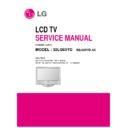LG 52LG65YD-AC (CHASSIS:LB81C) Service Manual ▷ View online
5.4. Adjustment Commands(LENGTH=84)
5.5. EEPROM DATA READ
(1) Signal TABLE
(2) Command Set
* Purpose : To read(84h) the appointment Address of
E2PROM by 128(80h)-byte
5.6. E
2
PROM Data Write
(1) Signal TABLE
LEN : 84h+Bytes
CMD : 8Eh
ADH : E
CMD : 8Eh
ADH : E
2
PROM Slave Address(A0,A2,A4,A6,A8), Not 00h
(Reserved by Buffer To EEPROM)
ADL : E
2
PROM Sub Address(00~FF)
Data : Write data
(2) Command Set
* Purpose
1) EDID write : 16-byte by 16-byte, 8 order (128-byte)
write(TO “00 – 7F” of “EEPROM Page A4”).
2) FOS Default write : 16-mode data (HFh, HFl, VF, STD,
HP, VP, Clk, ClkPh, PhFine) write
3) Random Data write : write the appointment Address of
E
2
PROM.
5.7. VRAM Read
- Send CMD(70h) to read Video RAM value from MICOM And
save its value to 128-Bytes Buffer(Common Buffer for the
use of EDID)
use of EDID)
- Delay 500ms (Time to Wait and Read Video RAM from
MICOM)
- Be transmitted the contents of MICOM’s 128-bytes Buffer to
PC. (128th Data is the CheckSum of 127-bytes data : That’s
OK if the value of adding 128-bytes Data is Zero)
- 17 -
C
2008
Adjustment Contents CMD(hex)
ADR
VAL[HEX]
Description
FACTORY ON
E0
00
00
Factory mode on
FACTORY OFF
E2
00
00
Factory mode off
EEPROM ALL INIT.
E4
00
00
EEPROM All clear
EEPROM Read
E7
00
00
EEPROM Read
EEPROM Write
E8
00
data
EEPROM Write by
some values
COLOR SAVE
EB
00
00
Color Save
(R/G/B cutoff, Drive,
Contrast, Bright)
H POSITION
20
00
00 – 64
They have different
V POSITION
30
00
00 – 64
range each mode,
CLOCK
90
00
00 – 64
FOS Adjustment
PHASE
92
00
00 – 64
R DRIVE
16
00:cool
00 – 80
Drive adjustment
01:medium
02:warm
G DRIVE
18
00 :cool
00 – 80
01:medium
02:warm
B DRIVE
1A
00:cool
00 – 80
01:medium
02:warm
R CUTOFF
80
00
00 – 7F
Offset adjustment
G CUTOFF
82
00
00 – 7F
B CUTOFF
84
00
00 – 7F
BRIGHT
10
00
00 – 3F
Bright adjustment
CONTRAST
12
00
00 - 64
Luminance adjustment
AUTO_COLOR_
F1
00
02
Auto COLOR
ADJUST
Adjustment
CHANGE_COLOR_
F2
00
0,1,2,3
0: Cool
TEMP
1: Medium
2: Warm
3: User
White Pattern
F3
00
00,FF
00: White pattern off
FF: White pattern on
AUTO_
F4
00
0,10,20,30, 0 : TV
INPUTCHANGE
40,60,90
10 : DTV
20 : SCART1
30 : SCART2
40 : Component
60 : RGB
90 : HDMI
128 Bytes
Delay 100ms
EEPROM READ
E7
A0
0
0-Page 0~7F Read
80
0-Page 80~FF Read
A2
0
1-Page 0~7F Read
80
1-Page 80~FF Read
A4
0
2-Page 0~7F Read
80
2-Page 80~FF Read
A6
0
3-Page 0~7F Read
80
3-Page 80~FF Read
Adjustment item
CMD(hex) ADH(hex) ADL(hex)
Details
Delay 20m
EEPROM WRITE
E8
94
16-Byte Write
84+n
n-byte Write
Adjustment item
CMD(hex)
LEN
Remark
70
00
00
6F
A
A
Data 1
START
Data 128
STOP
NA
CS
...
C
2008
- 18 -
1. TV/CATV doesn’t display
2. DTV doesn’t display
TROUBLESHOOTING
Check TU401 Pin15(Video output),
Pin16(Sound output)
Can you see the normal signal?
Check the output of TR(Q503).
Can you see the normal waveform?
Check the output of Main IC(IC100).
Especially you should check
The H,V sync and clock.
Can you see the normal waveform?
YES
YES
NO
Could you measure voltage of TU800 & IIC
lines?
Are they all normal?
YES
NO
You should check power line
& IIC lines.
YES
You should replace TUNER.
NO
You should decide to replace TR(Q503) or not.
NO
After checking the Power of Main IC(IC100) you
should decide to replace Main IC or not.
This board has big problem because Main
IC(IC100) have some troubles.
After checking thoroughly all path once again,
You should decide to replace Main Board or not.
Check the output data of TU800 Pin 24~34
Can you see the normal signal?
NO
Could you measure voltage of TU800 & IIC
lines?
Are they all normal?
NO
You should check power line
& IIC lines.
YES
You should replace TUNER.
YES
Check the output of Main IC(IC100).
Especially you should check
The H,V sync and clock.
Can you see the normal waveform?
YES
NO
After checking the Power of Main IC(IC100) you
should decide to replace Main IC or not.
This board has big problem because Main
IC(IC100) have some troubles.
After checking thoroughly all path once again,
You should decide to replace Main Board or not.
C
2008
- 19 -
3. AV 1/2/3 doesn’t display
Check J600,J600,JK607,JK618
Can you see the normal waveform?
Check the input of Video switch(IC700).
Can you see the normal waveform?
YES
NO
J600,J601 or SIDE AV may have problem.
Replace this Jack or SIDE AV.
NO
After checking the Power of AV switch you
should decide to replace AV switch or not.
Check the output of Main IC(IC100).
Especially you should check
The H,V sync and clock.
Can you see the normal waveform?
YES
NO
After checking the Power of Main IC(IC100) you
should decide to replace Main IC or not.
This board has big problem because Main
IC(IC100) have some troubles.
After checking thoroughly all path once again,
You should decide to replace Main Board or not.
YES
4. Component doesn’t display
Check J701.
Can you see the normal waveform?
Check the input of Component Audio
switch(IC1001) ,
Can you see the normal waveform?
Check the output of Component Audio
switch(IC1001) ,
Can you see the normal waveform?
YES
YES
YES
NO
J701
may have problem. Replace this Jack.
NO
After checking the Power of component Audio
switch, you should decide to replace component
Audio switch or not.
NO
After checking the Power of component Audio
switch you should decide to replace component
Audio switch or not.
Check the output of Main IC(IC100).
Especially you should check
The H,V sync and clock.
Can you see the normal waveform?
YES
NO
After checking the Power of Main IC(IC100) you
should decide to replace Main IC or not.
This board has big problem because Main
IC(IC100) have some troubles.
After checking thoroughly all path once again,
You should decide to replace Main Board or not.
C
2008
- 20 -
5. RGB PC doesn’t display
Check J703 ,
Can you see the normal waveform?
Check the input of RGB Audio
switch(IC1001) ,
Can you see the normal waveform?
Check the output of RGB Audio
switch(IC1001) ,
Can you see the normal waveform?
YES
YES
YES
NO
J703
may have problem. Replace this Jack.
NO
After checking the Power of RGB Audio switch,
you should decide to replace RGB Audio switch
or not.
NO
After checking the Power of RGB Audio switch
you should decide to replace RGB Audio switch
or not.
Check the output of Main IC(IC100).
Especially you should check
The H,V sync and clock.
Can you see the normal waveform?
YES
NO
After checking the Power of Main IC(IC100) you
should decide to replace Main IC or not.
This board has big problem because Main
IC(IC100) have some troubles.
After checking thoroughly all path once again,
You should decide to replace Main Board or not.
Check the input of RGB Video
switch(IC700) ,
Can you see the normal waveform?
NO
After checking the Power of RGB Video switch,
you should decide to replace RGB Video switch
or not.
YES
Click on the first or last page to see other 52LG65YD-AC (CHASSIS:LB81C) service manuals if exist.