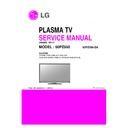LG 50PZ550-ZA / 50PZ550A-ZA / 50PZ550N-ZA (CHASSIS:PD11A) Service Manual ▷ View online
ⓒ LG Electronics. Inc.2010
Making
전자 - 6-2
Revision
PDP TV
Symptom
A. Picture Problem
PDP Module Rom Ver. Checking method
Repair Process-Reference data
A15
▣ Check by using Rom Label on control board
Rom ver. Label
▣ Check by using SVC Remote controller
Press “In-start” →Press ”0413”
→ Select Panel Control → Check Module Rom ver.
→ Select Panel Control → Check Module Rom ver.
※Refer to the Module Rom upgrade manual
for Rom upgrade.
USB Type Jig
A15
2010. 11. 16
ⓒ LG Electronics. Inc.2010
Making
전자 - 6-2
Revision
A16
PDP TV
Symptom
A. Picture Problem
Y Drive B/D Checking method(50R1)
Repair Process-Reference data
A16
▣
Y drive board
※ Check all output pins of scan IC (connector) using DMM.
Input signal connector
Scan IC
※ DMM (Digital Multi-Meter)
2010. 11. 16
ⓒ LG Electronics. Inc.2010
Making
전자 - 6-2
Revision
PDP TV
Symptom
A. Picture Problem
(Half picture) X- B/D Checking method(50R1)
Repair Process-Reference data
A18
A18
▣
Half / partly display (or abnormal display)
※ Check connections (TCP - X board, CTRL board - X board)
-. Check Va input voltage.
(P121, P120, P220, P221, P320 : Power connector of the X board)
-. Check cables between CTRL board and X board.
-. Replace the X B/D.
-. Check TCP connection after X B/D replacement.
-. Replace the X B/D.
-. Check TCP connection after X B/D replacement.
▣
Connections between panel and X B/D
-. Right display (Picture 1.) ↔ Check/replace right X B/D
-. Both ends display (Picture 2.) ↔ Check/replace center X B/D
-. Left display (Picture 3.) ↔ Check/replace left X B/D
-. Both ends display (Picture 2.) ↔ Check/replace center X B/D
-. Left display (Picture 3.) ↔ Check/replace left X B/D
Picture 1.
Picture 2.
Picture 3.
Half
display
(abnormal)
Partly
display
(abnormal)
abnormal
abnormal
Va
Va
Va
from CTRL
from CTRL
from CTRL
2010. 11. 16
ⓒ LG Electronics. Inc.2010
Making
전자 - 6-2
Revision
PDP TV
Symptom
A. Picture Problem
Defect type cause by PDP Module
Repair Process-Reference data
A19
Symptom picture
defects description
To action
Regular vertical lines
1. Check connection
(CTRL B/D, X B/D)
2. Check CTRL B/D
3. Replace CTRL B/D
Vertical lines or Bar
1. Check connection
(CTRL B/D, X B/D)
2. Check CTRL B/D
3. Replace CTRL B/D
Many irregular vertical lines
1. Check connection
(CTRL B/D, X B/D)
2. Check CTRL B/D
3. Replace CTRL B/D
Horizontal Line or Bar
1. Check connection
(Y-Sus B/D ↔Panel)
2. Check Y-Sus B/D
3. Replace Y-Sus B/D
First of all, Check whether all of cable between board was inserted properly or not.
Next, Check whether there is foreign material on connector.
Next, Check whether there is foreign material on connector.
A19
2010. 11. 16
Click on the first or last page to see other 50PZ550-ZA / 50PZ550A-ZA / 50PZ550N-ZA (CHASSIS:PD11A) service manuals if exist.