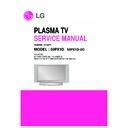LG 50PX1D-UC (CHASSIS:AF-05FC) Service Manual ▷ View online
- 8 -
• The specifications shown above may be changed without prior notice for quality improvement.
MODELS
AC100-240V ~ 50/60Hz
NTSC-M, ATSC, 64 & 256 QAM
VHF 2 ~ 13, UHF 14 ~ 69, CATV 1 ~ 135, CADTV 1 ~ 135, DTV 2 ~ 69
75
Ω
16,770,000 (256 steps of each R, G and B)
32 ~ 104°F (0 ~ 40°C)
Less than 80%
6561 feet (2000m)
55 / 1400
32.3 / 821
12.4 / 315
114.8 / 52.05
1366 x 768 (Dot)
Width (inches / mm)
Height (inches / mm)
Depth (inches / mm)
Weight (pounds / kg)
Resolution
Power requirement
Television System
Program Coverage
External Antenna Impedance
Color
Operating Temperature Range
Operating Humidity Range
Maximum Elevation
50PX1D-UC
SPECIFICATIONS
1. Application Object
These instructions are applied to all of the PDP TV, AF-05FC.
2. Notes
(1) Because this is not a hot chassis, it is not necessary to use
an isolation transformer. However, the use of isolation
transformer will help protect test equipment.
transformer will help protect test equipment.
(2) Adjustments must be done in the correct order.
(3) The adjustments must be performed in the conditions of
(3) The adjustments must be performed in the conditions of
25±5°C of temperature and 65±10% of relative humidity if
there is no specific designation.
there is no specific designation.
(4) The input voltage of the receiver be must kept 110V, 60Hz
during adjustment.
(5) The receiver must be operational for about 15 minutes
prior to the adjustments.
1) After receiving 100% white pattern, the receiver must be
operated 15 minutes prior to adjustment. (Or 8. White
Pattern condition in EZ - Adjust)
Pattern condition in EZ - Adjust)
2) Enter into White Pattern
- Pressing POWER ON Key on Service Remote Control
(S R/C)
- Enter the Ez - Adjust by pressing ADJ Key on Service
Remote Control (S R/C).
- Select the 7. White Pattern using CH +/- Key and
press the Enter(
Y
) Key.
Display the 100% Full White Pattern.
[
The set will display white screen without a signal
generator in this mode.
If you turn on a still screen more than 20 minutes (Especially
Digital pattern, Cross Hatch Pattern), an afterimage may occur
in the black level part of the screen.
Digital pattern, Cross Hatch Pattern), an afterimage may occur
in the black level part of the screen.
3. EPLD Download
(1) Test Equipment: PC, Jig for download
(2) Connect the power of VSC B/D.
(3) Execute download program(iMPACK) of PC.
(4) After executing the hot key on the Programmer, click icon
(5) End after confirming
(2) Connect the power of VSC B/D.
(3) Execute download program(iMPACK) of PC.
(4) After executing the hot key on the Programmer, click icon
(5) End after confirming
4. POD Certificate Download
4-1. Preparation for Adjustment
(1) Connect the MEMORY JIG and PC.
(2) Turn on the JIG MAIN POWER SWITCH.
(3) After turn on the PC and MONITOR, execute the
(2) Turn on the JIG MAIN POWER SWITCH.
(3) After turn on the PC and MONITOR, execute the
‘Certificate Downloader v1.4’ from the screen.
4-2. Adjustment Sequence
(1) After open the ‘Certificate Downloader v1.4’, enter
Connection set and set the as same below.
The port settings are determined by each PC's setup.
The port settings are determined by each PC's setup.
(2) Select ‘Connection’ and SET connected to RS-232C.
(3) After clicking "Enter", confirm that "Enter Password:"
(3) After clicking "Enter", confirm that "Enter Password:"
appears.
- 9 -
ADJUSTMENT INSTRUCTIONS
PC
VSC
B/D
<Fig 1> Connection Diagram of EPLD Download
- 10 -
ADJUSTMENT INSTRUCTIONS
(4) Click the "OpenFile - Download" button from CP Data
Download, ‘select Private Key’ appears and click ENTER.
(5) After clicking ENTER, the ‘opens Private key' window
appears and select the Private key applied to the SET.
The Private Key file name is on the Label of the Digital
Board.
The Private Key file name is on the Label of the Digital
Board.
(6) When the Dialog window appears, click OK and the write
work will begin.
(7) When completed, click ‘CP Data Download: OK’
[
When ‘CP Data Download: OK’ does not appear, certificate
has not Download correctly.
SET is rebooted and certificate Download work must be
repeated.
SET is rebooted and certificate Download work must be
repeated.
5. Cable Operation Confirmation
(1) Confirm that the Cable Card is inserted in the slot.
(2) Enter the EZ adjust menu by pressing Adjust on the
(2) Enter the EZ adjust menu by pressing Adjust on the
Service Remote Control (S R/C).
(3) Go to number 2 Cable Check and press the Right key (
G
) .
(4) Confirm items below.
Name
Descrambler
Check
CableCARD
OOB Path
FDC_SNR
Video Signal
Normal
OK
CableCARD
TM
is inserted.
OK(Lock)
OK(20dB above)
Normal Screen
Defective
Not OK
CableCARD
TM
is removed.
Not OK(Unlock)
Not OK(20dB under)
Black Screen
(No Picture)
- 11 -
ADJUSTMENT INSTRUCTIONS
6. POWER PCB Assy Voltage
Adjustment
(Va, Vs Voltage Adjustment)
6-1. Test Equipment :
D.M.M 1EA
6-2. Connection Diagram for Measuring
Refer to Fig 1.
6-3. Adjustment
(1) Va Adjustment
1) Connect + terminal of D.M.M to Va pin of P805 and
connect – terminal to GND pin of P805.
2) Adjust RV601 voltage to match that of the label on the
Top/Right of the panel. (Deviation : ±0.5V)
(2) Vs Adjustment
1) Connect + terminal of D.M.M to Vs pin of P805 and
connect – terminal to GND pin of P805.
2) Adjust RV401 voltage to match that of the label on the
Top/Right of the panel. (Deviation : ±0.5V)
7. EDID(The Extended Display
Identification Data)/DDC
(Display Data Channel) download
(Display Data Channel) download
This is the function that enables “Plug and Play".
7-1. HDMI EDID Data Input
(1) Required Test Equipment
1) Jig for adjusting PC, DDC. (PC serial to D-sub.
Connection equipment)
2) S/W for writing DDC(EDID data write & read)
3) D-Sub cable
4) Jig for HDMI Cable connection
3) D-Sub cable
4) Jig for HDMI Cable connection
(2) Preparation for Adjustments &
Setting of Device
1) Set devices as below and turn on the PC and JIG.
2) Open S/W for writing DDC (EDID data write & read).
2) Open S/W for writing DDC (EDID data write & read).
(operated in DOS mode)
7-2. EDID DATA for AF-05FC
:
EDID for HDMI 1 (DDC (Display Data Channel) Data)
EDID table =
EDID table =
0 1 2 3 4 5 6 7 8 9 A B C D E F
__________________________________________________
00 | 00 FF FF FF FF FF FF 00 1E 6D 01 00 01 01 01 01
10 | 00 0F 01 03 80 73 41 96 0A CF 74 A3 57 4C B0 23
20 | 09 48 4C 2F CE 00 31 40 45 40 61 40 01 01 01 01
30 | 01 01 01 01 01 01 01 1D 00 72 51 D0 1E 20 6E 28
40 | 55 00 C4 8E 21 00 00 1E 01 1D 80 18 71 1C 16 20
50 | 58 2C 25 00 C4 8E 21 00 00 9E 00 00 00 FC 00 4C
60 | 47 2D 54 56 0A 20 20 20 20 20 20 20 00 00 00 FD
70 | 00 3B 3C 1F 2D 08 00 0A 20 20 20 20 20 20 01 77
80 | 02 03 15 F2 46 84 85 03 02 07 06 23 15 07 50 65
90 | 03 0C 00 10 00 8C 0A D0 8A 20 E0 2D 10 10 3E 96
A0 | 00 C4 8E 21 00 00 18 8C 0A D0 8A 20 E0 2D 10 10
B0 | 3E 96 00 13 8E 21 00 00 18 8C 0A A0 14 51 F0 16
C0 | 00 26 7C 43 00 C4 8E 21 00 00 98 8C 0A A0 14 51
D0 | F0 16 00 26 7C 43 00 13 8E 21 00 00 98 00 00 00
E0 | 00 00 00 00 00 00 00 00 00 00 00 00 00 00 00 00
F0 | 00 00 00 00 00 00 00 00 00 00 00 00 00 00 00 88
Each PCB Assy must be checked by Check JIG Set before
assembly. (Especially, be careful Power PCB Assy which can
cause Damage to the PDP Module.)
assembly. (Especially, be careful Power PCB Assy which can
cause Damage to the PDP Module.)
<Fig. 1> Connection Diagram of Power Adjustment for the
Measuring (Power Board)
PDP TV SET
(or Digital Board)
<Fig. 2>
Click on the first or last page to see other 50PX1D-UC (CHASSIS:AF-05FC) service manuals if exist.