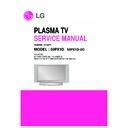LG 50PX1D-UC (CHASSIS:AF-05FC) Service Manual ▷ View online
- 4 -
- This is a simplified representation of front panel.
Here shown may be somewhat different from your TV.
Controls
Controls
Front Panel Controls
Front Panel Controls
TV/VIDEO
MENU
VOL
CH
POWER Button
Remote Control Sensor
VOLUME (
F
F
,
G
G
) Buttons
Power Standby Indicator
-Without CableCARD
TM
: Illuminates red in
standby mode, Illuminates green when the
TV is turned on.
-Inserting the CableCARD
TM
: Illuminates
orange in standby mode, Illuminates green
when the TV is turned on.
CHANNEL (
E
E
,
D
D
) Buttons
MENU Button
TV/VIDEO Button
DESCRIPTION OF CONTROLS
- 5 -
R
S-VIDEO
VIDEO
L / MONO
AUDIO
FRONT
A/V INPUT
RS-232C INPUT
(CONTROL/SERVICE)
AUDIO
R
L
DVI
INPUT
COMPONENT2
INPUT
OUTPUT
AUDIO
INPUT
INPUT
RGB INPUT
VIDEO
HDMI /DVI
COMPONENT INPUT 1
R
L
(MONO)
CABLE
ANTENNA
AC INPUT
DVD
/DTV
INPUT
/DTV
INPUT
COMPONENT INPUT 2
MONITOR OUTPUT
A/V INPUT
VIDEO
AUDIO
Cable
S-VIDEO
REMOTE
CONTROL
CONTROL
DIGITAL AUDIO (OPTICAL)
S-VIDEO Input
A connection available to provide bet-
ter picture quality than the video input.
A connection available to provide bet-
ter picture quality than the video input.
CableCARD™
Used for
CableCARD™
received from
Cable Service
Provider.
Used for
CableCARD™
received from
Cable Service
Provider.
VIDEO Input
Connects the video signal from a
video device.
Connects the video signal from a
video device.
AUDIO Input
Use to connect to hear stereo sound
from an external device.
Use to connect to hear stereo sound
from an external device.
Antenna Input
Connect over-the-
air signals to this
jack.
Connect over-the-
air signals to this
jack.
RGB/AUDIO INPUT
Connect the monitor output connector
from a PC to the appropriate input port.
Connect the monitor output connector
from a PC to the appropriate input port.
Digital Audio (DVI:
Digital Visual
Interface/Component2)
Input/
Digital Audio Output
Connect digital audio
from various types of
equipment.
Digital Visual
Interface/Component2)
Input/
Digital Audio Output
Connect digital audio
from various types of
equipment.
Note: In
standby mode,
these ports will not
work.
these ports will not
work.
DVD/DTV Input
(Component 1-2)
Connect a component
video/audio device to
these jacks.
Monitor Output
Connect a second TV
or Monitor.
Connect a second TV
or Monitor.
Remote Control Port
Connect your wired
remote control here.
Connect your wired
remote control here.
S-Video Input
Connect S-
Video out from
an S-VIDEO
device to the S-
VIDEO input.
Connect S-
Video out from
an S-VIDEO
device to the S-
VIDEO input.
CABLE Input
Connect cable signals to this
jack, either directly or through
a cable box.
RS-232C INPUT (CON-
TROL/SERVICE) PORT
Connect to the RS-232C
port on a PC.
Connect to the RS-232C
port on a PC.
HDMI/DVI
connect a
DVI(Video)
signal to
HDMI/DVI.
connect a
DVI(Video)
signal to
HDMI/DVI.
Audio/Video Input
Connect audio/video
output from an
external device to
these jacks.
Connect audio/video
output from an
external device to
these jacks.
Power Cord Socket
This TV operates on an AC power. The voltage
is indicated on the Specifications page. Never
attempt to operate the TV on DC power.
Connection Options
Connection Options
Back Connection Panel
Back Connection Panel
DESCRIPTION OF CONTROLS
- 6 -
- When using the remote control, aim it at the remote control sensor on the TV.
MODE
DAY -
DAY +
FLASHBK
TIMER
FREEZE
TV INPUT
TV/VIDEO
EXIT
GUIDE
CC
APM
TV INPUT
• Rotates the input mode between Antenna
and Cable.
• Video, Front Video, Component 1-2, RGB-
DTV (or RGB-PC) and HDMI/DVI input
sources, screen returns to the last TV.
MUTE
Switches the sound on or off.
MODE
Selects the remote operating mode: TV,
DVD, VCR, AUDIO, CABLE or STB. Select
a mode other than TV, for the remote to
operate an external device.
FLASHBK
Tunes to the recent channels.
Tunes to the recent channels.
EXIT
Clears all on-screen displays and returns to
TV viewing from any menu.
TIMER
Lets you select the amount of time before
your TV turns itself off automatically.
MENU
Brings up the main menu to the screen.
EZ PIC
Selects a factory preset picture mode
depending on the viewing environment.
FREEZE
Freezes the currently-viewed picture.
Main picture is frozen.
Freezes the currently-viewed picture.
Main picture is frozen.
TV/VIDEO
External input modes rotate in regular
sequence: Antenna, Cable, Video, Front
Video, Component 1-2, RGB-DTV (or
RGB-PC) and HDMI/DVI input sources.
(Video, Front Video, Component 1-2 input
sources are linked automatically, only if
these are connected )
External input modes rotate in regular
sequence: Antenna, Cable, Video, Front
Video, Component 1-2, RGB-DTV (or
RGB-PC) and HDMI/DVI input sources.
(Video, Front Video, Component 1-2 input
sources are linked automatically, only if
these are connected )
RATIO
Changes the aspect ratio.
Changes the aspect ratio.
INFO
When you watch the TV, information dis-
plays on top of the screen. Not available
in Component 1-2, RGB and HDMI/DVI
mode.
When you watch the TV, information dis-
plays on top of the screen. Not available
in Component 1-2, RGB and HDMI/DVI
mode.
FAV
Scrolls the Favorite channels.
Scrolls the Favorite channels.
Remote Control Key Functions
Remote Control Key Functions
DESCRIPTION OF CONTROLS
- 7 -
DAY+/DAY-
Moves the Listings Grid forward or back-
ward in 24 hour increments.
Moves the Listings Grid forward or back-
ward in 24 hour increments.
MODE
DAY -
DAY +
FLASHBK
TIMER
FREEZE
TV INPUT
TV/VIDEO
EXIT
GUIDE
CC
APM
NUMBER buttons
VCR/DVD BUTTONS
• Control some video cassette recorders
or DVD players. ("RECORD" button is not
available for DVD players.)
• Control some video cassette recorders
or DVD players. ("RECORD" button is not
available for DVD players.)
POWER
Turns your TV or any other programmed
equipment on or off, depending on mode.
CC
Select a closed caption:
Off, CC1~4, Text1~4.
THUMBSTICK (Up/Down/Left/Right/ENTER)
Allows you to navigate the on-screen menus
and adjust the system settings to your pref-
erence.
CHANNEL UP/DOWN
Selects available channels found with EZ
scan.
PAGE UP/PAGE DOWN
Moves from one full set of screen infor-
mation to the next one.
Selects available channels found with EZ
scan.
PAGE UP/PAGE DOWN
Moves from one full set of screen infor-
mation to the next one.
EZ SOUND
Selects the sound appropriate for the pro-
gram's character.
SAP
Selects MTS sound: Mono, Stereo, and
SAP in Analog mode. Change the audio
language in DTV mode.
Selects MTS sound: Mono, Stereo, and
SAP in Analog mode. Change the audio
language in DTV mode.
LIGHT
Illuminates the remote control
buttons of selected mode.
VOLUME UP/DOWN
Increases/decreases the sound level.
GUIDE
Shows program schedule.
ADJUST
Adjusts screen position, size, and phase in
PC mode.
Remote Control Key Functions
Remote Control Key Functions
APM(Adaptive Picture Mode)
Concurrently, compare with the
Daylight, Normal, Night Time.and
Custom on the screen.
Concurrently, compare with the
Daylight, Normal, Night Time.and
Custom on the screen.
DESCRIPTION OF CONTROLS