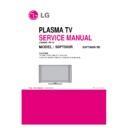LG 50PT560R-TD (CHASSIS:PP11S) Service Manual ▷ View online
- 5 -
V
Model General Specification
(1) NON - EU Spec.(TA)
No
Item
Specification
Remark
1.
Market
NON EU
2.
Broadcasting system
PAL/SECAM-BG/I/DK, NTSC-M
3.
Available Channel
BAND
PAL
NTSC
China(DK)
Australia(BG)
VHF/UHF
E2 ~ C69
2~78
VHF/UHF
C1~C62
C1~C75
CATV
S21 ~ S41
1~71
CATV
S1~S41
S2~S44
4.
Receiving system
Upper Heterodyne
5.
Video Input (2EA)
PAL,SECAM, NTSC
Rear 1EA, Side 1EA
6.
Component Input (2EA)
Y/Cb/Cr, Y/ Pb/Pr
7.
RGB Input (1EA)
RGB-PC
8.
HDMI Input 2ea
HDMI-DTV , Only PCM MODE
Side HDMI(1), Rear HDMI(1)
: 42/50PT250R-TA only
3ea
Side HDMI(1), Rear HDMI(2)
9.
Audio Input (5EA)
L/R Input(PC 1EA, Component 2EA,
Rear 1EA, Side 1EA)
10.
RS-232C (1EA)
Remote control
11.
USB Input (1EA)
SD DivX, MP3, JPEG,
- 6 -
ADJUSTMENT INSTRUCTION
1. Application Range
This spec sheet is applied to all of the PP11S chassis.
2. Specification
(1) Because this is not a hot chassis, it is not necessary to use
an isolation transformer. However, the use of isolation
transformer will help protect test instrument.
transformer will help protect test instrument.
(2) Adjustment must be done in the correct order.
(3) The adjustment must be performed in the circumstance of
(3) The adjustment must be performed in the circumstance of
25 °C ± 5 °C of temperature and 65 % ± 10 % of relative
humidity if there is no specific designation.
humidity if there is no specific designation.
(4) The input voltage of the receiver must keep 100 V
~ 240 V, 50 / 60 Hz.
(5) The receiver must be operated for about 5 minutes prior to
the adjustment when module is in the circumstance of over
15 °C
15 °C
- In case of keeping module is in the circumstance of 0 °C,
it should be placed in the circumstance of above 15 °C
for 2 hours
for 2 hours
- In case of keeping module is in the circumstance of below
-20 °C, it should be placed in the circumstance of above
15 °C for 3 hours,.
15 °C for 3 hours,.
3. S/W Program Download
3-1. Profile
This is for downloading the s/w to the flash memory of the
IC402
IC402
3-2. Equipment
(1) PC
(2) ISP_tool program
(3) Download jig
(2) ISP_tool program
(3) Download jig
3-3. Connection Structure
3-4. Connection Condition
(1) IC name and circuit number : Flash Memory and IC402
(2) Use voltage : 3.3V (5 pin)
(3) SCL : 15 pin
(4) SDA : 12 pin
(5) Tact time : about 2min and 30seconds
(2) Use voltage : 3.3V (5 pin)
(3) SCL : 15 pin
(4) SDA : 12 pin
(5) Tact time : about 2min and 30seconds
3-5. Download Method (By using MSTAR JIG)
- Preliminary Steps
(1) Download method (PCB Ass’y)
(1) Download method (PCB Ass’y)
- HD
1) Connect the download jig to D-sub jack
2) Connect the PC to USB jack
(2) Download Steps
1) Execute ‘ISP Tool’ program in PC, then a main window
will be opened
2) Click the connect button and confirm “Dialog Box”
Double click
Double click
- 7 -
3) Click the Config button and Change speed
E2PROM Device setting : over the 350Khz
4) Read and write bin file
Click “(1)Read” tab, and then load download
file(XXXX.bin) by clicking “Read”.
file(XXXX.bin) by clicking “Read”.
5) Click “Auto(2)” tab and set as below
6) Click “Run(3)”.
7) After downloading, check “OK(4)” message.
6) Click “Run(3)”.
7) After downloading, check “OK(4)” message.
3-6. Download Method (By using USB
Memory Stick)
* Caution
- Using ‘power on’ button of the control R/C, power on TV.
- USB file (EPK) version must be bigger than downloaded
- USB file (EPK) version must be bigger than downloaded
version of main B/D.
- It should be only one SW binary file in USB Stick
(1) Using ‘Power ON’ button of the control R/C, Power on TV.
(2) Insert the USB memory stick to the SET.
(3) Display USB loding message then, push the ‘Exit’ Key of
(2) Insert the USB memory stick to the SET.
(3) Display USB loding message then, push the ‘Exit’ Key of
control R/C
(4) Push the ‘MENU’ Key and move the cusor ‘OPTION’ of
OSD ( Fig. 1)
* Caution : Don’t push the ‘OK’ key.Just cusor is on the
‘OPTION’ menu.
(5) Push the “7” key of control R/C continuously.
Then, Display “TV Software Update” Pop-up menu. (Fig. 2)
(6) Select SW file (XXXX.bin) you want, push the “OK” Key.
(7) S/W download process is excuted automatically.
(7) S/W download process is excuted automatically.
( Fig. 1)
( Fig. 2)
- 8 -
4. PCB Assembly Adjustment Method
4-1. Option Adjustment Following BOM
Tool Option
Area Option
Option 1
Option 2
Option 3(Available for EU & Non EU model)
Area Option
Option 1
Option 2
Option 3(Available for EU & Non EU model)
* Profile: Must be changed the option value because being
different with some setting value depend on module,
inch and market
inch and market
* Equipment : Adjustment Remote Controller
(1) Push the IN-START key in the Adjust R/C.
(2) Enter Password number. The value of Password is “0 0 0
(2) Enter Password number. The value of Password is “0 0 0
0”.
(3) Input the Option Number that was specified in the BOM,
into the Shipping area.
(4) Select “Tool Option” by using
D
/
E
(CH+/-) key, and press
the number key(0~9) consecutively
ex) If the value of Tool Option1 is 4, input the data using
number key “4” (Fig. 3)
(5) if it is EU model ( such as 42/50PJ**R-ZA ), select “Area
option” by using
D
/
E
(CH+/-) key , and press the number
key(0~9) consecutively.
ex) If the value of Area Option is 40, input the data using
number key “40” (Fig. 3)
Caution
- Don’t Push “IN-STOP” key after PCB assembly
adjustment.
* PP01A/B/C Tool option
(6) EDID D/L Method
- After software D/L or PCBA manufacturing, you can
download EDID Data.
- When you adjust Tool Option, H6 Model EDID download
process is executed automatically
* If the model don’t have HDMI 3, HDMI 3 will be disappeared
at OSD Window.
[Caution]
- When you adjust tool option, don’t connect HDMI or D-
sub cable.
- If you connect some cable, EDID D/L process will be
failed.
(7) Adjustment method
Before PCBA check, have to change the Tool option and
Area option
Area option
[ About PDP
After done all adjustments, Press IN-START button and
compare Tool option and Area option value with its BOM, if
it is correctly same then Change “RF mode” and then
unplug the AC cable.
If it is not same, then correct it same with BOM and unplug
AC cable.
For correct it to the model’s module from factory JIG
model.
compare Tool option and Area option value with its BOM, if
it is correctly same then Change “RF mode” and then
unplug the AC cable.
If it is not same, then correct it same with BOM and unplug
AC cable.
For correct it to the model’s module from factory JIG
model.
[ Don’t push The IN-STOP KEY after completing the function
inspection.
5. EDID(The Extended Display
Identification Data)
Caution
- Never Use the cable( HDMI or D-sub cable) for EDID
Writing.
- Automatically PP01A/B/C Model EDID download process
is executed when you adjust Tool Option.
( Fig. 3)
Model
Tool option
Area Option
42PT250R-TA
13
1
Inch
Tool
SIDE AV
0/1
HDMI
0/1/2/3
Side HDMI
0/1
COMP2
0/1
RGB
0/1
RS232C
0/1
Local Key
0 (7KEY) / 1 (8KEY)
LED TYPE
0 (RED) / 1 (RED/White) / 2 (Reserve)
USB TYPE
0 (NONE) / 1 (PHOTO, MUSIC)
/ 2 (PHOTO, MUSIC, DivX)
Click on the first or last page to see other 50PT560R-TD (CHASSIS:PP11S) service manuals if exist.