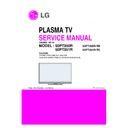LG 50PT350R-TD / 50PT351R-TC / 50PT352R-TB (CHASSIS:PP11K) Service Manual ▷ View online
Making
Revision
PDP TV
Symptom
A. Picture Problem
Mal-discharge/Noise/dark picture
Repair Process
Y
N
N
Mal-discharge
Dot
type
Check CTRL ROM Ver.
and
Rom Upgrade
Normal
Picture?
Y
Close
Replace
Control board
Normal
Picture?
Y
Close
Replace
Module
N
Scan
Type
Type
Check
Picture problem
Type
Check voltage
. –V
Y
/ V
SC
(Y-Sus B/D)
Normal
Picture?
Replace
Y-Sus B/D
Normal
Picture?
Y
N
1.Check Control B/D
2.Replace Board
2.Replace Board
Normal
Picture?
Check
Y Drive B/D
&
Replace B/D
Y
Close
N
Dark Picture
Normal
Picture?
Y
Replace
Module
N
Close
1. Check Z-Sus Board
2. Replace Board
2. Replace Board
Check
Picture mode
setting
Picture Noise
Normal
Picture?
Y
N
Close
Y
N
Check RF Cable
Connection
Connection
Check Tuner
& Replace
& Replace
Normal
Picture?
※Check Discharge resistance (10Ω 2~3ea)
on Power B/D before replace Y Drive B/D
Close
Close
3
Making
Revision
PDP TV
Symptom
A. Picture Problem
Picture broken/Freezing
Repair Process
Y
4
N
Check RF Signal level
Normal
Signal?
Check RF Cable
Connection
1. Reconnection
Check
S/W Version
S/W Upgrade
Check whether other equipments have problem or not.
(By connecting RF Cable at other equipment)
(By connecting RF Cable at other equipment)
→ DVD Player ,Set-Top-Box, Different maker TV etc
SVC
Bulletin?
Replace
Main B/D
Check
Tuner soldering
Normal
Picture?
Y
N
Y
Close
Normal
Picture?
Y
Close
. By using signal level meter
- Signal strength (Normal : over 50%)
- Signal Quality (Normal: over 50%)
- Signal Quality (Normal: over 50%)
Normal
Picture?
Y
Contact with signal distributor
or broadcaster (Cable or Air)
N
N
Normal
Picture?
Y
Close
N
Making
Revision
PDP TV
Symptom
A. Picture Problem
Vertical bar/ Horizontal Bar
Repair Process
Check
defect type
Y
N
Y
5
Vertical
Line/Bar
Regular
Vertical
Line / Bar
Check Module pattern
by using “TILT” key
on SVC R/C
Normal
Pattern?
1.Check CTRL B/D
2.Replace Board
2.Replace Board
Replace
Module
Irregular
Vertical
Line / Bar
1.Check CTRL B/D
2.Replace Board
2.Replace Board
Normal
Picture?
Check Main B/D
Replace Module
(If Main B/D doesn’t cause)
N
Y
Close
1.Connector re-connection
2.Eliminate foreign material on Connector
2.Eliminate foreign material on Connector
N
※CTRL B/D: Control board
Check connection
of Connector
(COF,TCP)
on CTRL B/D , X B/D
Check connection
of Connector (FPC)
on Y Drive B/D
1.Connector re-connection
2.Eliminate foreign material on FFC
2.Eliminate foreign material on FFC
1. Check Y Drive B/D
2. Replace Board
Normal
Picture?
N
Y
Close
Replace
Module
1.Check CTRL B/D
2.Replace Board
Normal
Picture?
N
Y
Close
N
Y
Normal
Horizontal
Line/Bar
Normal
Half
No picture
1.Check X B/D
2.Replace Board
2.Replace Board
Normal
Picture?
Y
Close
Replace
Module
N
※ H-Line’s Cause is rare CTRL B/D
Making
Revision
PDP TV
Symptom
B. Power Problem
No Power (Not turn on)
Repair Process
Y
N
Y
N
. Stand-By: Red
. Operating: White or Black
. Operating: White or Black
6
Power LED
ON?
Check
R/C IR Operation
Normal
Check
Power LED
DC Power on
by pressing Power Key
On Remote control
by pressing Power Key
On Remote control
Normal
Close
Y
N
Y
Repair/Replace
IR B/D
N
Check Power cord
was inserted properly
was inserted properly
N
Normal
?
Close
Y
Check ST-BY 3.5V
on Power Board
Normal
Voltage?
N
Normal
Signal?
Y
Check Power B/D
Replace Power B/D
Check
AC DET Signal
on Power B/D
Check
RL_ON Signal
on Power B/D
N
Normal
Signal?
Y
Check Main B/D
Replace Main B/D
Check
the other pin’s
Output voltage
on Power B/D
Normal
Close
Y
N
Replace
Power B/D
Click on the first or last page to see other 50PT350R-TD / 50PT351R-TC / 50PT352R-TB (CHASSIS:PP11K) service manuals if exist.