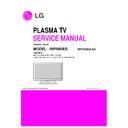LG 50PS80ED-AA (CHASSIS:PA92A) Service Manual ▷ View online
4) HDMI 4 (256 bytes)
0
1 2 3 4 5 6 7 8 9 A B C D E F
_________________________________________________
0 | 00 FF FF FF FF FF FF 00 1E 6D 01 00 01 01 01 01
10 | 00 13 01 03 80 73 41 96 0A CF 74 A3 57 4C B0 23
20 | 09 48 4C A1 08 00 31 40 45 40 61 40 81 80 90 40
30 | 01 01 01 01 01 01 1A 36 80 A0 70 38 1F 40 30 20
40 | 35 00 C4 8E 21 00 00 1A 66 21 50 B0 51 00 1B 30
50 | 40 70 36 00 C4 8E 21 00 00 1E 00 00 00 FD 00 38
60 | 3E 1E 50 11 00 0A 20 20 20 20 20 20 00 00 00 FC
70 | 00 4C 47 20 54 56 0A 20 20 20 20 20 20 20 01 58
0
1 2 3 4 5 6 7 8 9 A B C D E F
__________________________________________________
0 | 02 03 29 F1 51 81 02 03 06 07 15 16 11 12 13 04
10 | 14 05 20 22 1F 10 26 15 07 50 09 07 07 67 03 0C
20 | 00 40 00 38 2D E3 05 03 01 01 1D 00 72 51 D0 1E
30 | 20 6E 28 55 00 C4 8E 21 00 00 1E 01 1D 80 18 71
40 | 1C 16 20 58 2C 25 00 C4 8E 21 00 00 9E 8C 0A D0
50 | 8A 20 E0 2D 10 10 3E 96 00 C4 8E 21 00 00 18 0E
60 | 1F 00 80 51 00 1E 30 40 80 37 00 C4 8E 21 00 00
70 | 1C 00 00 00 00 00 00 00 00 00 00 00 00 00 00 52
5) RGB (256 bytes)
0
1 2 3 4 5 6 7 8 9 A B C D E F
__________________________________________________
0 | 00 FF FF FF FF FF FF 00 1E 6D 01 00 01 01 01 01
10 | 00 13 01 03 08 73 41 96 0A CF 74 A3 57 4C B0 23
20 | 09 48 4C A1 08 00 31 40 45 40 61 40 81 80 90 40
30 | 01 01 01 01 01 01 1A 36 80 A0 70 38 1F 40 30 20
40 | 35 00 C4 8E 21 00 00 1A 66 21 50 B0 51 00 1B 30
50 | 40 70 36 00 C4 8E 21 00 00 1E 00 00 00 FD 00 38
60 | 3E 1E 50 11 00 0A 20 20 20 20 20 20 00 00 00 FC
70 | 00 4C 47 20 54 56 0A 20 20 20 20 20 20 20 01 D0
0
1 2 3 4 5 6 7 8 9 A B C D E F
_________________________________________________
0 | 02 03 04 00 0E 1F 00 80 51 00 1E 30 40 80 37 00
10 | C4 8E 21 00 00 1C 00 00 00 00 00 00 00 00 00 00
20 | 00 00 00 00 00 00 00 00 00 00 00 00 00 00 00 00
30 | 00 00 00 00 00 00 00 00 00 00 00 00 00 00 00 00
40 | 00 00 00 00 00 00 00 00 00 00 00 00 00 00 00 00
50 | 00 00 00 00 00 00 00 00 00 00 00 00 00 00 00 00
60 | 00 00 00 00 00 00 00 00 00 00 00 00 00 00 00 00
70 | 00 00 00 00 00 00 00 00 00 00 00 00 00 00 00 25
O
Auto EDID Download Map(RS-232C)
8. POWER Supply Unit PCB Ass’y
Va/Vs Voltage Adjustment
[
Caution: Both Vs and Va voltage adjustment are necessary.
8-1. Model name:
50PS80ED-AA ,50PS70FD-AA , 60PS70FD-AA
8-2. Va/Vs Adjustment Procedure
(1) Connect positive(+) terminal of DMM to Vs/Va pin, connect
negative(-) terminal to GND.
(2) Turning ‘Vs/Va Adjust’ and adjust Vs/Va voltages to a
value which is written on a right/top label of a module.
(deviation ; ±0.5V)
(deviation ; ±0.5V)
[
Caution : Each Power Supply Unit PCB assembly must be
checked by check JIG set.
(Because power PCB Ass’y damages to PDP
Module, especially be careful)
(Because power PCB Ass’y damages to PDP
Module, especially be careful)
[
Caution: Set up “RF mode(noise)” before a voltage adjustment.
- Test equipment: DMM 1EA
- 9 -
NO
Item
CMD 1
A
A
A
E
0
00
0
When transfer the ’Mode In’
Carry the command.
Automatically adjustment
(The use of a internal Data)
Carry the command.
Automatically adjustment
(The use of a internal Data)
10
CMD 2
Data 0
Download
’Mode In’
’Mode In’
Download
Enter
Download Mode
EDID data and Model
option download
9. White Balance Adjustment
[
Caution: Press the POWER ON KEY on R/C before W/B
adjustment.
O
Test Equipment
Color Analyzer (CS-1000, CA-100+(CH.10), CA-210
(CH.10) )
(CH.10) )
O
Please adjust CA-100+ / CA-210 by CS-1000 before measuring
You should use Channel 10 which is Matrix compensated
(White, Red, Green, Blue revised) by CS-1000 and adjust
(White, Red, Green, Blue revised) by CS-1000 and adjust
in accordance with White balance adjustment coordinate.
9-1. Color Temperature Standards
According to CSM and Module
9-2. Change Target Luminance and Range
of the Auto Adjustment W/B Equipment
- 50PS80ED-AA(50H3)
- 50PS70FD-AA(50H3)
- 60PS70FD-AA(60H3)
- 50PS70FD-AA(50H3)
- 60PS70FD-AA(60H3)
9-3. White Balance Adjustment Coordinate
and Color Temperature
[
PC (for communication through RS-232C) UART Baud rate :
115200 bps
115200 bps
9-4. Automatic W/B Adjustment
Connect to auto controller like below.
(2) Start White-Balance adjustment, then the full white window
pattern will appear on the screen.
(3) Adjust in the place where the influx of light like floodlight
around is blocked. (illumination is less than 10ux).
(4) Measure and adjust after sticking the Color Analyzer (CA-
100+, CA210 ) to the side of the module.
O
Auto W/B Adjustment Map(RS-232C)
RS-232C COMMAND
[ CMD ID DATA ]
[ CMD ID DATA ]
Wb 00 00 White Balance Start
Wb 00 FF White Balance End
Wb 00 FF White Balance End
- 10 -
9-5. Manual W/B Adjustment
(1) Execute the zero calibration of CA-100+ / CA-210.
(2) Press the ‘ADJ’ button on a service R/C and enter EZ
(2) Press the ‘ADJ’ button on a service R/C and enter EZ
ASJUST by selecting ‘7. White Balance’.
(3) Then, 216 gray pattern will appear on the screen.
(4) Change the R/G/B-Gain as passing in 3 color coordinates
(4) Change the R/G/B-Gain as passing in 3 color coordinates
and temperatures, COOL, MEDIUM and WARM.
< Temperature: COOL >
< Temperature: COOL >
- R-Cut / G-Cut / B-Cut is set to 64
- Control R-Gain and G-Gain.
- Each gain is limited to 192
- Control R-Gain and G-Gain.
- Each gain is limited to 192
< Temperature: MEDIUM >
- R-Cut / G-Cut / B-Cut is set to 64
- Control R-Gain and G-Gain.
- Each gain is limited to 192
- Control R-Gain and G-Gain.
- Each gain is limited to 192
< Temperature: WARM >
- R-Cut / G-Cut / B-Cut is set to 64
- Control G-Gain and B-Gain.
- Each gain is limited to 192
- Control G-Gain and B-Gain.
- Each gain is limited to 192
(5) Press ‘EXIT’ button on a service R/C.
<Notice> Module Heat-Run Condition for W/B
1. The adjustment must be performed in the circumstance of
25 ± 5°C of temperature and 65 ±10% of relative humidity if
there is no any specifics.
there is no any specifics.
2. Before an W/B adjustment, the module which will be used
should be placed in the circumstance of 15°C~25°C for
above 2 hours.
above 2 hours.
3. If a module was placed in the circumstance of below 15°C,
it should be placed in the circumstance of 15°C~25°C for
above 2 hours or be run for above 5 minutes in an aging
environment of 60°C.
above 2 hours or be run for above 5 minutes in an aging
environment of 60°C.
4. Before an W/B adjustment, TV set should be run for 5
minutes at least.
- 11 -
- 12 -
BLOCK DIAGRAM
Click on the first or last page to see other 50PS80ED-AA (CHASSIS:PA92A) service manuals if exist.