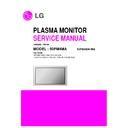LG 50PM4MA-WA (CHASSIS:PM75A) Service Manual ▷ View online
- 9 -
10. EDID (The Extended Display
Identification Data)/ DDC (Display
Data Channel) download
Data Channel) download
* Caution
1) Use the proper signal cable for EDID Download.
- Analog EDID : Pin3 exists.
- Digital EDID : Pin3 exists.
- Digital EDID : Pin3 exists.
2) Never connect HDMI & DVI-D & DVI-A Cable at the same
time.
3) Use the proper cables below for EDID Writing.
10-1. EDID Data
10-2. Data
1) Analog Block1(128Byte).
2) HDM(256Byte)
(1) Block1(128Byte).
(2) Block2(128Byte).
=> Detail EDID Options are below(
,
,
,
)
1.
-> Product ID
2.
-> Serial No : Controlled on production line
3.
-> Month, Year : Controlled on production line
ex) Week : '03' => '03'
Year : '2006' => '10'
4.
-> Model Name(Hex):
5.
-> Checksum : Changeable by total EDID data.
11. White Balance
* Note : Before White-balance, change input mode
Move to AV1 by using the FRONT-AV KEY on remote controller.
11-1. Test Equipment
(1) Color Analyzer (CA-100 / CH10.
(2) PC(for communication through RS-232C)
(2) PC(for communication through RS-232C)
-> UART Baud rate : 115200.
(3) Pattern Generator(MSPG-925FA etc.)
W
Target Value(PSM:Standard, CSM:Normal).
=> Reference Value(Automatically fixed)
- Cold : 11000K
±
1000K
- Warm : 7200K
±
1000K
Item
Manufacturer ID
Version
Revision
Condition
GSM
Digital : 1
Digital : 3
Hex Data
1E6D
01
03
Model
Name
50PM4M-WA
RGB
(Block1)
A9
HDMI
(Block1)
C2
HDMI
(Block2)
6B
For RGB EDID
D-sub to D-sub
For HDMI EDID
DVI-D to HDMI or HDMI to HDMI
Model
Name
50PM4M-WA
Product ID
Product ID
EDID table
7BC3
7CC3
Dec
50043
50044
Hex
C37B
C37C
50043(A)
50044(D)
Model Name
50PM4M-WA 00 00 00 FC 00 35 30 50 4D 34 4D 2D 57 41 0A 20 20 20
- Before White-balance, the AV ADC should be done.(INPUT AV1)
- AV ADC(AV1) should be done before White-balance.
- AV ADC(AV1) should be done before White-balance.
- System control RS-232 Host should be “PC” for adjustment.
- AV ADC(AV1) should be done before White-balance.
- AV ADC(AV1) should be done before White-balance.
High Light
High Light
60 ± 20cd/m2(50XGA)
X 0.283 ± 0.002
Y 0.298 ± 0.002
9,300
°K
± 500
°
K
Brightness
Color Coordinate
Color Temperature
White balance
MSPG925FA
216Level(85IRE)
Full screen pattern
PAL(AV1)
Model : 202
*Pal Video
12. Manual White Balance(AV)
1) Execute CA-100 Zero Calibration.
2) Execute the SET Heat Run for 30minutes
3) As below Fig.6, Supply 216Level (85 IRE) full screen
2) Execute the SET Heat Run for 30minutes
3) As below Fig.6, Supply 216Level (85 IRE) full screen
pattern to Video input.
4) Press the FRONT-AV KEY on R/C for converting input
mode.
5) Set the PSM to Standard mode in Picture menu.
6) Enter the White Balance adjustment mode by pressing the
6) Enter the White Balance adjustment mode by pressing the
INSTART key twice(White Balance) on R/C.
7) Stick sensor to center of the screen and select each items
(Red/Green/Blue Gain and Offset) using
D
/
E
(CH+/-) key
on R/C..
8) Adjust Only High Light with R Gain / B Gain using
F
/
G
(VOL+/-) key on R/C.
9) Adjust it until color coordination becomes as below.
(1) X-axis : 0.283
±
0.003
(2) Y-axis : 0.298
±
0.003
( R/G/B gain and R/G/B offset Default values are different
in according to using module )
10) Adjust High light with R/B Gain.
13. Shipped condition
(1) 1) Push the IN-START key in a Adjust Remocon.
(2) Input the Option Number that was specified in the BOM,
(2) Input the Option Number that was specified in the BOM,
into the Shipping area.
(3) The work is finished, Push
V
Key.
(4) If you finished option data input, then press in
- 10 -
(Fig.6)
- 11 -
W
Input Select Data
: RF(10), AV1~4(20,21,22,23), SAV(30), COMP(40), DVI(50 or 60), HDMI(90)
W
Command Set
( SET ID : 0 -> ALL, 1~99 -> each SET )
1
2
3
4
5
6
7
8
9
10
11
12
13
14
15
16
17
18
19
20
21
22
23
24
25
POWER ON/OFF
MAIN INPUT
ARC
SCREEN MUTE
AUDIO MUTE
VOLUME
CONTRAST
BRIGHTNESS
COLOR
TINT
SHARPNESS
OSD ON/OFF
CHILD LOCK
PIP MODE
PIP ARC
PIP POSITION
TREBLE
BASS
BALANCE
COLOR TEMP.
RED LEVEL
GREEN LEVEL
BLUE LEVEL
PIP INPUT
CURRENT STATE
KA(ka)
XB(xb)
KC(kc)
KD(kd)
KE(ke)
KF(kf)
KG(kg)
KH(kh)
KI(ki)
KJ(kj)
KK(kk)
KL(kl)
KM(km)
KN(kn)
KO(ko)
KQ(kq)
KR(kr)
KS(ks)
KT(kt)
KU(ku)
KV(kv)
KW(kw)
K$(k$)
XY(xy)
KZ(kz)
0~99
0~99
0~99
0~99
0~99
0~99
0~99
0~99
0~99
0~99
0~99
0~99
0~99
0~99
0~99
0~99
0~99
0~99
0~99
0~99
0~99
0~99
0~99
0~1
10~90
1~8
0~1
0~1
0~64
0~64
0~64
0~64
0~64
0~64
0~1
0~1
0~3
0~64
0~64
0~64
0~3
0~50
0~50
0~50
10~90
FF
0: OFF, 1:ON
RF(10), AV1~4(20,21,22,23),
SAV(30), COMP(40),
RGB(50 or 60), HDMI(90)
4:3; 16:9; SPECTACLE; ZOOM;
ORIGINAL; 14:9; FULL
1: MUTE, 0: MUTE OFF
1: MUTE, 0: MUTE OFF
0: 0, 64 : 100 (Hexadecimal)
0: 0 , 64 : 100 (Hexadecimal)
0: 0 , 64 : 100 (Hexadecimal)
0: 0 , 64 : 100 (Hexadecimal)
0: R50 , 64 : G50 (Hexadecimal)
0: 0 , 64 : 100 (Hexadecimal)
0: OFF, 1: ON
1: LOCK, 0: OFF
PIP_OFF, PIP, DW1, DW2
NOT USED
NOT USED
0:0 , 64:100
0:0 , 64:100
0:L50, 64:R50
COOL, NORMAL, WARM, USER
0 : -40, 50 : 40
0 : -40, 50 : 40
0 : -40, 50 : 40
RF(10), AV1~4(20,21,22,23),
SAV(30), COMP(40),
DVI(50 or 60), ,HDMI(90)
ACK is 0, there is Signal
ACK is 1, there is No Signal
ACK is 2, power Off Status
No
Adjustment contents
CMD
SET ID
VAL
Specification
- 12 -
26
27
28
29
30
31
32
33
34
35
36
37
RED GAIN
GREEN GAIN
BLUE GAIN
RED OFFSET
GREEN OFFSET
BLUE OFFSET
AUTO CONFIG.
SELECT PR.
SELECT SUB PR.
IR CODE
Red,Blue,Green Gain
Red,Blue,Green offset
WHITE BALANCE “J”(A~F)
TUNER CONTROL
ADC Calriblation
FACTORY IR
JA
JB
JC
JD
JE
JF
JU
MA
MB
MC
Ja,Jb,Jc
Jd,Je,Jf
0~99
0~99
0~99
0~99
0~99
0~99
0~99
0~99
0~99
0~99
00<E0
00<90
0~3F
0~3F
0~3F
0~3F
0~3F
0~3F
01
0~C7
0~C7
Over F0
Min:00
Max:fe
Min:00
Max:fe
0:0, 3F:3F , FF: Current State
0:0, 3F:3F , FF: Current State
0:0, 3F:3F , FF: Current State
0:0, 3F:3F , FF: Current State
0:0, 3F:3F , FF: Current State
0:0, 3F:3F , FF: Current State
The state is not Auto Adjust Condition
Send NACK
0: Pr. 0, C7: Pr.199
0: Pr. 0, C7: Pr.199
IR CODE 0, BITMASK = 0X01
Initial Value : red -0x79
blue -0x6f
green -0x80
Initial Value : red -0x80
blue -0x82
green -0x80
No
Adjustment contents
CMD
SET ID
VAL
Specification
Click on the first or last page to see other 50PM4MA-WA (CHASSIS:PM75A) service manuals if exist.