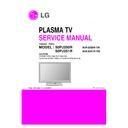LG 50PJ250R-TA / 50PJ251R-TB (CHASSIS:PP01A) Service Manual ▷ View online
ⓒ LG Electronics. Inc.2009
Making
Revision
PDP TV
Symptom
A. Picture Problem
Vertical bar/ Horizontal Bar
Repair Process
Check
defect type
Y
N
Y
5
Vertical
Line/Bar
Regular
Vertical
Line / Bar
Check Module pattern
by using “TILT” key
on SVC R/C
Normal
Pattern?
1.Check CTRL B/D
2.Replace Board
2.Replace Board
Replace
Module
Irregular
Vertical
Line / Bar
1.Check CTRL B/D
2.Replace Board
2.Replace Board
Normal
Picture?
Check Main B/D
Replace Module
(If Main B/D doesn’t cause)
N
Y
Close
1.Connector re-connection
2.Eliminate foreign material on Connector
2.Eliminate foreign material on Connector
N
※CTRL B/D: Control board
Check connection
of Connector
(COF,TCP)
on CTRL B/D , X B/D
Check connection
of Connector (FPC)
on Y Drive B/D
1.Connector re-connection
2.Eliminate foreign material on FFC
2.Eliminate foreign material on FFC
1. Check Y Drive B/D
2. Replace Board
Normal
Picture?
N
Y
Close
Replace
Module
1.Check CTRL B/D
2.Replace Board
Normal
Picture?
N
Y
Close
N
Y
Normal
Horizontal
Line/Bar
Normal
Half
No picture
1.Check X B/D
2.Replace Board
2.Replace Board
Normal
Picture?
Y
Close
Replace
Module
N
※ H-Line’s Cause is rare CTRL B/D
ⓒ LG Electronics. Inc.2009
Making
Revision
PDP TV
Symptom
B. Power Problem
No Power (Not turn on)
Repair Process
Y
N
Y
N
. Stand-By: Red
. Operating: White or Black
. Operating: White or Black
6
Power LED
ON?
Check
R/C IR Operation
Normal
Check
Power LED
DC Power on
by pressing Power Key
On Remote control
by pressing Power Key
On Remote control
Normal
Close
Y
N
Y
Repair/Replace
IR B/D
N
Check Power cord
was inserted properly
was inserted properly
N
Normal
?
Close
Y
Check ST-BY 3.5V
on Power Board
Normal
Voltage?
N
Normal
Signal?
Y
Check Power B/D
Replace Power B/D
Check
AC DET Signal
on Power B/D
Check
RL_ON Signal
on Power B/D
N
Normal
Signal?
Y
Check Main B/D
Replace Main B/D
Check
the other pin’s
Output voltage
on Power B/D
Normal
Close
Y
N
Replace
Power B/D
ⓒ LG Electronics. Inc.2009
Making
Revision
PDP TV
Symptom
B. Power Problem
Turn off (Instant, under watching)
Repair Process
Instant
Turn off
Turn on after pull out connector
between Power B/D & Y-Sus
N
Power LED
Green?
Y
Check Power B/D
Replace Power B/D
1. Check Y-Sus/ Z-Sus Board
(especially Short or Open)
2. Replace defective B/D
※ To check Power B/D Protection
Check
Power Off History
RCU Off
7
Turn off
Under watching
“Off Timer”
Set?
“Off timer”
Function off
KEY Off
2HOUR Off
NO Signal Off
Y
N
Don’t appear
Power Off History
Move
No Power problem
Section
This is not problem
Normal operation
Normal operation
ⓒ LG Electronics. Inc.2009
Making
Revision
PDP TV
Symptom
C. Sound Problem
No sound/ Sound distortion
Repair Process
1.No sound(
If HDMI Input only have no sound, upload EDID data)
Y
Normal
Sound?
N
Check
“Speaker ON/Off” setting
in OSD Menu
Close
Y
Normal
Sound?
N
Close
Check Speaker
jack connection
& Speaker Cable open
Normal
voltage?
N
Check 17V
(Audio IC B+)
on Power B/D
Check Power B/D
Replace Power B/D
SVC
Bulletin?
Apply
SVC Bulletin
(S/W Upgrade etc)
N
Normal
Sound?
N
Y
Close
Y
2.Sound distortion & sound drop
Check Input signal
→Cable connection
→Cable open
→Cable open
- RF & external
(HDMI,SCART,,,)
Normal
Sound?
Y
Close
Check
AVL off/on
Clear voiceⅡ off/on
Y
Normal
Sound?
N
Close
N
Problem in all input
Problem in external input (Case 2)
(SCART,HDMI,,,)
Check whether Problem happen
in same output of other equipments or not.
(By connecting same output cable of other equipment)
→ DVD Player ,Set-Top-Box, different maker TV etc
Y
Normal
Sound?
N
Check Audio IC
Replace Main B/D
8
Explain customer that
Cause is RF Signal’s problem (Case 1)
Cause is Equipment’s problem (case 2)
SVC
Bulletin?
Apply
SVC Bulletin
(S/W Upgrade etc)
Normal
Sound?
Y
Close
Y
N
N
Click on the first or last page to see other 50PJ250R-TA / 50PJ251R-TB (CHASSIS:PP01A) service manuals if exist.