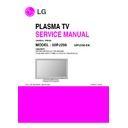LG 50PJ250-SA (CHASSIS:PB02A) Service Manual ▷ View online
8. GND and ESD Testing
8-1. Prepare GND and ESD Testing.
- Check the connection between set and power cord
8-2. Operate GND and ESD auto-test.
(1) Fully connected (Between set and power cord) set enter
the Auto-test sequence.
(2) Connect D-Jack AV jack test equipment.
(3) Turn on Auto-controller(GWS103-4)
(4) Start Auto GND test.
(5) If its result is NG, then notice with buzzer.
(6) If its result is OK, then automatically it turns to ESD Test.
(7) Operate ESD test
(8) If its result is NG, then notice with buzzer.
(9) If its result is OK, then process next steps. Notice it with
(3) Turn on Auto-controller(GWS103-4)
(4) Start Auto GND test.
(5) If its result is NG, then notice with buzzer.
(6) If its result is OK, then automatically it turns to ESD Test.
(7) Operate ESD test
(8) If its result is NG, then notice with buzzer.
(9) If its result is OK, then process next steps. Notice it with
Good lamp and STOPER Down.
8-3. Check Items.
(1) Test Voltage
GND: 1.5KV/min at 100mA
Signal: 3KV/min at 100mA
Signal: 3KV/min at 100mA
(2) Test time: just 1 second.
(3) Test point
(3) Test point
GND test: Test between Power cord GND and Signal cable
metal GND.
ESD test: Test between Power cord GND and Live and
neutral.
metal GND.
ESD test: Test between Power cord GND and Live and
neutral.
(4) Leakage current: Set to 0.5mA(rms)
9. POWER PCB Ass’y Voltage
Adjustment
(Va/Vs Voltage Adjustment)
(1)Test equipment : D.M.M 1EA
(2) Connection Diagram for Measuring : refer to fig.1
(2) Connection Diagram for Measuring : refer to fig.1
9-1. Adjustment method
(1) Vs adjustment (refer fig.1)
1) Connect + terminal of D.M.M. to Vs pin of
P812(42”:P811), connect -terminal to GND pin of
P812(42”:P811)
P812(42”:P811)
2) After turning VR901, voltage of D.M.M adjustment as
same as Vs voltage which on label of panel left/top (
deviation ; ±0.5V)
deviation ; ±0.5V)
(2) Va adjustment (refer fig.1)
1) After receiving 100% Full White Pattern, HEAT RUN.
2) Connect + terminal of D.M.M. to Va pin of
2) Connect + terminal of D.M.M. to Va pin of
P812(42”:P811), connect -terminal to GND pin of
P811(42”:P812).
P811(42”:P812).
3) After turning VR502,voltage of D.M.M adjustment as
same as Va voltage which on label of panel left/top
(deviation; ±0.5V)
(deviation; ±0.5V)
10. Default Service option.
10-1. ADC-Set
.
V
R-Gain adjustment Value (default 128)
V
G-Gain adjustment Value (default 128)
V
B-Gain adjustment Value (default 128)
V
R-Offset adjustment Value (default 128)
V
G-Offset adjustment Value (default 128)
V
B-Offset adjustment Value (default 128)
10-2. White balance. Value.
10-3. Temperature Threshold
V
Threshold Down Low
20
V
Threshold Up Low
23
V
Threshold Down High 70
V
Threshold Up High
75
- 13 -
< fig.1 : 50HD Power PCB Assy Voltage adjustment >
CENTER (DEFAULT)
Cool
Mid
Warm
R Gain
192
192
192
G Gain
192
192
192
B Gain
192
192
192
R Cut
64
64
64
G Cut
64
64
64
B Cut
64
64
64
11. USB DOWNLOAD
(*.epk file download)
V
Put the USB Stick to the USB socket
V
Press Menu key, and move OPTION
V
Press “FAV” Press 7 times.
V
Select download file (epk file)
V
After download is finished, remove the USB stick.
V
Press “IN-START” key of ADJ remote control, check the
S/W version.
S/W version.
CAUTION
- DO NOT REMOVE USB MEMORY CARD FROM USB PORT
- DO NOT REMOVE USB MEMORY CARD FROM USB PORT
WHEN YOU FIND BELOW DESCRIPTION
- " Do not remove the memory card from the port! "
- 14 -
- 15 -
BLOCK DIAGRAM
- 16 -
EXPLODED VIEW
400
602
601
520
900
120
305
300
301
302
303
501
590
200
580
205
202
203
208
204
201
206
207
604
240
302
910
Many electrical and mechanical parts in this chassis have special safety-related characteristics. These
parts are identified by in the Schematic Diagram and EXPLODED VIEW.
It is essential that these special safety parts should be replaced with the same components as
recommended in this manual to prevent X-RADIATION, Shock, Fire, or other Hazards.
Do not modify the original design without permission of manufacturer.
parts are identified by in the Schematic Diagram and EXPLODED VIEW.
It is essential that these special safety parts should be replaced with the same components as
recommended in this manual to prevent X-RADIATION, Shock, Fire, or other Hazards.
Do not modify the original design without permission of manufacturer.
IMPORTANT SAFETY NOTICE
A2
A10
A9
LV1
A12
Click on the first or last page to see other 50PJ250-SA (CHASSIS:PB02A) service manuals if exist.