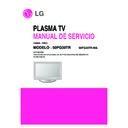LG 50PG30TR-MA (CHASSIS:PP83A) Service Manual ▷ View online
- 13 -
9. Power PCB Assembly Voltage
Adjustments
(Va, Vs Voltage adjustments)
9-1. Test Equipment :
D.M.M. 1EA
9-2.Connection Diagram for Measuring
: refer to Fig.2
9-3. Adjustment Method
(1) Va Adjustment
1) After receiving 100% Full White Pattern, HEAT RUN.
2) Connect + terminal of D.M.M to Va pin of P801, connect
2) Connect + terminal of D.M.M to Va pin of P801, connect
- terminal to GND pin of P801.
3) After turning VR902, voltage of D.M.M adjustment as
same as Va voltage which on label of panel right/top.
(Deviation; ±0.5V)
(Deviation; ±0.5V)
(2) Vs Adjustment
1) Input signal : RF noise signal
2) Connect + terminal of D.M.M to Vs pin of P801, connect
2) Connect + terminal of D.M.M to Vs pin of P801, connect
(–) terminal to GND pin of P801.
2) After turning VR901, voltage of D.M.M adjustment as
same as Va voltage which on label of panel right/top.
(Deviation; ±0.5V)
(Deviation; ±0.5V)
Each PCB assembly must be checked by check JIG set.
(Because power PCB Assembly damages to PDP Module,
especially be careful)
(Because power PCB Assembly damages to PDP Module,
especially be careful)
(Fig.2) Connection diagram of power adjustment for measuring
- 14 -
10. Shipped condition
(1) Push the IN-START key in a Adjust Remocon.
(2) Input the Option Number that was specified in the BOM, into the Shipping area.
(3) The work is finished, Push
(2) Input the Option Number that was specified in the BOM, into the Shipping area.
(3) The work is finished, Push
V
Key.
1
2
3
4
5
6
STATION
Auto Tuning
Manual Tuning
Promgrame Edit
Favourite Prog.
PICTURE
Picture Mode
Color Temperature
XD
Advanced
Aspect Ratio
Picture Reset
Screen
XD Demo
SOUND
Sound Mode
Auto Volume
Balance
TV Speaker
TIME
Clock
Off Time
On Time
Sleep Time
Auto Sleep
STATION
SPECIAL
Language
Country
Input Label
SIMPLINK
Key Lock
Set ID
DVR
Time Control
Recorded TV
Manual Recording
Scheduled List
Video Quality
HDD Format
System/Storage From/Start
Storage/System/Band/Channel/Fine/
Search/Name
To Set
-- -- --
Vivid/Standard/Cinema/Sports/User1/User2
Cool/Medium/Warm/User
Auto/Manual
Cinema : Off
Black Level : Disable
Spectacle/Full/Original/4:3/
16:9/14:9/Zoom1/Zoom2
To Set
Disable
Disable
SRS TSXT/ Clear Voice/ Standard/ Music/
Cinema/ Sports/ Game/ User
Off
0
On
Year -- : --
Date -- : --
Time -- : --
Off
00 : 00
Off
00 : 00
Volume 30
Programme 0
Off
Off
To Set
To Set
To Set
Off
Off
Off
On
To Set
To Set
To Set
High
To Set
No
Item
Setting
Remark
- 15 -
BLOCK DIAGRAM
MT8158A
USB2.0
DDR
512M
Flash
4MB
SATA
656
7
CVBS
3
I2S
4
I2S
5
656
6
UART
Torino
Tuner(M
)
Tuner(S
)
DDR
256M
Flash
4MB
AV S/W
HDMI
1.3
To MSP(M)
To MSP(S)
To MSP(M)
To MSP(M&S)
To MSP(M)
From MSP(M)
To
MSP(M)
To
MSP(S)
From
MSP(M)
YCbCr
2
Main V
MSP
Main
NTP3000A
To
AV S/W
To
Variable
Out
From
HDMI
AV S/W
Comp.
I2S
5
From DVR
From
Tuner(M
)
LVDS Pin
RS232C
656
6
From DVR
MSP
Sub
From
Comp
From
AV S/W
From
Tuner(S
)
I2S
4
To DVR
RGBHV
10
LR out
CVBS out
Rear
HDMI
Side
HDMI
Sub V
HDMI
Mux
YCbCr
1
To MSP(M&S)
HD2SD
656
7
To DVR
ADC
YCbCr
1
YCbCr
2
CVBS
3
DVR Block
Main Block
160GB
Audio
Video
- 16 -
EXPLODED VIEW
280
290
230
520
400
590
910
307
120
306
560
570
571
561
302
303
305
300
304
200
240
900
250
209
208
201
204
207
205
206
580
202
203
301
401
550
410
231
Click on the first or last page to see other 50PG30TR-MA (CHASSIS:PP83A) service manuals if exist.