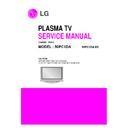LG 50PC1DA-EC (CHASSIS:PD61A) Service Manual ▷ View online
- 5 -
MENU
Displays on screen menus one by one.
Exits the current menu.
Memorizes menu changes.
Exits the current menu.
Memorizes menu changes.
OK
Accepts your selection or displays the current
mode.
mode.
D
D
/ E
E
/ F
F
/ G
G
Adjusts menu settings.
Selects menu item.
Selects menu item.
COLOURED BUTTONS
They are used as per the indications or functions dis-
played on TV screen in case of Text displays
(Teletext, EPG) and programme edit.
played on TV screen in case of Text displays
(Teletext, EPG) and programme edit.
VOL
D
D
/ E
E
(Volume Up/Down)
Increases/decreases sound level.
PR
D
D
/ E
E
(Programme Up/Down)
Selects a programme.
LIST
Displays the programme table.
Q.VIEW
Returns to the previously viewed programme.
NUMBER BUTTONS
MUTE
Switches the sound on or off.
FAV (FAVOURITE)
Displays the selected favourite programmes.
D/A TV
INPUT
VOL
LIST
Q.VIEW
PR
POWER
1
2
3
4
5
6
7
8
0
9
INDEX
POSITION
SIZE
REVEAL
I/II
TIME
GUIDE
PIP PR-
PIP
MENU
MUTE
FAV
EXIT
VCR
TV
DVD
ARC
TEXT
SWAP
BACK
PIP PR+
INFO
i
?
i
OK
SUBTITLE/
PIP INPUT
SLEEP
EXIT
Clears all on-screen displays and returns to TV
viewing from any menu.
viewing from any menu.
TELETEXT BUTTONS
These buttons are used for teletext.
Text button is used to enable teletext services while
other buttons are for teletext functions. * For further
details, see the ‘Teletext’ section.
Text button is used to enable teletext services while
other buttons are for teletext functions. * For further
details, see the ‘Teletext’ section.
- 6 -
PR
VOL
OK
MENU
INPUT
PROGRAMME Buttons
VOLUME Buttons
MENU Button
OK Button
INPUT Button
POWER Button
Power/Standby
Indicator
• illuminates red in
Indicator
• illuminates red in
standby mode.
• illuminates white
when the set is
switched on.
switched on.
Front Panel Controls
- 7 -
AV IN 4
V IN 4
L/
L/MONO
MONO
R
AUDIO
AUDIO
VIDEO
VIDEO
HDMI IN
HDMI IN
DIGIT
DIGITAL
AL AUDIO
AUDIO
OUT
OUT
OPTICAL
PTICAL
1(DVI)
1(DVI)
2
RS-232C IN
RS-232C IN
(CONTROL
(CONTROL
&
SER
SERVICE)
VICE)
RGB (PC
RGB (PC/DTV)
DTV)
RGB IN
RGB IN
AUDIO (RGB/DVI)
AUDIO (RGB/DVI)
IN
IN
OUT
OUT
VIDEO
VIDEO
AUDIO
AUDIO
MONO
( )
VIDEO
VIDEO
AUDIO
AUDIO
COMPONENT IN
S-VIDEO
S-VIDEO
A
V IN 3V IN 3
V
ARIABLEARIABLE
AUDIO OUTAUDIO OUT
REMOTE
REMOTE
CONTROL
CONTROL
AV 1
V 1
AV 2
DTV OUT
DTV OUT
ANTENNA
ANTENNA
IN
ANTENNA
ANTENNA
OUT
OUT
EJECT
EJECT
PCMCIA
PCMCIA SLOT
SLOT
AUDIO Input
VIDEO Input
DIGITAL AUDIO OUT
OPTICAL
AV IN 3
VARIABLE AUDIO OUT
AV 1/2
DTV OUT
COMPONENT IN
HDMI/DVI IN
42PC1DV
models have
a unit of HDMI / DVI
input jack.
input jack.
ANTENNA IN
ANTENNA OUT
AUDIO IN
(RGB/DVI)
(RGB/DVI)
RGB IN
(PC/DTV)
(PC/DTV)
AC IN
RS-232C INPUT
(CONTROL&SERVICE)
(CONTROL&SERVICE)
REMOTE CONTROL Port
PCMCIA (Personal
Computer Memory
Card International
Association) Slot
Back Connection Panel
HDMI IN
- 8 -
ACCESSORIES
Owner’s Manual
Owner’s Manual
75
Ω RF Coaxial
Power Cord
D/A
TV
INPUT
VOL
LIST
Q.VIEW
PR
POWER
1
2
3
4
5
6
7
8
0
9
INDEX
POSITION
SIZE
REVEAL
I/II
TIME
GU
ID
E
PIP
PR
-
PIP
ME
NU
MUTE
FA
V
E
X
IT
V
C
R
TV
DVD
ARC
TEXT
SWA
P
BAC
K
PIP
PR
+
INF
O
i
?
i
OK
SU
BT
ITL
E/
PIP
IN
PU
T
SL
EE
P
D/A
VOL
LIST
Q.VIEW
PR
1
2
3
4
5
6
7
8
0
9
INDEX
POSITION
SIZE
REVEAL
I/II
TIME
GU
ID
E
PIP
PR
-
PIP
ME
NU
MUTE
FA
V
EX
IT
TV
ARC
TEXT
SWA
P
BAC
K
PIP
PR
+
INF
O
i
?
i
OK
SL
EE
P
VOL
LIST
Q.VIE
1
2
3
4
5
6
7
8
0
9
POSITION
SIZE
I
TIME
MUTE
FA
V
Remote Control /
Batteries
2-Wall brackets
2-eye-bolts
For 42PC1D*,
42PC3D*, 50PC1D*
Polishing Cloth
(42/50PC1D only)
Polish the screen
with the cloth.
2-bolts
(42PC1D*, 42PC3D*
only)
Click on the first or last page to see other 50PC1DA-EC (CHASSIS:PD61A) service manuals if exist.