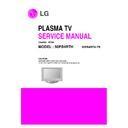LG 50PB4RTH-TB (CHASSIS:PP7BA) Service Manual ▷ View online
- 13 -
26
27
28
29
30
31
32
33
34
35
36
37
RED GAIN
GREEN GAIN
BLUE GAIN
RED OFFSET
GREEN OFFSET
BLUE OFFSET
AUTO CONFIG.
SELECT PR.
SELECT SUB PR.
IR CODE
Red,Blue,Green Gain
Red,Blue,Green offset
WHITE BALANCE “J”(A~F)
TUNER CONTROL
ADC Calriblation
FACTORY IR
JA
JB
JC
JD
JE
JF
JU
MA
MB
MC
Ja,Jb,Jc
Jd,Je,Jf
0~99
0~99
0~99
0~99
0~99
0~99
0~99
0~99
0~99
0~99
00<E0
00<90
0~3F
0~3F
0~3F
0~3F
0~3F
0~3F
01
0~C7
0~C7
Over F0
Min:00
Max:fe
Min:00
Max:fe
0:0, 3F:3F , FF: Current State
0:0, 3F:3F , FF: Current State
0:0, 3F:3F , FF: Current State
0:0, 3F:3F , FF: Current State
0:0, 3F:3F , FF: Current State
0:0, 3F:3F , FF: Current State
The state is not Auto Adjust Condition
Send NACK
0: Pr. 0, C7: Pr.199
0: Pr. 0, C7: Pr.199
IR CODE 0, BITMASK = 0X01
Initial Value : red -0x79
blue -0x6f
green -0x80
Initial Value : red -0x80
blue -0x82
green -0x80
No
Adjustment contents
CMD
SET ID
VAL
Specification
- 14 -
Tool Option1
Tool Option2
Area Option
Option1
Option2
Option3
Option4
System Control1
System Control2
System Control2
Power-off History
Panel Control
Fan Control
Maker
Inch
Tool
Tuner Num.
EYE
INDEX
VFD
HDMI Type(A)
Rear AV
BOOST
Full
Soft Touch
Reserved
LGX4
42, 50
Option
Detail List
Data
Remark
12. Detail list of SVC Option data
- 15 -
13. Shipped condition
(1) 1) Push the IN-START key in a Adjust Remocon.
(2) Input the Option Number that was specified in the BOM, into the Shipping area.
(3) The work is finished, Push
(2) Input the Option Number that was specified in the BOM, into the Shipping area.
(3) The work is finished, Push
V
Key.
1
2
3
4
5
6
STATION
Auto Tuning
Manual Tuning
Programme Edit
Favourite Prog.
PICTURE
Picture Mode
Color Temperature
XD
Advanced
Aspect Ratio
Picture Reset
Screen
XD Demo
SOUND
Sound Mode
Auto Volume
Balance
TV Speaker
TIME
Clock
Off Time
On Time
Sleep Time
Auto Sleep
STATION
SPECIAL
Language
Country
Input Label
SIMPLINK
Key Lock
Set ID
DVR
Time Control
Recorded TV
Manual Recording
Scheduled List
Video Quality
HDD Format
System/Storage From/Start
Storage/System/Band/Channel/Fine/S
earch/Name
To Set
-- -- --
Dynamic/Standard/Mild/User1/User2
Cool
Auto
Cinema : Off
Black Level : Disable
Spectacle/Full/Original/4:3/
16:9/14:9/Zoom1/Zoom2
To Set
Disable
Disable
SRS TSXT/ Standard/ Music/
Movie/ Sports/ User
Off
0
On
Year -- : --
Date -- : --
Time -- : --
Off
00 : 00
Off
00 : 00
Volume 30
Programme 0
Off
Off
To Set
To Set
To Set
Off
Off
Off
On
To Set
To Set
To Set
High
To Set
No
Item
Condition
Remark
- 16 -
TROUBLESHOOTING
1. No power
(1) Symptom
1) Minute discharge does not occur at module.
2) Front LED does not activate.
2) Front LED does not activate.
(2) Press check
Plug in the power cord
Start Check
No
Yes
Is the power cord
plugged in?
plugged in?
Connect the cable.
Plasma(EL11)
Plasma(EL11)
No
Yes
Are the line filter and
PSU connected?
PSU connected?
Replace the fuse.
No
Yes
Is the
correct fuse for
the PSU in place?
Plasma(F101)
Connect the 13pin cable.
After remove all cables connected PSU(except the
CN101), authorizes the AC voltage marking manual.
If the ST-by 5V does not operate, replace the PSU.
CN101), authorizes the AC voltage marking manual.
If the ST-by 5V does not operate, replace the PSU.
No
Yes
Is the PSU and 13pin
cable connected to the
VSC board?
Click on the first or last page to see other 50PB4RTH-TB (CHASSIS:PP7BA) service manuals if exist.