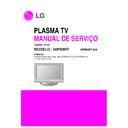LG 50PB4RT-MA (CHASSIS:PP78B) Service Manual ▷ View online
- 21 -
15. In case of becomes unusual display from component1 mode(main/sub)
16. In case of becomes unusual display from component 2 mode(main/sub)
17. In case of becomes unusual display from RGB mode(main/sub)
Is normal video
input of the JK102?
(Check L126, L127,
L128)
Check the input source
Is normal video
input of the JK103?
(Check L129, L130,
L131)
Is normal R, G, B input
and H,V sync of the JK500?
(Check R509, R511, R512
R513, R515)
Check the input source
Check the input source
Change IC(IC700 )
Change IC(IC700 )
Change IC(IC700 )
YES
NO
YES
NO
YES
NO
- 22 -
LED is Green
Screen is existent, but sound isn’t
18. No Sound
All input (mode)
is no sound?
Is the speaker
on in menu?
Is the speaker
cable normal?
IC400 operate
normally?
Set on speaker
in menu
Check the
Speaker cable
Replace IC400
IC401 operate
normally?
Replace IC401
IC402 operate
normally?
Replace IC402
Replace VSC B/D
Only HDMI is
no Sound?
Download the EDID data
Only AV input is
no Sound?
Is the output
of IC300(pin52,53)
normal?
Check the signal
after IC300
refer to circuit diagram
Replace IC300
Only RF is
no Sound?
Check the Tuner In/Out
YES
YES
YES
YES
YES
YES
YES
YES
YES
NO
NO
NO
NO
NO
NO
NO
NO
NO
NO
W
Symptom
W
Check follow
- 23 -
No
Is normal only video ?
Is normal only audio?
Check TMDS line wave.
(R1215 ~ R1222/ R1226 ~ R1233)
Download EDID data each port.
1. Check TV input mode.
(HDMI1 port support HDMI and DVI.
So if you input DVI signal and PC audio from phone jack,
You can hear PC audio. )
2. Unplug and plug HDMI cable.
(sometimes ESD surge occurred at HDMI port.)
3. Check HDMI Mute register. (0x68, offset 0x37)
4. Check Audio-out channel mute register (0x68, offset 0x32)
is appropriately enabled.
Check HDMI source. Change another source or cable.
Is wave continuous?
1. Check HDMI receiver’s status register. (0x60, offset 0x06)
- If the value is 0xf or 0x8, it is normal.
2. Check HDCP register. (0x60, offset 0x32)
- Enable bit 6: HDCP key loaded
- Enable bit 5: HDCP decryption active
- Enable bit 4: HDCP authen. attempted
No
No
Replace IC1200
Reset TMDS power down/on register.
- 0x60, offset 0x3f : 0xf7 => 0xff
Yes
Yes
Normal video,
Normal audio?
Yes
No
19. HDMI mode
- 24 -
20. DVR
Start check
Is Timeshift Mode
"On" in Menu?
Is connected cable?
(P1300, P1302)
Is operated
IC1300,IC1302
normally?
Change Timeshift Mode
from off to "On"
Connect a cable.
P1300, P1302
Replace the IC1300, IC1302
YES
YES
YES
NO
NO
NO
NO
LED is Green
Doesn’t work time shift mode.
Can’t enter to recorded list
Can’t enter to recorded list
Can’t record AV/RF/Component
Is operated
IC1500, IC1501
normally?
Replace the IC1500, IC1501
Change HDD
YES
W
Symptom
W
Check follow
Click on the first or last page to see other 50PB4RT-MA (CHASSIS:PP78B) service manuals if exist.