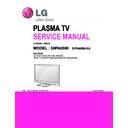LG 50PA6500-SA (CHASSIS:PB21A) Service Manual ▷ View online
Pen
The photo sensor in the
pen detect the light
Plasma
Display
Principle 1. The Pen using PDP Cell’s light energy
Step 1. The pen detect the PDP Cell’s light
Step 2. The pen convert detected light to voltage
Step 3. The pen calculate X,Y position
Step 4. The pen transfer the X,Y data through RF
Step 1. The pen detect the PDP Cell’s light
Step 2. The pen convert detected light to voltage
Step 3. The pen calculate X,Y position
Step 4. The pen transfer the X,Y data through RF
USB
Dongle
RF Wireless communication
(2.4GHz)
Principle 2. The position data processed Pentouch TV
Application looks like PC mouse.
Step 1. USB Dongle receive the position data.
Step 2. USB Dongle Driver parsing the positon
Step 3. Pentouch TV application drawing and click function.
Step 4. The result was displayed PDP TV through HDMI or
RGB cable.
The HDMI or RGB signal is PC’s output that configuration set by clone mode.
It can use Multi-Touch function by support 2 pens.
Pentouch TV Application
- It was developed by LG.
- It can be using internet for web surfing , Flash Game etc.
- It was developed by LG.
- It can be using internet for web surfing , Flash Game etc.
7-5. Pen touch overview. (PDP Pen Touch Concept)
Pen
The photo sensor in the
pen detect the light
Plasma
Display
Principle 1. The Pen using PDP Cell’s light energy
Step 1. The pen detect the PDP Cell’s light
Step 2. The pen convert detected light to voltage
Step 3. The pen calculate X,Y position
Step 4. The pen transfer the X,Y data through RF
Step 1. The pen detect the PDP Cell’s light
Step 2. The pen convert detected light to voltage
Step 3. The pen calculate X,Y position
Step 4. The pen transfer the X,Y data through RF
USB
Dongle
RF Wireless communication
(2.4GHz)
Principle 2. The position data processed Pentouch TV
Application looks like PC mouse.
Step 1. USB Dongle receive the position data.
Step 2. USB Dongle Driver parsing the positon
Step 3. Pentouch TV application drawing and click function.
Step 4. The result was displayed PDP TV through HDMI or
RGB cable.
The HDMI or RGB signal is PC’s output that configuration set by clone mode.
It can use Multi-Touch function by support 2 pens.
Pentouch TV Application
- It was developed by LG.
- It can be using internet for web surfing , Flash Game etc.
- It was developed by LG.
- It can be using internet for web surfing , Flash Game etc.
7-5. Pen touch overview. (PDP Pen Touch Concept)
Pen
The photo sensor in the
pen detect the light
Plasma
Display
Principle 1. The Pen using PDP Cell’s light energy
Step 1. The pen detect the PDP Cell’s light
Step 2. The pen convert detected light to voltage
Step 3. The pen calculate X,Y position
Step 4. The pen transfer the X,Y data through RF
Step 1. The pen detect the PDP Cell’s light
Step 2. The pen convert detected light to voltage
Step 3. The pen calculate X,Y position
Step 4. The pen transfer the X,Y data through RF
USB
Dongle
RF Wireless communication
(2.4GHz)
Principle 2. The position data processed Pentouch TV
Application looks like PC mouse.
Step 1. USB Dongle receive the position data.
Step 2. USB Dongle Driver parsing the positon
Step 3. Pentouch TV application drawing and click function.
Step 4. The result was displayed PDP TV through HDMI or
RGB cable.
The HDMI or RGB signal is PC’s output that configuration set by clone mode.
It can use Multi-Touch function by support 2 pens.
Pentouch TV Application
- It was developed by LG.
- It can be using internet for web surfing , Flash Game etc.
- It was developed by LG.
- It can be using internet for web surfing , Flash Game etc.
7-5. Pen touch overview. (PDP Pen Touch Concept)
Pen
The photo sensor in the
pen detect the light
Plasma
Display
Principle 1. The Pen using PDP Cell’s light energy
Step 1. The pen detect the PDP Cell’s light
Step 2. The pen convert detected light to voltage
Step 3. The pen calculate X,Y position
Step 4. The pen transfer the X,Y data through RF
Step 1. The pen detect the PDP Cell’s light
Step 2. The pen convert detected light to voltage
Step 3. The pen calculate X,Y position
Step 4. The pen transfer the X,Y data through RF
USB
Dongle
RF Wireless communication
(2.4GHz)
Principle 2. The position data processed Pentouch TV
Application looks like PC mouse.
Step 1. USB Dongle receive the position data.
Step 2. USB Dongle Driver parsing the positon
Step 3. Pentouch TV application drawing and click function.
Step 4. The result was displayed PDP TV through HDMI or
RGB cable.
The HDMI or RGB signal is PC’s output that configuration set by clone mode.
It can use Multi-Touch function by support 2 pens.
Pentouch TV Application
- It was developed by LG.
- It can be using internet for web surfing , Flash Game etc.
- It was developed by LG.
- It can be using internet for web surfing , Flash Game etc.
7-5. Pen touch overview. (PDP Pen Touch Concept)