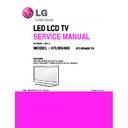LG 47LW5400-TA (CHASSIS:LB01U) Service Manual ▷ View online
* Detail EDID Options are below
ⓐ Product ID
ⓑ Serial No: Controlled on production line.
ⓒ Month, Year: Controlled on production line:
ex) Week : ‘01’ -> ‘01’
Year : ‘2011’ -> ‘15’ fix
ⓓ Model Name(Hex):
ⓔ Checksum: Changeable by total EDID data.
ⓕ Vendor Specific(HDMI)
4.6. Hi-Spot Test
Confirm whether is normal or not when between power
board’s ac block and GND is impacted on 1.5 kV(dc) or 2.2
kV(dc) for one second
board’s ac block and GND is impacted on 1.5 kV(dc) or 2.2
kV(dc) for one second
4.7. Model name & Serial number D/L
• Press “Power on” key of service remote control.
(Baud rate : 115200 bps)
• Connect RS232 Signal Cable to RS-232 Jack.
• Write Serial number by use RS-232.
• Must check the serial number at the Product/Service info..
• Write Serial number by use RS-232.
• Must check the serial number at the Product/Service info..
(menu key -> red key -> select product/Service info)
4.7.1. Signal TABLE
CMD : A0h
LENGTH : 85~94h (1~16 bytes)
ADH : EEPROM Sub Address high (00~1F)
ADL : EEPROM Sub Address low (00~FF)
Data : Write data
CS : CMD + LENGTH + ADH + ADL + Data_1 +…+ Data_n
Delay : 20ms
LENGTH : 85~94h (1~16 bytes)
ADH : EEPROM Sub Address high (00~1F)
ADL : EEPROM Sub Address low (00~FF)
Data : Write data
CS : CMD + LENGTH + ADH + ADL + Data_1 +…+ Data_n
Delay : 20ms
4.7.2. Command Set
* Description
FOS Default write : <7mode data> write
Vtotal, V_Frequency, Sync_Polarity, Htotal, Hstart, Vstart, 0,
Phase
Data write : Model Name and Serial Number write in
Vtotal, V_Frequency, Sync_Polarity, Htotal, Hstart, Vstart, 0,
Phase
Data write : Model Name and Serial Number write in
EEPROM,.
4.7.3. Method & notice
A. Serial number D/L is using of scan equipment.
B. Setting of scan equipment operated by Manufacturing
B. Setting of scan equipment operated by Manufacturing
Technology Group.
C. Serial number D/L must be conformed when it is produced
in production line, because serial number D/L is mandatory
by D-book 4.0.
by D-book 4.0.
* Manual Download (Model Name and Serial Number)
If the TV set is downloaded by OTA or Service man, sometimes
model name or serial number is initialized.(Not always)
There is impossible to download by bar code scan, so It need
Manual download.
1) Press the ‘Instart’ key of Adjustment remote control.
2) Go to the menu ‘6.Model Number D/L’ like below photo.
3) Input the Factory model name(ex 32LV2510-TB) or Serial
model name or serial number is initialized.(Not always)
There is impossible to download by bar code scan, so It need
Manual download.
1) Press the ‘Instart’ key of Adjustment remote control.
2) Go to the menu ‘6.Model Number D/L’ like below photo.
3) Input the Factory model name(ex 32LV2510-TB) or Serial
number like photo.
4) Check the model name Instart menu. -> Factory name
displayed. (ex 32LV2510-TB)
5) Check the Product/Service info..(Menu key -> Red key ->
Select product/Service info) -> Buyer model displayed. (ex
32LV2510-TB)
32LV2510-TB)
Model Name
HEX
EDID Table
DDC Function
HD/FHD Model
0001
01 00
Analog/Digital
- 13 -
MODEL
MODEL NAME(HEX)
all
00 00 00 FC 00 4C 47 20 54 56 0A 20 20 20 20 20 20 20
INPUT
MODEL NAME(HEX)
HDMI1
78030C001000B82D20C00E01400A3C08101810981058103810
HDMI2
78030C001000B82D20C00E01400A3C08101810981058103810
HDMI3
78030C001000B82D20C00E01400A3C08101810981058103810
CMD
LENGTH
ADH
ADL
DATA_1
. . .
Data_n
CS
DELAY
No. Adjust
mode
CMD(hex)
LENGTH(hex)
Description
1
EEPROM WRITE
A0h
84h+n
n-bytes Write (n = 1~16)
4.8. Local Dimming Function Test
Step 1) Push the “Tilt” Key on Serivce remote control in Power
Only Mode.
Step 2) Confirm the Local Dimming mode.
Step 3) Press “exit” Key.
Step 3) Press “exit” Key.
4.9. 3D function test
(Pattern Generator MSHG-600, MSPG-6100[Support HDMI1.4])
* HDMI mode NO. 872 , pattern No.83
* HDMI mode NO. 872 , pattern No.83
1) Please input 3D test pattern like below (HDMI mode No.
872 , pattern No.83)
2) When 3D OSD appear automatically , then select OK key.
3) Don’t wear a 3D Glasses, Check the picture like below.
- 14 -
- 15 -
BLOCK DIAGRAM
R
G
B
P
C
S
P
D
IF
C
o
m
p
o
n
e
n
t
H
/P
O
U
T
H
D
M
I(
D
V
I)
H
a
lf
H
a
lf
N
IM
N
IM
(C
A
N
)
(C
A
N
)
P
C
/D
V
I
A
u
d
i
In
R
S
-
2
3
2
C
IF +
/-
TU
_
C
VB
S
SI
F
L/
R
S
7
M
-
R
M
A
X
3
2
3
2
S
E
R
IA
L
F
L
A
S
H
M
X
IC
(
8
M
b
it
)
M
5
M
2
I
X
-
ta
l
2
4
.6
9
M
L
V
D
S
(H
D
o
r
F
H
D
o
r
F
H
D
1
0
0
/1
2
0
H
z)
A
.
A
M
P
N
T
P
7
1
0
0
U
S
B
2
.0
DP
/D
M
S
P
K
L
/R
X
-
ta
l
1
2
M
F
F
C
(5
1
P
)
:
F
H
D
5
0
/6
0
H
z
F
H
D
1
0
0
/1
2
0
H
z
I2
S
SP
D
IF
H/
P L
/R
L/
R
CVBS, Y/Pb
/Pr
, L/
R
R
G
B
/H
/V
RS
2
3
2C
R
e
a
r
TMD
S
DD
R
2
A
d
d
.
DD
R
2
Da
ta
SPI
M
IC
O
M
U
P
D
7
8
F
0
5
1
4
A
G
A
-
G
A
M
-
A
X
MICOM SD
A
MICOM SC
L
A
V
S
id
e
N
A
N
D
F
la
s
h
(2
G
b
it
)
H
Y
2
7
U
F
0
8
2
G
2
B
-
T
P
C
B
PC
M
_
A
[0
:7
]
D
D
R
3
2
5
6
M
H
yn
ic
H
5
T
Q
1
G
6
3
B
F
R
F
F
C
(3
1
P
)
:
H
D
5
0
/6
0
H
z
TMD
S
H
D
M
I
CV
BS
, L
/R
D
D
R
3
2
5
6
M
H
yn
ic
H
5
T
Q
1
G
6
3
B
F
R
D
D
R
3
2
5
6
M
H
yn
ic
H
5
T
Q
1
G
6
3
B
F
R
C
O
N
T
R
O
L
IR
&
L
E
D
/
S
O
F
T
T
O
U
C
H
NE
C
_
EE
PR
O
M
_SCL/
S
D
A
LE
D
_R
/BUZ
Z
KE
Y
1
KE
Y
2
IR
LE
D
_
B/
LG
L
OGO
SO
FT
T
OUCH
_SCL/
S
D
A
M
2
4
M
0
1
-
H
R
M
N
6
T
P
1
M
b
it
H
D
C
P
E
E
P
R
O
M
C
A
T
2
4
W
C
0
8
W
-
T
I2
C
M
IC
O
M
E
E
P
R
O
M
M
2
4
C
1
6
-
W
M
N
6
T
1
6
K
b
it
H
D
M
I
E
E
P
R
O
M
A
T
2
4
C
0
2
B
N
-
S
H
-
T
R
G
B
E
E
P
R
O
M
A
T
2
4
C
0
2
B
N
-
S
H
-
T
I2
C
I2
C
H
D
M
I
E
E
P
R
O
M
A
T
2
4
C
0
2
B
N
-
S
H
-
T
H
D
M
I
E
E
P
R
O
M
A
T
2
4
C
0
2
B
N
-
S
H
-
T
I2
C
L
E
D
D
/L
p
in
SC
L
/SD
A
S
E
R
IA
L
F
L
A
S
H
F
o
r
E
xt
e
rn
a
l
U
R
S
A
5
SPI
A
.
A
M
P
N
T
P
7
1
0
0
W
O
O
F
E
R
L
/R
I2
S
L/
R
F
P
C
(4
1
P
)
:
F
H
D
1
0
0
/1
2
0
H
z
- 16 -
AG1
A10
A21
A2
300
200
530
800
540
400
521
710
700
900
910
120
810
511
121
500
LV1
510
LV2
EXPLODED VIEW
Many electrical and mechanical parts in this chassis have special safety-related characteristics. These
parts are identified by in the Schematic Diagram and EXPLODED VIEW.
It is essential that these special safety parts should be replaced with the same components as
recommended in this manual to prevent X-RADIATION, Shock, Fire, or other Hazards.
Do not modify the original design without permission of manufacturer.
parts are identified by in the Schematic Diagram and EXPLODED VIEW.
It is essential that these special safety parts should be replaced with the same components as
recommended in this manual to prevent X-RADIATION, Shock, Fire, or other Hazards.
Do not modify the original design without permission of manufacturer.
IMPORTANT SAFETY NOTICE
Click on the first or last page to see other 47LW5400-TA (CHASSIS:LB01U) service manuals if exist.