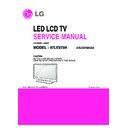LG 47LV375H (CHASSIS:LD03X) Service Manual ▷ View online
5. Manual Adjustment
5.1. ADC Adjustment
5.1.1. Overview
ADC adjustment is needed to find the optimum black level and
gain in Analog-to-Digital device and to compensate RGB
deviation.
gain in Analog-to-Digital device and to compensate RGB
deviation.
5.1.2. Equipment & Condition
(1) Adjustment remote coontrol
(2) 801GF(802B, 802F, 802R) or MSPG925FA Pattern Generator
(2) 801GF(802B, 802F, 802R) or MSPG925FA Pattern Generator
- Resolution :
480i, Comp1 (MSPG-925FA: Model-209, Pattern-65)
1080p Comp1 (MSPG-925FA: Model: 225, Pattern-65)’
1080p RGB (MSPG-925FA: Model-225, Pattern-65)
1080p Comp1 (MSPG-925FA: Model: 225, Pattern-65)’
1080p RGB (MSPG-925FA: Model-225, Pattern-65)
- Pattern : Horizontal 100% Color Bar Pattern
- Pattern level: 0.7 ± 0.1 Vp-p
- Image
- Pattern level: 0.7 ± 0.1 Vp-p
- Image
(3) Must use standard cable
5.1.3. Adjust method
(1) ADC 480i/1080p Comp1, RGB
1) Check connected condition of Comp1 cable to the
equipment.
2) Give a 480i, Horizontal 100% Color Bar Pattern to
Comp1.(MSPG-925FA -> Model: 209, Pattern: 65)
3) Change input mode as Component1 and picture mode
as “Standard”.
4) Press the In-start Key on the ADJ remote control after at
least 1 min of signal reception. Then, select ‘7. External
ADC’. And press OK or Right key for going to sub menu.
ADC’. And press OK or Right key for going to sub menu.
5) Press OK in Comp 480i menu.
6) Give a 1080p Mode, Horizontal 100% Color Bar Pattern
6) Give a 1080p Mode, Horizontal 100% Color Bar Pattern
to Comp1. (MSPG-925A -> Model: 225, Pattern: 65)
7) Press OK in Comp 1080p menu.
8) Press OK in RGB menu.
9) If ADC Comp is successful, “ADC Component Success”
8) Press OK in RGB menu.
9) If ADC Comp is successful, “ADC Component Success”
is displayed.
If ADC calibration is failure, “ADC Component Fail” is
displayed.
displayed.
10) If ADC calibration is failure, after recheck ADC pattern
or condition, retry calibration
11) If ADC RGB is successful, “ADC RGB Success” is
displayed. If ADC calibration is failure, “ADC RGB Fail”
is displayed.
is displayed.
12) If ADC calibration is failure, after recheck ADC pattern
or condition, retry calibration Error message refer to 5).
5.2. EDID(The Extended Display Identification
Data)/DDC(Display Data Channel) download
(1) Overview
It is a VESA regulation. A PC or a MNT will display an
optimal resolution through information sharing without any
necessity of user input. It is a realization of “Plug and Play”.
optimal resolution through information sharing without any
necessity of user input. It is a realization of “Plug and Play”.
(2) Equipment
- Since embedded EDID data is used, EDID download JIG,
HDMI cable and D-sub cable are not need.
- Adjustment remote control
(3) Download method
1) Press ADJ key on the Adjustment remote control
2) Select EDID D/L menu.
3) By pressing Enter key, EDID download will begin.
4) If Download is successful, OK is display, but If
2) Select EDID D/L menu.
3) By pressing Enter key, EDID download will begin.
4) If Download is successful, OK is display, but If
Download is failure, NG is displayed.
5) If Download is failure, Re-try download.
<Caution>
When EDID Download, must remove RGB/HDMI Cable.
When EDID Download, must remove RGB/HDMI Cable.
(4) EDID DATA
A
HDMI
A
RGB
- 10 -
D-sub to D-sub
DVI-D to HDMI or HDMI to HDMI
For HDMI EDID
For Analog EDID
0x00 0x01 0x02 0x03 0x04 0x05 0x06 0x07 0x08 0x09 0x0A 0x0B 0x0C 0x0D 0x0E 0x0F
0x00 00
FF
FF
FF
FF
FF
FF
00
1E
6D
ⓐ
ⓑ
0x01
ⓒ
01
03
80
10
09
78
0A
EE
91
A3
54
4C
99
26
0x02 0F
50
54
A1
08
00
71
4F
81
80
01
01
01
01
01
01
0x03 01
01
01
01
01
01
02
3A
80
18
71
38
2D
40
58
2C
0x04 45
00
A0
5A
00
00
00
1E
01
1D
00
72
51
D0
1E
20
0x05 6E
28
55
00
A0
5A
00
00
00
1E
00
00
00
FD
00
3A
0x06 3E
1E
53
10
00
0A
20
20
20
20
20
20
ⓓ
0x07
ⓓ
01
ⓔ
0x00 02
03
26
F1
4E
10
1F
84
13
05
14
03
02
12
20
21
0x01 22
15
01
26
15
07
50
09
57
07
67
ⓕ
0x02
ⓕ
E3
05
03
01
01
1D
80
18
71
1C
16
20
58
2C
0x03 25
00
A0
5A
00
00
00
9E
01
1D
00
80
51
D0
1A
20
0x04 6E
88
55
00
A0
5A
00
00
00
1A
02
3A
80
18
71
38
0x05 2D
40
58
2C
45
00
A0
5A
00
00
00
1E
66
21
50
B0
0x06 51
00
1B
30
40
70
36
00
A0
5A
00
00
00
1E
00
00
0x07 00
00
00
00
00
00
00
00
00
00
00
00
00
00
01
ⓔ2
0x00 0x01 0x02 0x03 0x04 0x05 0x06 0x07 0x08 0x09 0x0A 0x0B 0x0C 0x0D 0x0E 0x0F
0x00 00
FF
FF
FF
FF
FF
FF
00
1E
6D
ⓐ
ⓑ
0x01
ⓒ
01
03
68
10
09
78
0A
EE
91
A3
54
4C
99
26
0x02 0F
50
54
A1
08
00
81
80
61
40
45
40
31
40
01
01
0x03 01
01
01
01
01
01
02
3A
80
18
71
38
2D
40
58
2C
0x04 45
00
A0
5A
00
00
00
1E
01
1D
00
72
51
D0
1E
20
0x05 6E
28
55
00
A0
5A
00
00
00
1E
00
00
00
FD
00
3A
0x06 3E
1E
53
10
00
0A
20
20
20
20
20
20
ⓓ
0x07
ⓓ
00
ⓔ3
- 11 -
* Address 10/11 and 7F means Manufacture Week and
Checksum. So this data will be change.
A
Detail EDID Options are below (
ⓐ
,
ⓑ
,
ⓒ
,
ⓓ
,
ⓔ
,
ⓕ
)
ⓐ
Product ID
ⓑ
Serial No. : Controlled on product line
ⓒ
Month, Year: Controlled on production line:
ex) Monthly : ‘01’ -> ‘01’
Year : ‘2010’ -> ‘14’
ⓓ
Model Name(Hex):
ⓔ
Checksum: Changeable by total EDID data.
ⓕ
Vendor Specific(HDMI)_FHD Model
5.3. White Balance Adjustment
5.3.1. Overview
(1) W/B adj. Objective & How-it-works
(2) Objective: To reduce each Panel’s W/B deviation
(3) How-it-works : When R/G/B gain in the OSD is at 192, it
(2) Objective: To reduce each Panel’s W/B deviation
(3) How-it-works : When R/G/B gain in the OSD is at 192, it
means the panel is at its Full Dynamic Range. In order to
prevent saturation of Full Dynamic range and data, one of
R/G/B is fixed at 192, and the other two is lowered to find
the desired value.
prevent saturation of Full Dynamic range and data, one of
R/G/B is fixed at 192, and the other two is lowered to find
the desired value.
(4) Adj. condition : normal temperature
1) Surrounding Temperature : 25 ºC ± 5 ºC
2) Warm-up time: About 5 Min
3) Surrounding Humidity : 20 % ~ 80 %
2) Warm-up time: About 5 Min
3) Surrounding Humidity : 20 % ~ 80 %
5.3.2. Equipment
1) Color Analyzer: CA-210 (CCFL/EEFL -> CH 9)
2) Adj. computer(During auto adj., RS-232C protocol is needed)
3) Adjustment remote control
4) Video Signal Generator MSPG-925F 720p/216-Gray
2) Adj. computer(During auto adj., RS-232C protocol is needed)
3) Adjustment remote control
4) Video Signal Generator MSPG-925F 720p/216-Gray
(Model:217, Pattern:78)
-> Only when internal pattern is not available
-> Only when internal pattern is not available
A
Color Analyzer Matrix should be calibrated using CS-1000.
5.3.3. Equipment connection MAP
5.3.4. Adj. Command (Protocol)
A
RS-232C Command used during auto-adj.
Ex) wb 00 00 -> Begin white balance auto-adj.
wb 00 10 -> Gain adj.
ja 00 ff -> Adj. data
jb 00 c0
...
...
wb 00 1f -> Gain adj. completed
ja 00 ff -> Adj. data
jb 00 c0
...
...
wb 00 1f -> Gain adj. completed
*(wb 00 20(Start), wb 00 2f(completed)) -> Off-set adj.
wb 00 ff -> End white balance auto-adj.
A
Adj. Map
5.3.5. Adj. method
(1) Auto adj. method
1) Set TV in adj. mode using POWER ON key.
2) Zero calibrate probe then place it on the center of the
2) Zero calibrate probe then place it on the center of the
Display.
3) Connect Cable (RS-232C).
4) Select mode in adj. Program and begin adjustment.
5) When adj. is complete (OK Sign), check adj. status pre
4) Select mode in adj. Program and begin adjustment.
5) When adj. is complete (OK Sign), check adj. status pre
mode. (Warm, Medium, Cool)
6) Remove probe and RS-232C cable to complete adj..
A
W/B Adj. must begin as start command “wb 00 00” , and
finish as end command “wb 00 ff”, and Adj. offset if need.
finish as end command “wb 00 ff”, and Adj. offset if need.
Model Name
HEX
EDID Table
DDC Function
FHD Model
0001
01 00
Analog
0001
01 00
Digital
MODEL
MODEL NAME(HEX)
LG TV
00 00 00 FC 00 4C 47 20 54 56 0A 20 20 20 20 20 20 20
INPUT
MODEL NAME(HEX)
HDMI1
67 03 0C 00 10 00 B8 2D
HDMI2
67 03 0C 00 20 00 B8 2D
FHD
ⓔ
1
ⓔ
2
ⓔ
3
HDMI1
D7
11
X
HDMI2
D7
01
X
RGB
X
X
1D
Co lo r An alyzer
Co m p ut er
Pat t ern Gen erat o r
RS -232C
RS -232C
RS -232C
Probe
Signal Source
* If TV internal pattern is used, not needed
RS-232C COMMAND
Explanation
[CMD
ID
DATA]
wb
00
00
Begin White Balance adj.
wb
00
10
Gain adj.(internal white pattern)
wb
00
1f
Gain adj. completed
wb
00
20
Offset adj.(internal white pattern)
wb
00
2f
Offset adj. completed
wb
00
ff
ITEM
Command
Data Range
Default
(Hex.)
(Decimal)
Cmd 1
Cmd 2
Min
Max
Cool
R-Gain
j
g
00
C0
G-Gain
j
h
00
C0
B-Gain
j
i
00
C0
R-Cut
G-Cut
B-Cut
Medium
R-Gain
j
a
00
C0
G-Gain
j
b
00
C0
B-Gain
j
c
00
C0
R-Cut
G-Cut
B-Cut
Warm
R-Gain
j
d
00
C0
G-Gain
j
e
00
C0
B-Gain
j
f
00
C0
R-Cut
G-Cut
- 12 -
(2) Manual adj. method
1) Set TV in Adj. mode using POWER ON.
2) Zero Calibrate the probe of Color Analyzer, then place it
2) Zero Calibrate the probe of Color Analyzer, then place it
on the center of LCD module within 10 cm of the surface.
3) Press ADJ key -> EZ adjust using adjustment remote
control. -> White-Balance then press the cursor to the
right key(
right key(
G
). (When Key(
G
) is pressed 216 Gray internal
pattern will be displayed)
4) One of R Gain / G Gain / B Gain should be fixed at 192,
and the rest will be lowered to meet the desired value.
5) Adj. is performed in COOL, MEDIUM, WARM 3 modes
of color temperature.
A
If internal pattern is not available, use RF input. In EZ
Adj. menu 6.White Balance, you can select one of 2
Test-pattern: ON, OFF. Default is inner(ON). By
selecting OFF, you can adjust using RF signal in 216
Gray pattern.
Adj. menu 6.White Balance, you can select one of 2
Test-pattern: ON, OFF. Default is inner(ON). By
selecting OFF, you can adjust using RF signal in 216
Gray pattern.
A
Adj. condition and cautionary items
1) Lighting condition in surrounding area
Surrounding lighting should be lower 10 lux. Try to
isolate adj. area into dark surrounding.
isolate adj. area into dark surrounding.
2) Probe location: Color Analyzer(CA-210) probe should
be within 10 cm and perpendicular of the module
surface. (80° ~ 100°)
surface. (80° ~ 100°)
3) Aging time
- After Aging Start, Keep the Power ON status during
5 Minutes.
- In case of LCD, Back-light on should be checked
using no signal or Full-white pattern.
5.3.6. Reference (White Balance Adj. coordinate
and temperature)
A
Luminance : 216 Gray
A
Standard color coordinate and temperature using CS-1000
(over 26 inch)
(over 26 inch)
A
Standard color coordinate and temperature using CA-
210(CH 9)
210(CH 9)
A
Edge LED W/B Table in process of time(Only LGD module)
CA210 : CH 14, Test signal : Inner pattern(80 IRE)
CA210 : CH 14, Test signal : Inner pattern(80 IRE)
5.4. HDCP(High-bandwidth Digital Contents
Protection) SETTING
- HDCP setting is not necessary in BCM model.
5.5. EYE-Q function check
Step 1) Turn on TV.
Step 2) Press EYE key of Adjustment remote control.
Step 3) Cover the Eye Q II sensor on the front of the using
Step 2) Press EYE key of Adjustment remote control.
Step 3) Cover the Eye Q II sensor on the front of the using
your hand and wait for 6 seconds.
Step 4) Confirm that R/G/B value is lower than 10 of the “Raw
Data (Sensor data, Back light)”. If after 6 seconds,
R/G/B value is not lower than 10, replace Eye Q II
sensor.
R/G/B value is not lower than 10, replace Eye Q II
sensor.
Step 5) Remove your hand from the Eye Q II sensor and wait
for 6 seconds.
Step 6) Confirm that “ok” pop up. If change is not seen,
replace Eye Q II sensor.
5.6. Tool Option selection
- Method : Press ADJ key on the Adjustment remote control,
then select Tool option.
5.7. Ship-out mode check(In-stop)
After final inspection, press IN-STOP key of the Adjustment
remote control and check that the unit goes to Stand-by mode.
After final inspection, Always turn on the Mechanical S/W.
remote control and check that the unit goes to Stand-by mode.
After final inspection, Always turn on the Mechanical S/W.
Mode
Color Coordination
Temp
∆UV
x
y
COOL
0.269
0.273
13000 K
0.0000
MEDIUM
0.285
0.293
9300 K
0.0000
WARM
0.313
0.329
6500 K
0.0000
Mode
Color Coordination
Temp
∆UV
x
y
COOL
0.269 ± 0.002
0.273 ± 0.002 13000 K
0.0000
MEDIUM
0.285 ± 0.002
0.293 ± 0.002
9300 K
0.0000
WARM
0.313 ± 0.002
0.329 ± 0.002
6500 K
0.0000
MODEL
Tool 1
Tool 2
Tool 3
Tool 4
Tool 5
47LV375H
34145
12834
55332
22797
1058
GP2
Aging Time
Cool
Medium
Warm
(Min.)
X
Y
X
Y
X
Y
269
273
285
293
313
329
1
0-2
279
288
295
308
319
338
2
3-5
278
286
294
306
318
336
3
6-9
277
285
293
305
317
335
4
10-15
276
283
292
303
316
333
5
20-35
274
280
290
300
314
330
6
36-49
272
277
288
297
312
327
7
50-79
271
275
287
295
311
325
8
80~149
270
274
286
294
310
324
9
Over~150
269
273
285
293
309
323
- 13 -
6.1. Method
- Check that Power Cord is fully inserted to the SET.
(If loose, re-insert)
- Unit fully inserted Power cord, Antenna cable and A/V
arrive to the auto-check process.
- Connect D-terminal to AV JACK TESTER.
- Auto CONTROLLER(GWS103-4) ON
- Perform GND TEST.
- If NG, Buzzer will sound to inform the operator.
- If OK, changeover to I/P check automatically.
- Auto CONTROLLER(GWS103-4) ON
- Perform GND TEST.
- If NG, Buzzer will sound to inform the operator.
- If OK, changeover to I/P check automatically.
(Remove CORD, A/V form AV JACK BOX)
- Perform I/P test
- If NG, Buzzer will sound to inform the operator.
- If OK, Good lamp will lit up and the stopper will allow the
- If NG, Buzzer will sound to inform the operator.
- If OK, Good lamp will lit up and the stopper will allow the
pallet to move on to next process.
6.2. Checkpoint
• TEST voltage
- GND: 1.5 KV/min at 100 mA
- SIGNAL: 3 KV/min at 100 mA
- SIGNAL: 3 KV/min at 100 mA
• TEST time: 1 second
• TEST POINT
• TEST POINT
- GND TEST = POWER CORD GND & SIGNAL CABLE
METAL GND
NEUTRAL
• LEAKAGE CURRENT: At 0.5 mArms
7. Audio
Measurement condition:
1. RF input: Mono, 1 KHz sine wave signal, 100 % Modulation
2. CVBS, Component: 1 KHz sine wave signal 0.4 Vrms
3. RGB PC: 1 KHz sine wave signal 0.7 Vrms
1. RF input: Mono, 1 KHz sine wave signal, 100 % Modulation
2. CVBS, Component: 1 KHz sine wave signal 0.4 Vrms
3. RGB PC: 1 KHz sine wave signal 0.7 Vrms
8. USB S/W Download
(option, Service only)
1) Put the USB Stick to the USB socket
2) Automatically detecting update file in USB Stick
2) Automatically detecting update file in USB Stick
- If your downloaded program version in USB Stick is Low,
it didn’t work. But your downloaded version is High, USB
data is automatically detecting
data is automatically detecting
3) Show the message “Copying files from memory”
4) Updating is starting.
5) Updating Completed, The TV will restart automatically
6) If your TV is turned on, check your updated version and
6) If your TV is turned on, check your updated version and
Tool option. (explain the Tool option, next stage)
* If downloading version is more high than your TV have,
TV can lost all channel data. In this case, you have to
channel recover. if all channel data is cleared, you didn’t
have a DTV/ATV test on production line.
channel recover. if all channel data is cleared, you didn’t
have a DTV/ATV test on production line.
* After downloading, have to adjust TOOL OPTION again.
1. Push “IN-START” key in service remote control.
2. Select “Tool Option 1” and push “OK” key.
3. Punch in the number. (Each model has their number.)
1. Push “IN-START” key in service remote control.
2. Select “Tool Option 1” and push “OK” key.
3. Punch in the number. (Each model has their number.)
No.
Item
Min. Typ. Max. Unit
1. Audio practical max
9.0
10.0 12.0
W
EQ Off
Output, L/R
AVL Off
(Distortion=10%
8.5
8.9
9.8
Vrms Clear Voice Off
max Output)
2. Speaker
10.0 15.0
W
EQ
On
(8 Ω Impedance)
AVL On
Clear Voice On
Click on the first or last page to see other 47LV375H (CHASSIS:LD03X) service manuals if exist.