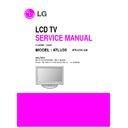LG 47LU35 (CHASSIS:LA84D) Service Manual ▷ View online
- 21 -
Check input signal format
Is it supported?
Check signal
C635 (Composite), C634 / C633 (S-Video)
(Rear)
R615 (Composite) (Side)
Check other set.
If no problem, check signal line.
Y
N
Check JK600 (Rear)
Check JK602 (Side)
Replace Jack
Y
N
Check AV Cable / S-Video Cable for
damage or open conductors
Y
Replace Mstar(IC100)
Y
Check Mstar LVDS output
N
AV Video Trouble shooting
- 22 -
Check input signal format
Is it supported?
Y
Check JK800 / JK801 / JK903
Replace Jack
Y
N
Y
Check HDMI Cable for damage or
open conductors
Check EDID NVRAM
(IC800, 801, 902)
Power & I2C Signal (#5, #6)
Replace the defective IC or re-
download EDID data
Y
N
Check HDCP Key NVRAM (IC102)
Power & I2C Signal (#5, #6)
Replace the defective IC
Y
N
Check HDMI Signal
Check signal line.
Y
N
Check IC802 Voltage Level 3.3V, 5V
& Output
Replace Power supply regulator
Or IC802
Y
N
Check IC802 Clock Signal
#26, #27
Replace IC802
Y
N
Replace Mstar(IC100)
HDMI Video Trouble shooting
- 23 -
Make sure you canít hear any audio
Check Output Signal
L503, L504
Replace NTP or check output line.
Y
N
Check IC501 Power 16V, 3.3V, 1.8V
Check power supply regulator & line.
Y
N
Check Connector & P500
Y
Check Mstar I2S Output
R1048, R1050, R1051
Y
Check signal line. Or replace IC100
N
Replace connector if found to be
damaged
N
Check speaker resistance and cone for
damage.
Y
Replace speaker
Y
Check video output
Follow procedure All source audio trouble
shooting guide
Y
Follow procedure digital TV video
trouble shooting guide.
N
N
Replace Mstar IC
All Source Audio Trouble shooting
Digital TV Audio Trouble shooting
- 24 -
Check video output
Follow procedure All source audio trouble
shooting guide
Follow procedure analog TV video
trouble shooting guide
N
N
Replace Mstar IC
Y
Check SIF buffer signal
Check SIF Signal line.
N
Y
Check video output from sourcedevice.
Follow procedure All source audio trouble
shooting guide
Y
Follow procedure HDMI video trouble
shooting guide
N
N
Replace Mstar IC
Check EDID NVRAM (IC800, IC801, IC902)
Power & I2C Signal (#5, #6)
Replace it or re-download EDID data.
Y
N
Analog TV Audio Trouble shooting
HDMI Audio Trouble shooting
Click on the first or last page to see other 47LU35 (CHASSIS:LA84D) service manuals if exist.