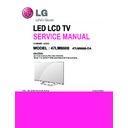LG 47LM8600 (CHASSIS:LT23E) Service Manual ▷ View online
- 10 -
4.2. PING Test(LAN Operating Test)
4.2.1. Check PCBA
1) Connect LAN to PCBA& Power On.(Default IP can be set to
automatic setting. When power ON, IP can be Automatically
be achieved from the router)
2) Push ADJ key on Adjust remote-controller.
3) Enter “13. ACAP PING TEST” & check Network
4.2.2. Check Set
1) Connect TV-Set & PC with Cross LAN cable.(PC IP :
12.12.2.3)
2) Execute “PINT Test program”, Check setting data of
program. (TV-Set IP : 12.12.2.2)
3) Push Power Only key on Adjust remote-controlle.
4) Click “RUN”, Check “OK” or “NG”
4.3. Main S/W program download
4.3.1. Using the Memory Stick
** USB DOWNLOAD : Service Mode
1) Insert the USB memory Stick to the USB port
2) Automatically detect the SW Version.
-> S/W download process is executed automatically.
3) Show the message “Copy the file from the Memory”
4) After Finished the Download, Automatically DC Off -> On
5) If the TV IS Turn On, Check the updated SW Version and
Tool Option.
- 11 -
4.4. Input tool option.
Adjust tool option refer to the BOM.
▪ Tool Option Input : PCBA Check Process
▪ Area Option Input : Set Assembly Process
*** Tool Option table
MODEL
55LM9600
47LM9600
47LM8600
72LM9500
Tool Option1
33001
32999
32983
33148
Tool Option2
46421
46421
42325
50517
Tool Option3
21325
21325
21357
21325
Tool Option4
21039
21039
12845
21039
Tool Option5
23063
23063
23063
6677
Tool Option6
1321
1321
1321
1321
Tool Option7
63019
63019
62763
63019
After Input Tool Option and AC off
Before PCBA check, you have to change the Tool option and
have to AC off/on (Plug out and in)
(If missing this process, set can operate abnormally)
4.4.1. Profile
Must be changed the option value because being different with
some setting value depend on module maker, inch and market
some setting value depend on module maker, inch and market
4.4.2. Equipment
Adjustment remote control
4.4.3. Adjustment method
The input methods are same as other chassis.(Use ADJ Key
on the Adjust Remocon.)
(If not changed the option, the input menu can differ the model
spec.)
Refer to Job Expression of each main chassis ass’y
(EBTxxxxxxxx) for Option value
Caution : Don’t Press “IN-STOP” key after completing the
function inspection.
4.5. EDID D/L method
Recommend that don’t connect HDMI and RGB(D-SUB) cable
when downloading the EDID.
If not possible, recommend that connect the MSPG equipment.
There are two methods of downloading the edid data
It is a VESA regulation. A PC or a MNT will display an optimal
resolution through information
Sharing without any necessity of user input. It is a realization
of “Plug and Play”
4.5.1. 1st Method
EDID datas are automatically downloaded when adjusting the
Tool Options.
Automatically downloaded when pushing the enter key after
adjusting the tool option5.
It takes about 2seconds
4.5.2. 2nd Method
● Caution : Must be checked that the tool option is right or not.
If tool option is wrong, hdmi edid data could not be
downloaded well.
1) Press the ADJ key
2) Move to the 10. EDID D/L and Press the right direction
key(►)
3) Press the right direction key(►) at Start.
4) After about a few seconds, appear “Waiting..” => “OK”, then
compele.
4.5.3. RS-232C command Method
1) Command : AE 00 10
● Caution : Don’t connect HDMI and RGB(D-SUB) cable when
downloading the EDID.
If the cables are connected, Downloading of edid
could be failed
- 12 -
4.5.4. EDID data
4.5.4.1. HDMI(FHD 3D_Deep color support)
0
1
2
3
4
5
6
7
8
9
A
B
C
D
E
F
0
00 FF FF FF FF FF FF 00 1E 6D 01 00 01 01 01 01
10 01 16 01 03 80 A0 5A 78 0A EE 91 A3 54 4C 99 26
20 0F 50 54 A1 08 00 31 40 45 40 61 40 71 40 81 80
30 01 01 01 01 01 01 02 3A 80 18 71 38 2D 40 58 2C
40 45 00 A0 5A 00 00 00 1E 66 21 50 B0 51 00 1B 30
50 40 70 36 00 A0 5A 00 00 00 1E 00 00 00 FD 00 3A
60 3E 1E 53 10 00 0A 20 20 20 20 20 20 00 00 00 FC
70 00 4C 47 20 54 56 0A 20 20 20 20 20 20 20 01 43
20 0F 50 54 A1 08 00 31 40 45 40 61 40 71 40 81 80
30 01 01 01 01 01 01 02 3A 80 18 71 38 2D 40 58 2C
40 45 00 A0 5A 00 00 00 1E 66 21 50 B0 51 00 1B 30
50 40 70 36 00 A0 5A 00 00 00 1E 00 00 00 FD 00 3A
60 3E 1E 53 10 00 0A 20 20 20 20 20 20 00 00 00 FC
70 00 4C 47 20 54 56 0A 20 20 20 20 20 20 20 01 43
0
1
2
3
4
5
6
7
8
9
A
B
C
D
E
F
0
02 03 37 F1 4E 10 9F 04 13 05 14 03 02 12 20 21
10 22 15 01 26 15 07 50 09 57 07 78 03 0C 00 10 00
20 B8 2D 20 C0 0E 01 4F 3F FC 08 10 18 10 06 10 16
30 10 28 10 E3 05 03 01 02 3A 80 18 71 38 2D 40 58
40 2C 45 00 A0 5A 00 00 00 1E 01 1D 80 18 71 1C 16
50 20 58 2C 25 00 A0 5A 00 00 00 9E 01 1D 00 72 51
60 D0 1E 20 6E 28 55 00 A0 5A 00 00 00 1E 00 00 00
70 00 00 00 00 00 00 00 00 00 00 00 00 00 00 00 11
20 B8 2D 20 C0 0E 01 4F 3F FC 08 10 18 10 06 10 16
30 10 28 10 E3 05 03 01 02 3A 80 18 71 38 2D 40 58
40 2C 45 00 A0 5A 00 00 00 1E 01 1D 80 18 71 1C 16
50 20 58 2C 25 00 A0 5A 00 00 00 9E 01 1D 00 72 51
60 D0 1E 20 6E 28 55 00 A0 5A 00 00 00 1E 00 00 00
70 00 00 00 00 00 00 00 00 00 00 00 00 00 00 00 11
(1) HDMI 1 Check sum : 0x43, 0X11 (CEA Block 0x1E :10)
(2) HDMI 2 Check sum : 0x43, 0X01 (CEA Block 0x1E :20)
(3) HDMI 3 Check sum : 0x43, 0XF1 (CEA Block 0x1E :30)
(4) HDMI 4 Check sum : 0x43, 0XE1 (CEA Block 0x1E :40)
4.5.4.2. RGB(Check sum : 5C)
0
1
2
3
4
5
6
7
8
9
A
B
C
D
E
F
0
00 FF FF FF FF FF FF 00 1E 6D 01 00 01 01 01 01
10 01 16 01 03 68 A0 5A 78 0A EE 91 A3 54 4C 99 26
20 0F 50 54 A1 08 00 31 40 45 40 61 40 71 40 81 80
30 01 01 01 01 01 01 02 3A 80 18 71 38 2D 40 58 2C
40 45 00 A0 5A 00 00 00 1E 66 21 50 B0 51 00 1B 30
50 40 70 36 00 A0 5A 00 00 00 1E 00 00 00 FD 00 3A
60 3E 1E 53 10 00 0A 20 20 20 20 20 20 00 00 00 FC
70 00 4C 47 20 54 56 0A 20 20 20 20 20 20 20 00 5C
20 0F 50 54 A1 08 00 31 40 45 40 61 40 71 40 81 80
30 01 01 01 01 01 01 02 3A 80 18 71 38 2D 40 58 2C
40 45 00 A0 5A 00 00 00 1E 66 21 50 B0 51 00 1B 30
50 40 70 36 00 A0 5A 00 00 00 1E 00 00 00 FD 00 3A
60 3E 1E 53 10 00 0A 20 20 20 20 20 20 00 00 00 FC
70 00 4C 47 20 54 56 0A 20 20 20 20 20 20 20 00 5C
4.6. ADC Calibration : Comp 480i/Comp 1080p/RGB
※
If Adjust ADC is “OTP”, It doesn’t need ADC adjustment.
(GP3-BCM)
4.6.2. Automatic ADC Calibration
4.6.2.1. Process
ADC adjustment is needed to find the optimum black level and
gain in Analog to Digital device and to compensate RGB
deviation
4.6.2.2. Equipment & Condition
1) Jig(RS-232C protocol)
2) Inner Pattern
- Resolution : 1080P(inner pattern)
- Resolution : 1024 * 768 RGB(Inner pattern)
- Pattern : Horizontal 100% Color Bar Pattern
- Pattern level : 0.7± 0.1 Vp-p
4.6.2.3. Adjustment Process
4.6.2.3.1. Adj protocol
Protocol
Command
Set ACK
Enter adj. mode
aa 00 00
a 00 OK00x
Source change
xb 00 40
xb 00 60
b 00 OK40x (Adjust 480i Comp1 )
b 00 OK60x (Adjust 1024*768 RGB)
Begin adj.
ad 00 10
Return adj. result
OKx (Case of Success)
NGx (Case of Fail)
Read adj. data
(main)
ad 00 20
(sub )
ad 00 21
(main)
000000000000000000000000007c007b006dx
(Sub)
000000070000000000000000007c00830077x
Confirm adj.
ad 00 99
NG 03 00x (Fail)
NG 03 01x (Fail)
NG 03 02x (Fail)
OK 03 03x (Success)
End adj.
aa 00 90
a 00 OK90x
4.6.2.3.2. Adj order
(1) aa 00 00 [Enter ADC adj. model]
(2) xb 00 40 [Change input source to Component(480i)]
(3) ad 00 10 [Adjust 480i Component1]
(4) xb 00 60 [Change input source to RGB(1024*768)]
(5) ad 00 10 [Adjust 1024*768 RGB]
(6) ad 00 90 [End adj]
(Ref) ADC adj RS232C Protocol_Ver1.0
- 13 -
4.7. Check SW Version
4.7.1. Method
1) Push In-star key on Adjust remote-controller.
2) SW Version check(ex. 47LW9500-DA)
5. SET assembly adjustment method
5.1. Input Area-Option
(1) Profile : Must be changed the Area option value because
being different of each Country’s Language and
signal Condition.
(2) Equipment : adjustment remote control.
(3) Adjustment method
- The input methods are same as other chassis.(Use IN-START
Key on the Adjust Remocon.)
Refer to Job Expression of each main chassis ass’y
(EBTxxxxxxxx) for Option value
5.2. Adjustment of White Balance
● In case of keeping module is in the circumstance of 0°C, it
should be placed in the circumstance of above 15°C for 2
hours
● In case of keeping module is in the circumstance of below
-20°C, it should be placed in the circumstance of above 15°C
for 3 hours.
▪ Purpose : Adjust the color temperature to reduce the deviation
of the module color temperature.
▪ Principle : To adjust the white balance without the saturation,
Fix the one of R/G/B gain to 192 (default data) and
decrease the others.
▪ Adjustment mode : Three modes – Cool / Medium / Warm
※
Required Equipment
▪ Remote controller for adjustment
▪ Color Analyzer : CA100+ or CA-210 or same product (should
be used in the calibrated ch by CS-1000)
- LCD TV : CH-9
- PDP TV : CH-10
- White LED TV : CH-14
- RGB LED(MNT) : CH-16
▪ Auto W/B adjustment instrument(only for Auto adjustment)
5.2.1. Adjustment of White Balance :
(For Automatic Adjustment)
Connecting diagram of equipment for measuring (For
Automatic Adjustment)
1) Set TV in adj. mode using POWER ON key
2) Zero calibrate probe then place it on the center of the
Display
3) Connect Cable(RS-232C)
4) Select mode in adj. Program and begin adj.
5) When adj. is complete (OK Sing), check adj. status pre
mode(Warm, Medium, Cool)
6) Remove probe and RS-232C cable to complete adj.
▪ W/B Adj. must begin as start command “wb 00 00” , and
finish as end command “wb 00 ff”, and Adj. offset if need
※
Luminance min value is 150cd in the Cool/Medium/Warm
mode( For LCD)
Click on the first or last page to see other 47LM8600 (CHASSIS:LT23E) service manuals if exist.