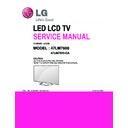LG 47LM7600 (CHASSIS:LC22E) Service Manual ▷ View online
- 6 -
: Standard input voltage (AC 100-240 V~, 50/60 Hz)
* Standard Voltage of each products is marked by models.
4) Specification and performance of each parts are followed
each drawing and specification by part number in
accordance with BOM.
5) The receiver must be operated for about 20 minutes prior to
the adjustment.
4. Model General Specification
No.
Item
Remarks
1.
Market
CHINA , HONG KONG
(PAL/DVB Market)
2.
Broadcasting system
1) PAL/SECAM-B/G/D/K
2) PAL-I/II
3) NTSC-M
4) DVB-T
3.
Receiving system
Analog : Upper Heterodyne
Digital : COFDM(DVB-T)
► DTMB
( Carrier , Code Rate , Constellation , Frame Header ,
Interleaving )*. China
- MODE1 : 3780 , 0.4 , 16QAM , PN945 , 720 , 9.626Mbps
- MODE2 : 1 , 0.8 , 4QAM , PN595 , 720 , 10.396Mbps
- MODE3 : 3780 , 0.6 , 16QAM , PN945 , 720 , 14.438Mbps
- MODE4 : 1 , 0.8 , 16QAM , PN595 , 720 , 20.791Mbps
- MODE5 : 3780 , 0.8 , 16QAM , PN420 , 720 , 21.658Mbps
- MODE6 : 3780 , 0.6 , 64QAM , PN420 , 720 , 24.365Mbps
- MODE7 : 1 , 0.8 , 32QAM , PN595 , 720 , 25.989Mbps
*. HONG KONG
- MODE : 3780 , 0.4/0.6 , 4/16/64QAM , PN945 , 720
QPSK : 1/2, 2/3, 3/4, 5/6, 7/8
16-QAM : 1/2, 2/3, 3/4, 5/6, 7/8
64-QAM : 1/2, 2/3, 3/4, 5/6, 7/8
► DVB-C
- Symbolrate :
4.0Msymbols/s to 7.2Msymbols/s
- Modulation :
16QAM, 64-QAM, 128-QAM and 256-QAM
4
Video Input RCA(1EA)
AV gender jack 1EA
5.
Component Input
Y/Cb/Cr, Y/Pb/Pr
6.
RGB Input
RGB-PC
Analog(D-SUB 15PIN)
7.
HDMI Input
HDMI1-DTV/DVI,HDMI2-DTV/DVI
HDMI3-DTV/DVI,HDMI4-DTV/DVI
PC(HDMI version 1.3)
Support HDCP
8.
Audio Input
RGB/DVI Audio
Component
AV
9.
SPDIF out
SPDIF out
10
USB Input
FEMF, DivX HD, For SVC (download)
L/R Input
JPEG, MP3, DivX HD
11
Lan Jack
SPECIFICATION
NOTE : Specifications and others are subject to change without notice for improvement.
1. Application range
This specification is applied to the LCD TV used LC22E
chassis.
2. Requirement for Test
Each part is tested as below without special appointment.
1) Temperature: 25 °C ± 5 °C(77 °F ± 9 °F), CST: 40 °C ± 5 °C
2) Relative Humidity: 65 % ± 10 %
3) Power Voltage
3. Test method
1) Performance: LGE TV test method followed
2) Demanded other specification
- Safety : CE, IEC specification
- EMC : CE, IEC
- Wireless : Wireless HD Specification (Option)
- 7 -
5. Component Video Input (Y, C
b
/P
b
, C
r
/P
r
)
6. RGB input (PC)
No.
Resolution
H-freq(kHz)
V-freq.(Hz)
Proposed
Remark
1
2
3
720*400
31.468
70.08
VESA(VGA)
For only DOS mode
Input 848*480 60Hz,
852*480 60Hz
->640*480 60Hz Display
4
640*480
31.469
59.94
VESA(SVGA)
5
800*600
37.879
60.31
VESA(XGA)
6
1024*768
48.363
60.00
VESA
1360*768
47.72
59.8
VESA(WXGA)
1920*1080
66.587
59.93
WUXGA(CEA 861D)
FHD only
No.
Resolution
H-freq(kHz)
V-freq(Hz)
Porposed
1
720×480
15.73
60.00
SDTV, DVD 480i
2
720×480
15.63
59.94
SDTV, DVD 480i
3
720×480
31.47
59.94
480p
4
720×480
31.50
60.00
480p
5
720×576
15.625
50.00
SDTV, DVD 625 Line
6
720×576
31.25
50.00
HDTV 576p
7
1280×720
45.00
50.00
HDTV 720p
8
1280×720
44.96
59.94
HDTV 720p
9
1280×720
45.00
60.00
HDTV 720p
10
1920×1080
31.25
50.00
HDTV 1080i
11
1920×1080
33.75
60.00
HDTV 1080i
12
1920×1080
33.72
59.94
HDTV 1080i
13
1920×1080
56.250
50
HDTV 1080p
14
1920×1080
67.5
60
HDTV 1080p
- 8 -
7. HDMI Input
7.1. DTV mode
No.
Resolution
H-freq(kHz)
V-freq.(kHz)
Proposed
Proposed
1.
720*480
31.469 / 31.5
59.94 / 60
27.00/27.03
SDTV 480P
2.
720*576
31.25
50
54
SDTV 576P
3.
1280*720
37.500
50
74.25
HDTV 720P
4.
1280*720
44.96 / 45
59.94 / 60
74.17/74.25
HDTV 720P
5.
1920*1080
33.72 / 33.75
59.94 / 60
74.17/74.25
HDTV 1080I
6.
1920*1080
28.125
50.00
74.25
HDTV 1080I
7.
1920*1080
26.97 / 27
23.97 / 24
74.17/74.25
HDTV 1080P
8.
1920*1080
33.716/ 33.75
29.976/30.00
74.25
HDTV 1080P
9.
1920*1080
56.250
50
148.5
HDTV 1080P
10.
1920*1080
67.43 / 67.5
59.94 / 60
148.35/148.50
HDTV 1080P
7.2. PC mode
No.
Resolution
H-freq(kHz)
V-freq.(Hz)
Proposed
Remark
1
31.468
70.08
2
720 x 400
31.469
59.94
VESA
3
640 x 480
37.879
60.31
VESA
4
800 x 600
5
1024 x 768
48.363
60.00
VESA(XGA)
6
63.595
60.0
60.0
60.0
7
1280 x 1024
WXGA
SXGA
HDCP / FHD model
HDCP / FHD model
HDCP
HDCP
HDCP
HDCP
HDCP
1360 x 768
47.712
59.8
1920 x 1080
67.5
WUXGA
- 9 -
ADJUSTMENT INSTRUCTION
1. Application Range
This specification sheet is applied to all of the LED LCD TV
with LC22E chassis.
2. Designation
(1)
ecause this is not a hot chassis, it is not necessary to
use an isolation transformer. However, the use of
isolation transformer will help protect test instrument.
(2) Adjustment must be done in the correct order.
(4) The input voltage of the receiver must keep 100~240V, 50/60Hz.
(5) The receiver must be operated for about 5 minutes prior to
(5) The receiver must be operated for about 5 minutes prior to
the adjustment when module is in the circumstance of over 15.
In case of keeping module is in the circumstance of 0 °C, it
should be placed in the circumstance of above 15 °C for 2
hours
In case of keeping module is in the circumstance of below -20
°C, it should be placed in the circumstance of above 15 °C for
3 hours.
(3) The adjustment must be performed in the circumstance of
25 ±5 C of temperature and 65±10% of relative humidity if
there is no specific designation.
Caution) When still image is displayed for a period of 20
minutes or longer (especially where W/B scale is strong.
Digital pattern 13ch and/or Cross hatch pattern 09ch),
there can some afterimage in the black level area.
3.1 Main PCB check process
3. Adjustment items
4.Automatic Adjustment
■ Enter Service Mode by pushing “ADJ” key,
■ Enter ADC mode by pushing “► key at “8. ADC Calibration”
■ There are 2 ways for ADC Calibration. ( OTP, External )
*. OTP mode
manufacture line, OTP is used for ADC Calibration automatically.
*. External mode
: Manual ADC Calibration. When OTP mode is failed, ADC
calibration should be “OK” by using External mode.
3.2. Final assembly adjustment
▪White Balance adjustment
▪RS-232C functionality check
▪ PING Test
▪Factory Option setting per destination
▪Ship-out mode setting (In-Stop)
3.3. Etc
▪Ship-out mode
▪Service Option Default
▪USB Download(S/W Update, Option, Service only)
▪ISP Download(Option)
▪MAC Address Download
▪Wide-Vine Key Download
▪Adjust 1920*1080 Comp1
▪Adjust 1920*1080 RGB
▪EDID/DDC download
Above adjustment items can be also performed in
Final Assembly if needed. Both Board-level and
Final assembly adjustment items can be check
using In-Start Menu.
1.ADJUST CHECK.
4.1. Final assembly adjustment
1. Change the ADC type “OTP” by using “►”key.
2. Enter “Start” key.
3. Check the sign “OK” below ADC type.
4.1.2 External ADC Adjustment
Overview
ADC adjustment is needed to find the optimum black level and gain
in Analog-to-Digital device and to compensate RGB deviation.
Equipment & Condition
1) USB to RS-232C Jig
2) MSPG-925 Series Pattern Generator(MSPG-925FA, pattern -65)
- Resolution: 1080P Comp1
1920*1080P RGB
- Pattern : Horizontal 100% Color Bar Pattern
- Pattern level : 0.7±0.1 Vp-p
- Image
Adjustment method
▪ Using USB, adjust items listed in 3.1 in the other shown in “4.1.3.3”
Click on the first or last page to see other 47LM7600 (CHASSIS:LC22E) service manuals if exist.