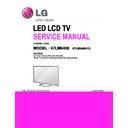LG 47LM6400 (CHASSIS:LT22E) Service Manual ▷ View online
48 / 79
A. Picture Problem (DVB-S/S2)
Tuning fail, Picture broken/ Freezing
Y
N
☞ A6
Check RF Signal level
Normal
Signal?
Check
S/W Version
S/W Upgrade
SVC
Bulletin?
Normal
Picture?
Y
N
Y
Close
Check RF signal cable (DVB satellite signal or not)
Check whether other equipments have problem or not.
(By connecting RF Cable at other equipment)
(By connecting RF Cable at other equipment)
→ Set-Top-Box, Different maker TV etc
Y
Change satellite setting
(match with installed ANT)
N
Normal
Picture?
Y
Close
N
☞ A7
Established
date
Revised date
3/13
LCD TV
Error
symptom
2011. 01 .24
Check satellite setting.
- Check LNB frequency.
- Check satellite
- Check Satellite connection
- Check LNB frequency.
- Check satellite
- Check Satellite connection
(DiSEqC, motor, etc…)
Normal
setting?
Contact with
signal distributor
or broadcaster
(Cable or Air)
Close
N
Check
Tuner soldering
Replace
Main B/D
Standard Repair Process
49 / 79
Color
error?
Y
N
※ Check and
replace Link
Cable
(LVDS) and
contact
condition
replace Link
Cable
(LVDS) and
contact
condition
Y
N
Replace Main B/D
Color
error?
Check error
color input mode
color input mode
Check color by input
-External Input
-COMPONENT
-RGB
-HDMI/DVI
-External Input
-COMPONENT
-RGB
-HDMI/DVI
Y
External device
/Cable
normal
External Input/
Component
error
Check
external
device and
cable
external
device and
cable
Y
External device
/Cable
normal
RGB/
HDMI/DVI
error
Check external
device and
cable
device and
cable
Replace Main B/D
Replace Main B/D
N
N
A. Video error
Color error
☞A8
N
Y
End
Replace module
Request repair
for external
device/cable
Color
error?
Check Test pattern
☞A12
☞ A10/ A11
Established
date
Revised date
4/13
LCD TV
Error
symptom
2010. 12 .14
Standard Repair Process
50 / 79
A. Video error
Vertical / Horizontal bar, residual image,
light spot, external device color error
light spot, external device color error
Established
date
Revised date
5/13
LCD TV
Error
symptom
External device screen error-Color error
External
Input
error
Connect other external device
and cable
(Check normal operation of
External Input, Component, RGB
and HDMI/DVI by connecting Jig,
pattern Generator ,Set-top Box
etc.
and cable
(Check normal operation of
External Input, Component, RGB
and HDMI/DVI by connecting Jig,
pattern Generator ,Set-top Box
etc.
N
Y
Replace
Main B/D
Main B/D
Screen
normal?
Check screen
condition by input
-External Input
-Component
-RGB
-HDMI/DVI
condition by input
-External Input
-Component
-RGB
-HDMI/DVI
Request repair for
external device
external device
Component
error
RGB
error
HDMI/
DVI
Connect other external device
and cable
(Check normal operation of
External Input, Component,
RGB and HDMI/DVI by
connecting Jig, pattern
Generator ,Set-top Box etc.
and cable
(Check normal operation of
External Input, Component,
RGB and HDMI/DVI by
connecting Jig, pattern
Generator ,Set-top Box etc.
Replace
Main B/D
Main B/D
Screen
normal?
N
Y
Check S/W Version
Y
N
Check
version
S/W Upgrade
Y
N
Normal
screen?
End
Screen
normal?
N
Y
Check external
device
connection
condition
device
connection
condition
Y
N
Check and
replace Link
Cable
replace Link
Cable
Normal?
Y
N
Screen
normal?
Replace Main B/D
(adjust VCOM)
(adjust VCOM)
Replace
module
module
Check color condition by input
-External Input
-Component
-RGB
-HDMI/DVI
-External Input
-Component
-RGB
-HDMI/DVI
End
Vertical/Horizontal bar, residual image, light spot
Request repair
for external
device
for external
device
☞A12
Y
N
Replace Main B/D
For LGD panel
Replace
Module
Module
Screen
normal?
End
☞A8
☞ A10/ A11
Check Test pattern
☞ A28
For other panel
2010. 12 .14
Standard Repair Process
51 / 79
B. Power error
No power
Power LED
On?
Y
N
DC Power on
by pressing Power Key
On Remote control
by pressing Power Key
On Remote control
Y
N
Normal
operation?
Check Power
On ‘”High”
On ‘”High”
Check Power cord
was inserted properly
was inserted properly
Check
Power LED
Power LED
Replace
Power
B/D
Power
B/D
Measure voltage of each output of Power B/D
N
Y
Normal
voltage?
Replace Main B/D
N
Y
OK?
Replace Main B/D
N
Y
Normal?
Check ST-BY 3.5V
Replace Power B/D
N
Y
Normal
voltage?
Replace Power
B/D
B/D
Y
☞A17
☞A18
☞A19
☞A4
Established
date
Revised date
6/13
LCD TV
Error
symptom
. Stand-By: Red
. Operating: white
. Operating: white
※
Close
2010. 12 .14
Standard Repair Process
Copyright ⓒ 2012 LG Electronics. Inc. All right reserved.
Only for training and service purposes
Only for training and service purposes
LGE Internal Use Only