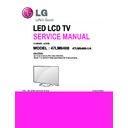LG 47LM6400 (CHASSIS:LA22E) Service Manual ▷ View online
82 / 153
Checking order
1, 2. Check IR cable condition between IR & Main board.
3. Check the st-by 3.3V on the terminal 6.
4. When checking the Pre-Amp when the power is in ON condition, it is normal when the Analog
3. Check the st-by 3.3V on the terminal 6.
4. When checking the Pre-Amp when the power is in ON condition, it is normal when the Analog
Tester needle moves slowly, and defective when it does not move at all.
Standard Repair Process Detail Technical Manual
Remote controller operation checking method
D. Function error_ No response in remote controller,
key error
<ALL MODELS>
A27
Established
date
Revised
date
Error
symptom
Content
LCD TV
P4102
1
SCL
2
SDA
3
GND
4
KEY1
5
KEY2
6
St 3.5V
7
GND
8
RED_LED
9
IR
10
GND
①
②
③
④
2010. 12 .14
83 / 153
Standard Repair Process Detail Technical Manual
Sequence of the Vcom adjustment
D. VCOM Adjustment
1. Case
■ LCD module change
■ T-Con board change
■ T-Con board change
2. Equipment
■ Service Remote controller
3. Adjust sequence
■ Press the ‘adj’ key
■ select V-COM
■ As pushing the right or the left button on the remote controller, And find the V-COM value Which is no or
minimized the Flicker.
(If there is no flicker at default value, Press the exit key and finish the VCOM adjustment.)
■ Push the OK key to store the value. Then the message “Saving OK” is pop.
■ Press the exit key to finish V-COM adjustment.
■ select V-COM
■ As pushing the right or the left button on the remote controller, And find the V-COM value Which is no or
minimized the Flicker.
(If there is no flicker at default value, Press the exit key and finish the VCOM adjustment.)
■ Push the OK key to store the value. Then the message “Saving OK” is pop.
■ Press the exit key to finish V-COM adjustment.
A28
Established
date
Revised
date
Error
symptom
Content
LCD TV
2010. 12 .14
83 / 153
Standard Repair Process Detail Technical Manual
Sequence of the Vcom adjustment
D. VCOM Adjustment
1. Case
■ LCD module change
■ T-Con board change
■ T-Con board change
2. Equipment
■ Service Remote controller
3. Adjust sequence
■ Press the ‘adj’ key
■ select V-COM
■ As pushing the right or the left button on the remote controller, And find the V-COM value Which is no or
minimized the Flicker.
(If there is no flicker at default value, Press the exit key and finish the VCOM adjustment.)
■ Push the OK key to store the value. Then the message “Saving OK” is pop.
■ Press the exit key to finish V-COM adjustment.
■ select V-COM
■ As pushing the right or the left button on the remote controller, And find the V-COM value Which is no or
minimized the Flicker.
(If there is no flicker at default value, Press the exit key and finish the VCOM adjustment.)
■ Push the OK key to store the value. Then the message “Saving OK” is pop.
■ Press the exit key to finish V-COM adjustment.
A28
Established
date
Revised
date
Error
symptom
Content
LCD TV
2010. 12 .14
83 / 153
Standard Repair Process Detail Technical Manual
Sequence of the Vcom adjustment
D. VCOM Adjustment
1. Case
■ LCD module change
■ T-Con board change
■ T-Con board change
2. Equipment
■ Service Remote controller
3. Adjust sequence
■ Press the ‘adj’ key
■ select V-COM
■ As pushing the right or the left button on the remote controller, And find the V-COM value Which is no or
minimized the Flicker.
(If there is no flicker at default value, Press the exit key and finish the VCOM adjustment.)
■ Push the OK key to store the value. Then the message “Saving OK” is pop.
■ Press the exit key to finish V-COM adjustment.
■ select V-COM
■ As pushing the right or the left button on the remote controller, And find the V-COM value Which is no or
minimized the Flicker.
(If there is no flicker at default value, Press the exit key and finish the VCOM adjustment.)
■ Push the OK key to store the value. Then the message “Saving OK” is pop.
■ Press the exit key to finish V-COM adjustment.
A28
Established
date
Revised
date
Error
symptom
Content
LCD TV
2010. 12 .14