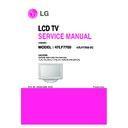LG 47LF7700 Service Manual ▷ View online
- 17 -
2-2) Freeview Software OTA Download.
Auto update case.
a) Click the Software Update.
b) Click the Auto Update.
b) Click the Auto Update.
c) If found, the OTA detection message is shown.
c-1) Select “Yes”.
c-2) The TV is reboot and OTA process starts.
c-3) Select “No”
c-4) OTA process does not start.
c-2) The TV is reboot and OTA process starts.
c-3) Select “No”
c-4) OTA process does not start.
d) The TV is reboot and OTA process starts.
e) If not, the OTA not detection message is shown.
e) If not, the OTA not detection message is shown.
Manual Update Case.
a)
Click the Software Update.
b)
Click the Manual Update.
c)
If found, the OTA detection message is shown.
e-1) Select “Yes”.
e-2) The tv is reboot and OTA process starts.
e-3) Select “No”
e-4) OTA process does not start.
e-2) The tv is reboot and OTA process starts.
e-3) Select “No”
e-4) OTA process does not start.
d)
The TV is reboot and OTA process shows.
e)
If not , the OTA not detection message is shown.
- 18 -
3. EDID DOWNLOAD
3-1. Panel Setting
a)
You should change the panel size by going to the Factory Mode, press “Menu”, “1”, “2”, “4”, 7” and “5” keys on a
remote.
remote.
b)
You have to select 32”, 37” or 42”, 47” panel in Factory mode.
32LF7700-ZC : Panel Select Æ “LG_1080P_LC320WUN_50”
37LF7700-ZC : Panel Select Æ “LG_1080P_LC370WUE_50”
42LF7700-ZC : Panel Select Æ “LG_1080P_LC420WUF_100”
47LF7700-ZC : Panel Select Æ “LG_1080P_LC470WUF_100”
- 19 -
3-2. EDID Setting
a)
You should change the panel size by going to the Factory Mode, press “Menu”, “1”, “2”, “4”, 7” and “5” keys on a
remote.
remote.
b)
You have to select “Engineering Menu” in Factory mode.
c)
Enter “ EDID Download” by pushing “OK” key.
32LF7700-ZC
(Factory mode Æ Engineering menu Æ EDID Download select)
37LF7700-ZC
(Factory mode Æ Engineering menu Æ EDID Download select)
42LF7700-ZC
(Factory mode Æ Engineering menu Æ EDID Download select)
47LF7700-ZC
(Factory mode Æ Engineering menu Æ EDID Download select)
- 20 -
3-3. PC EDID Table
a) 32LF7700-ZC
00 FF FF FF FF FF FF 00 1E 6D
Product ID
ⓐ
Serial No
ⓑ
Week/Yearⓒ
01 03 80 46 27 78 2A 60 00 A3 55 4A 9B 25
0F 47 4A A1 08 00 31 40 45 40 61 40 01 01 90 40
81 80 01 01 01 01 1A 36 80 A0 70 38 1F 40 30 20
35 00 BA 88 21 00 00 1A 16 21 50 A0 51 00 1E 30
48 88 35 00 BA 88 21 00 00 1C 00 00 00 FD 00 39
3E
81 80 01 01 01 01 1A 36 80 A0 70 38 1F 40 30 20
35 00 BA 88 21 00 00 1A 16 21 50 A0 51 00 1E 30
48 88 35 00 BA 88 21 00 00 1C 00 00 00 FD 00 39
3E
1F 54 12 00 0A 20 20 20 20 20 20
Model Name
ⓓ
00
C/S
ⓔ
b) 37LF7700-ZC
00 FF FF FF FF FF FF 00 1E 6D
Product ID
ⓐ
Serial No
ⓑ
Week/Yearⓒ
01 03 80 46 27 78 2A 60 00 A3 55 4A 9B 25
10 47 4A A1 08 00 31 40 45 40 61 40 01 01 90 40
81 80 01 01 01 01 1A 36 80 A0 70 38 1F 40 30 20
35 00 33 CC
81 80 01 01 01 01 1A 36 80 A0 70 38 1F 40 30 20
35 00 33 CC
31 00 00 1A 16 21 50 A0 51 00 1E 30
48 88 35 00 33 CC 31 00 00 1C 00 00 00 FD 00 39
3E
1F 54 12 00 0A 20 20 20 20 20 20
Model Name
ⓓ
00
C/S
ⓔ
c) 42LF7700-ZC
00 FF FF FF FF FF FF 00 1E 6D
Product ID
ⓐ
Serial No
ⓑ
Week/Yearⓒ
01 03 80 46 27 78 2A 60 00 A3 55 4A 9B 24
10 47 4A A1 08 00 31 40 45 40 61 40 01 01 90 40
81 80 01 01 01 01 1A 36 80 A0 70 38 1F 40 30 20
35 00 A2 0B 32 00 00 1A 16 21 50 A0 51 00 1E 30
48 88 35 00 A2 0B 32 00 00 1C 00 00 00 FD 00 39
81 80 01 01 01 01 1A 36 80 A0 70 38 1F 40 30 20
35 00 A2 0B 32 00 00 1A 16 21 50 A0 51 00 1E 30
48 88 35 00 A2 0B 32 00 00 1C 00 00 00 FD 00 39
3E
1F 54 12 00 0A 20 20 20 20 20 20
Model Name
ⓓ
00
C/S
ⓔ
d) 47LF7700-ZC
00 FF FF FF FF FF FF 00 1E 6D
Product ID
ⓐ
Serial No
ⓑ
Week/Yearⓒ
01 03 80 46 27 78 2A 60 00 A3 55 4A 9B 25
10 47 4A A1 08 00 31 40 45 40 61 40 01 01 90 40
81 80 01 01 01 01 1A 36 80 A0 70 38 1F 40 30 20
35 00 10 49 42 00 00 1A 16 21 50 A0 51 00 1E 30
48 88 35 00 10 49 42 00 00 1C 00 00 00 FD 00 39
81 80 01 01 01 01 1A 36 80 A0 70 38 1F 40 30 20
35 00 10 49 42 00 00 1A 16 21 50 A0 51 00 1E 30
48 88 35 00 10 49 42 00 00 1C 00 00 00 FD 00 39
3E
1F 54 12 00 0A 20 20 20 20 20 20
Model Name
ⓓ
00
C/S
ⓔ
ⓐ
Product ID
MODEL NAME
PRODUCT ID
HEX
EDID Table
32LF7700-ZC 30383 76AF AF76
37LF7700-ZC 30375 76A7 A776
42LF7700-ZC 40440 9DF8 F89D
47LF7700-ZC 30373 76A5 A576
37LF7700-ZC 30375 76A7 A776
42LF7700-ZC 40440 9DF8 F89D
47LF7700-ZC 30373 76A5 A576
ⓑ
Serial No: Controlled on production line.
ⓒ
Week, Year: Controlled on production line: ex) Weekly : ‘01’ Î ‘01’ , Year : ‘2009’ Î ’13’
ⓓ
Model Name(Hex):
MODEL NAME
MODEL NAME(HEX)
32LF7700-ZC
00 00 00 FC 00 33 32 4C 46 37 37 30 30 0A 20 20 20 20
37LF7700-ZC
00 00 00 FC 00 33 37 4C 46 37 37 30 30 0A 20 20 20 20
42LF7700-ZC
00 00 00 FC 00 34 32 4C 46 37 37 30 30 0A 20 20 20 20
47LF7700-ZC
00 00 00 FC 00 34 37 4C 46 37 37 30 30 0A 20 20 20 20
ⓔ
Checksum: Changeable by total EDID data.
Click on the first or last page to see other 47LF7700 service manuals if exist.