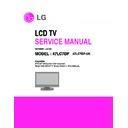LG 47LC7DF (CHASSIS:LA75A) Service Manual ▷ View online
- 9 -
6. Component Video Input (Y, P
B
, P
R
)
No.
Specification
Remark
Resolution H-freq(kHz)
V-freq(Hz)
1.
720*480
15.73
60
SDTV ,DVD 480I
2.
720*480
15.73
59.94
SDTV ,DVD 480I
3. 720*480
31.47
60
SDTV
480P
4. 720*480
31.47
59.94
SDTV
480P
5. 1280*720
45.00
60.00
HDTV
720P
6. 1280*720
44.96
59.94
HDTV
720P
7. 1920*1080
33.75
60.00
HDTV
1080I
8. 1920*1080
33.72
59.94
HDTV
1080I
9. 1920*1080
67.500
60
HDTV
1080P
10. 1920*1080
67.432
59.939
HDTV
1080P
11. 1920*1080
27.000
24.000
HDTV
1080P
12. 1920*1080
26.97
23.94
HDTV
1080P
13. 1920*1080
33.75
30.000
HDTV
1080P
14. 1920*1080
33.71
29.97
HDTV
1080P
7. RGB PC
No. Resolution H-freq(kHz) V-freq(Hz)
Pixel
clock(MHz)
Remark
PC
DDC
1. 640*350
31.468
70.09
25.17
EGA
X
2. 720*400
31.469
70.08
28.32
DOS
O
3. 640*480
31.469
59.94
25.17
VESA(VGA)
O
4. 640*480
37.861
72.80
31.50
VESA(VGA)
O
5. 640*480
37.500
75.00
31.50
VESA(VGA)
O
6. 800*600
35.156
56.25
36.00
VESA(SVGA)
O
7. 800*600
37.879
60.31
40.00
VESA(SVGA)
O
8. 800*600
48.077
72.18
50.00
VESA(SVGA)
O
9. 800*600
46.875
75.00
49.50
VESA(SVGA)
O
10. 1024*768
48.363
60.00
65.00
VESA(XGA)
O
11. 1024*768
56.476
70.06
75.00
VESA(XGA)
O
12. 1024*768
60.023
75.02
78.75
VESA(XGA)
O
13. 1280*768
47.776
59.870
79.5
CVT(WXGA)
O
14. 1280*768
60.289
74.893
102.25
CVT(WXGA)
O
15.
1360*768
47.712
60.015
85.50
VESA (WXGA)
O
16. 1280*1024
63.981
60.020
108.00
VESA
(SXGA)
O
17. 1280*1024
79.976
75.025
135
VESA
(SXGA)
O
18. 1600*1200
75.00
60.00
162
VESA
(UXGA)
O
19
1920*1080
67.5
60
148.5
HDTV 1080P
O
- 10 -
8. HDMI Input (PC/DTV)
No. Resolution H-freq(kHz) V-freq(Hz)
Pixel
clock(MHz)
Remark
PC
DDC
1
640*350
31.468
70.09
25.17
EGA
X
2
720*400
31.469
70.08
28.32
DOS
_
3
640*480
31.469
59.94
25.17
VESA(VGA)
_
4
640*480
37.861
72.80
31.50
VESA(VGA)
_
5
640*480
37.500
75.00
31.50
VESA(VGA)
_
6
800*600
35.156
56.25
36.00
VESA(SVGA)
_
7
800*600
37.879
60.31
40.00
VESA(SVGA)
_
8
800*600
48.077
72.18
50.00
VESA(SVGA)
_
9
800*600
46.875
75.00
49.50
VESA(SVGA)
_
10
1024*768
48.363
60.00
65.00
VESA(XGA)
_
11
1024*768
56.476
70.06
75.00
VESA(XGA)
_
12
1024*768
60.023
75.02
78.75
VESA(XGA)
_
13
1280*768
47.776
59.870
79.5
CVT(WXGA)
_
14
1360*768
47.712
60.015
85.50
VESA (WXGA)
_
15
1280*1024
63.981
60.020
108.00
VESA (SXGA)
_
16
1280*1024
79.976
75.025
135
VESA (SXGA)
_
17
1600*1200
75.00
60.00
162
VESA (UXGA)
_
18
1920*1080
67.5
60
148.5
HDTV 1080P
_
DTV
1
720*480
31.47
60
SDTV 480P
2
720*480
31.47
59.94
SDTV 480P
3
1280*720
45.00
60.00
HDTV 720P
4
1280*720
44.96
59.94
HDTV 720P
5
1920*1080
33.75
60.00
HDTV 1080I
6
1920*1080
33.72
59.94
HDTV 1080I
7
1920*1080
67.500
60
HDTV 1080P
8
1920*1080
67.432
59.939
HDTV 1080P
9
1920*1080
27.000
24.000
HDTV 1080P
10
1920*1080
26.97
23.94
HDTV 1080P
11
1920*1080
33.75
30.000
HDTV 1080P
12
1920*1080
33.71
29.97
HDTV 1080P
- 11 -
9. General specifications
No
Item
Specification
Unit
Remark
1
Active Screen Size
46.96 inches(1192.87mm) mm
2
Outline dimension
1096.0(H)x640.0(V)x481(D)
mm
3
Pixel Pitch
0.5415x0.5415x RGB
mm
4
Pixel Format
1920 horiz by 1080 vert.
RGB Stripe arrangement
5
Color Depth
8-bit / 16.7M Color
6
Luminance, White
550 cd/m2
7
Power Consumption
Total 230.56 Watt
8
Weight
20.0Kg
9
Display Operating Mode
Transmissive Mode, Normally Black
10
Surface Treatment
Hard Coating (3H) Anti-glare treatment of the front polarizer
10. Mechanical specification
No. Item
Content
Unit
Remark
1. Product
Widt(W)
Length(D) Height(H) mm
Dimension
Before Packing
1144.5
331
825.6
mm
With Stant
After Packing
1230
410
912
mm
2.
Product
Only SET
37.5
Kg
With BOX
44.7
Kg
- 12 -
ADJUSTMENT INSTRUCTION
1. Application Range
These instructions are applied to all of the LCD TV, LA75A
Chassis.
Chassis.
2. Notice
2.1 Because this is not a hot chassis, it is not necessary to
use an isolation transformer. However, the use of
isolation transformer will help protect test instrument.
isolation transformer will help protect test instrument.
2.2 Adjustment must be done in the correct order. But it is
flexible when its factory local problem occurs.
2.3 The adjustment must be performed in the circumstance of
25±5°C of temperature and 65±10% of relative humidity if
there is no specific designation.
there is no specific designation.
2.4 The input voltage of the receiver must keep 100~220V,
50/60Hz.
2.5 Before adjustment, execute Heat-Run for 30 minutes.
O After Receive 100% Full white pattern (06CH) then
process Heat-run
(Or 8. Test Pattern condition of Ez – Adjust)
O How to make set white pattern
A. Press Power ON button of Service Remocon
B. Press ADJ button of Service remocon. Select "10.
B. Press ADJ button of Service remocon. Select "10.
Test pattern" and, after select "White" using
navigation button, and then you can see 100% Full
White pattern.
navigation button, and then you can see 100% Full
White pattern.
* In this status you can maintain Heat-Run useless any
pattern generator
Notice) If you maintain one picture over 20 minutes
(Especially sharp distinction black with white pattern
– 13Ch, or Cross hatch pattern – 09Ch) then it can
appear image stick near black level
– 13Ch, or Cross hatch pattern – 09Ch) then it can
appear image stick near black level
3. PCB Assembly Adjustment
3.1 Using RS-232C
See ADC Adjustment RS232C Protocol_Ver1.0
O Necessary items before Adjustment items
- Pattern Generator : (MSPG-925FA)
- Adjust 480i Comp1 (MSPG-925FA:model :209 , pattern :65)
- Adjust 1080p Comp1/RGB(MSPG-925FA:model :225 ,
- Adjust 480i Comp1 (MSPG-925FA:model :209 , pattern :65)
- Adjust 1080p Comp1/RGB(MSPG-925FA:model :225 ,
pattern :65)
* If you want more information then see the below Adjustment
method (Factory Adjustment)
O Adjustment sequence
- ad 00 00 : Enter the ADC Adjustment mode.
- kb 00 04 : Change the mode to Component1 (No actions)
- ad 00 10 : Adjust 480i Comp1(Change the mode and
- kb 00 04 : Change the mode to Component1 (No actions)
- ad 00 10 : Adjust 480i Comp1(Change the mode and
adjustment action)
- kb 00 06 : Change to RGB-DTV mode(No action)
- ad 00 10 : Adjust 1080p Comp1/RGB(Change the mode
- ad 00 10 : Adjust 1080p Comp1/RGB(Change the mode
and adjustment action)
- ad 00 90 : End of the adjustment
Order
Command
Set response
1. Inter the Adjustment mode ad 00 00 d 00 OK00x
2. Change the Source kb 00 04
b 00 OK04x (Adjust 480i Comp1)
kb 00 06 b 00 OK06x (Adjust 1080p Comp1/RGB)
3. Start Adjustment
ad 00 10
4. Return the Response
OKx ( Success condition )
NGx ( Failed condition )
5. Read Adjustment data (main)
(main)
ad 00 20 000000000000000000000000007c007b006dx
(sub)
(Sub)
ad 00 21 000000070000000000000000007c00830077x
6. Confirm Adjustment ad 00 99 NG 03 00x (Failed condition)
NG 03 01x (Failed condition)
NG 03 02x (Failed condition)
OK 03 03x (Success condition)
7. End of Adjustment ad 00 90 d 00 OK90x
Click on the first or last page to see other 47LC7DF (CHASSIS:LA75A) service manuals if exist.